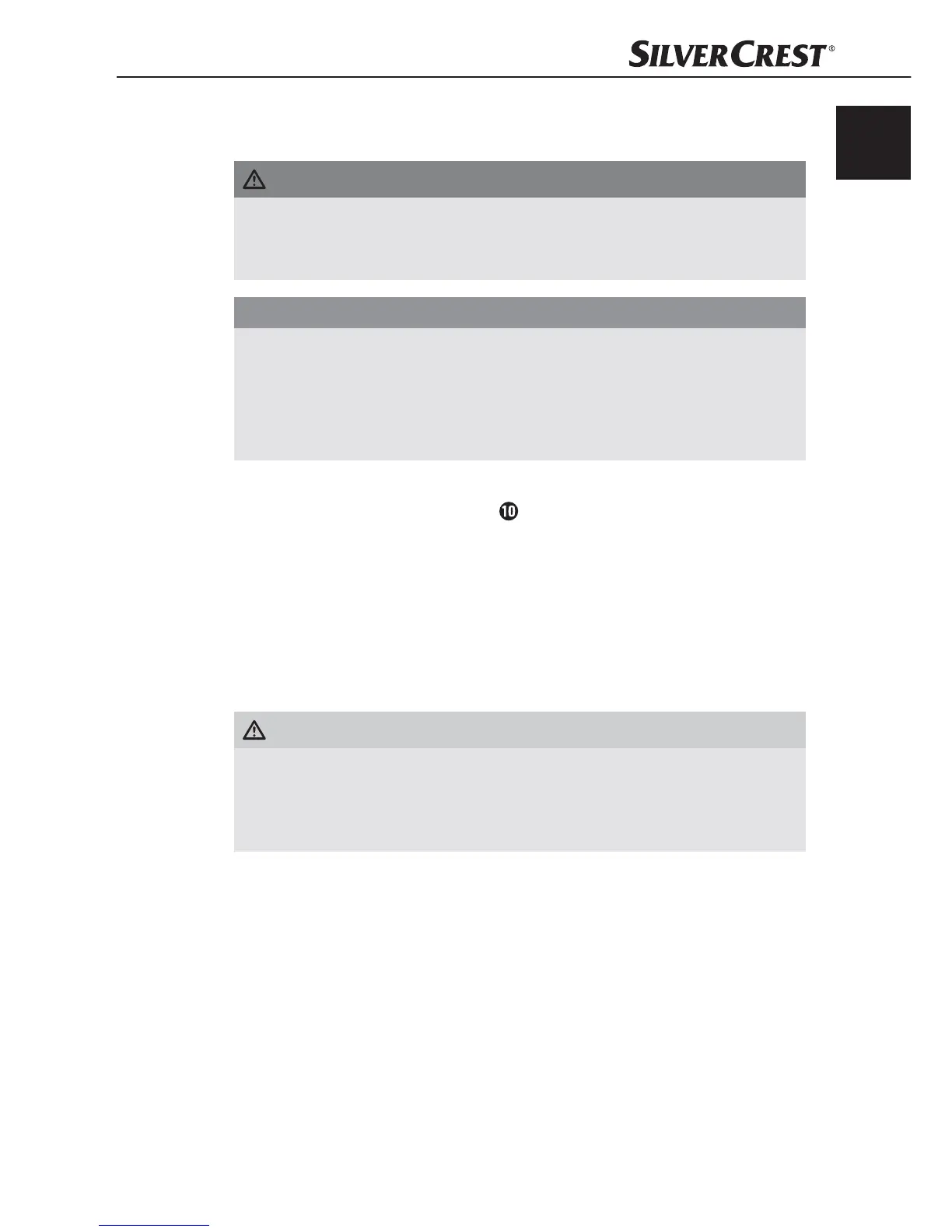21
SUP 128 A1
GB
IE
Cleaning
DANGER
Risk of electrocution!
► Remove the plug from the mains power socket before starting to clean the
device.
CAUTION
Possible damage to the device.
Moisture penetrating the device can cause a short circuit and damage the
equipment.
► To avoid irreparable damage, ensure that no moisture penetrates the
device during cleaning.
■ Clean the housing only with a soft damp cloth and a mild detergent.
■ If dust has collected on the stylus , remove it with a suitable cleaning
brush. Cleaning brushes and cleaning cloths for records are available in
retail stores.
Troubleshooting
This section contains important information about fault localisation and rectifi ca-
tion. Follow the instructions to avoid hazards and damage.
WARNING
To avoid risks and property damage, observe the following safety instructions:
► Repairs to electrical devices may only be carried out by specialists trained
by the manufacturer. Improper repairs can represent considerable risk to
users and can cause damage to the device.
