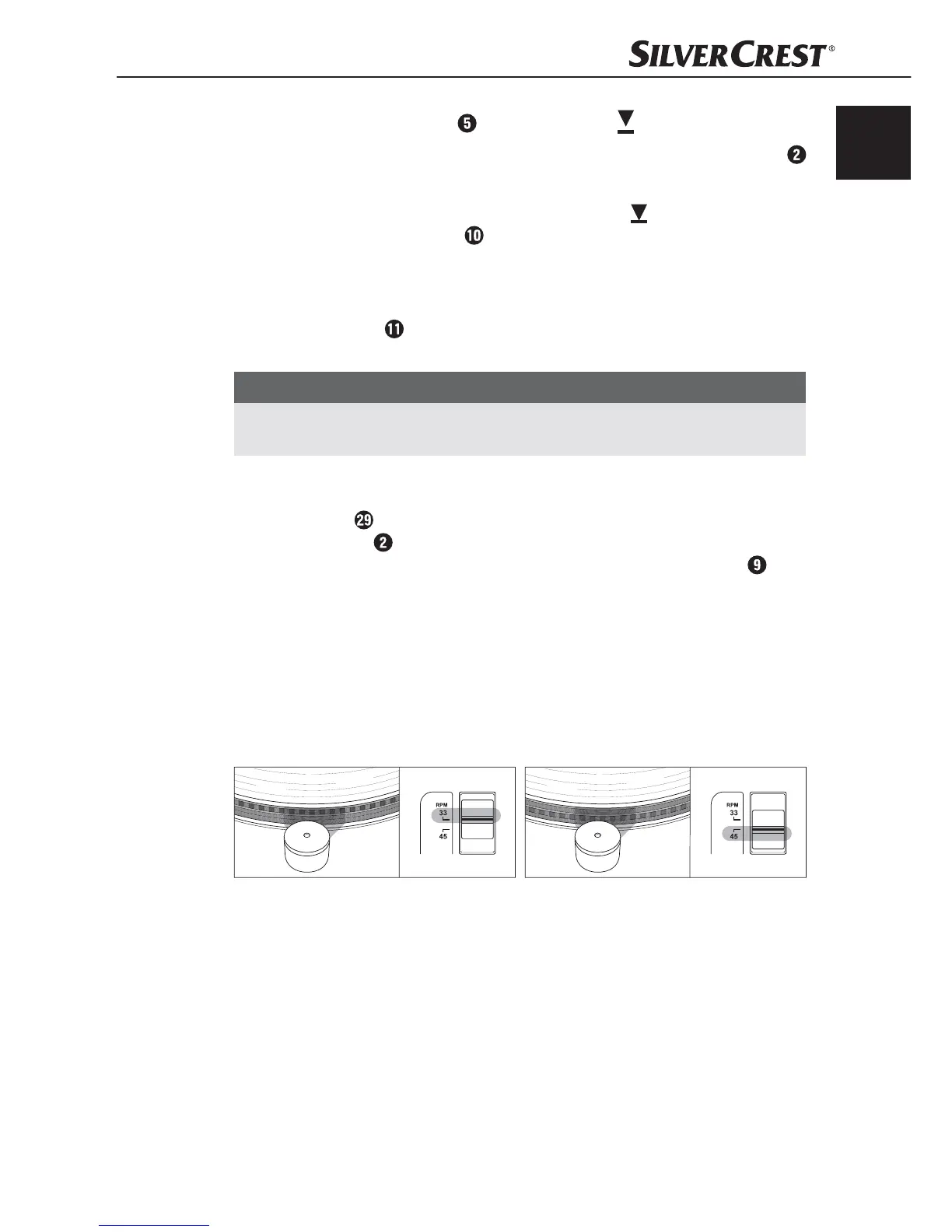15
SUP 128 A1
GB
IE
♦ Move the pickup arm lever to the rear position to raise the pickup arm.
♦ Swing the pickup arm to the desired position on the record. The turntable
starts to rotate.
♦ Move the pickup arm lever to the forward position to lower the pickup
arm and to place the stylus
onto the record.
♦ Control the volume on the connected amplifi er.
♦ If you want to pause the playback, use the lever to raise the pickup arm.
♦ Press the EJECT button to stop playback and return the pickup arm
automatically to the arm rest.
NOTE
►
At the end of the record, the pickup arm automatically returns to its starting
position and the turntable switches off .
Fine adjustment of the rotation speed
The stroboscope beams a blue fl ashing light onto the edge of the turntable.
While the turntable
is turning, this light will be refl ected and you can see a
dashed line on the edge of the turntable. Use the PITCH ADJ. controller
to
fi ne-tune the rotation speed:
- The upper dashed line on the edge of the turntable is used for setting the rota-
tion speed to 33 ⅓ rpm.
- The middle dashed line on the edge of the turntable is used for setting the rotation
speed to 45 rpm.
- The rotational speed is correctly set when the dashed line can be seen fi rmly in
one position.
♦ If the dashes move towards the left the rotational speed is too high.
Slide the PITCH ADJ. control to the rear in the direction "−".
♦ If the lines move towards the right, push the PITCH ADJ. control forwards in
the direction "+".
