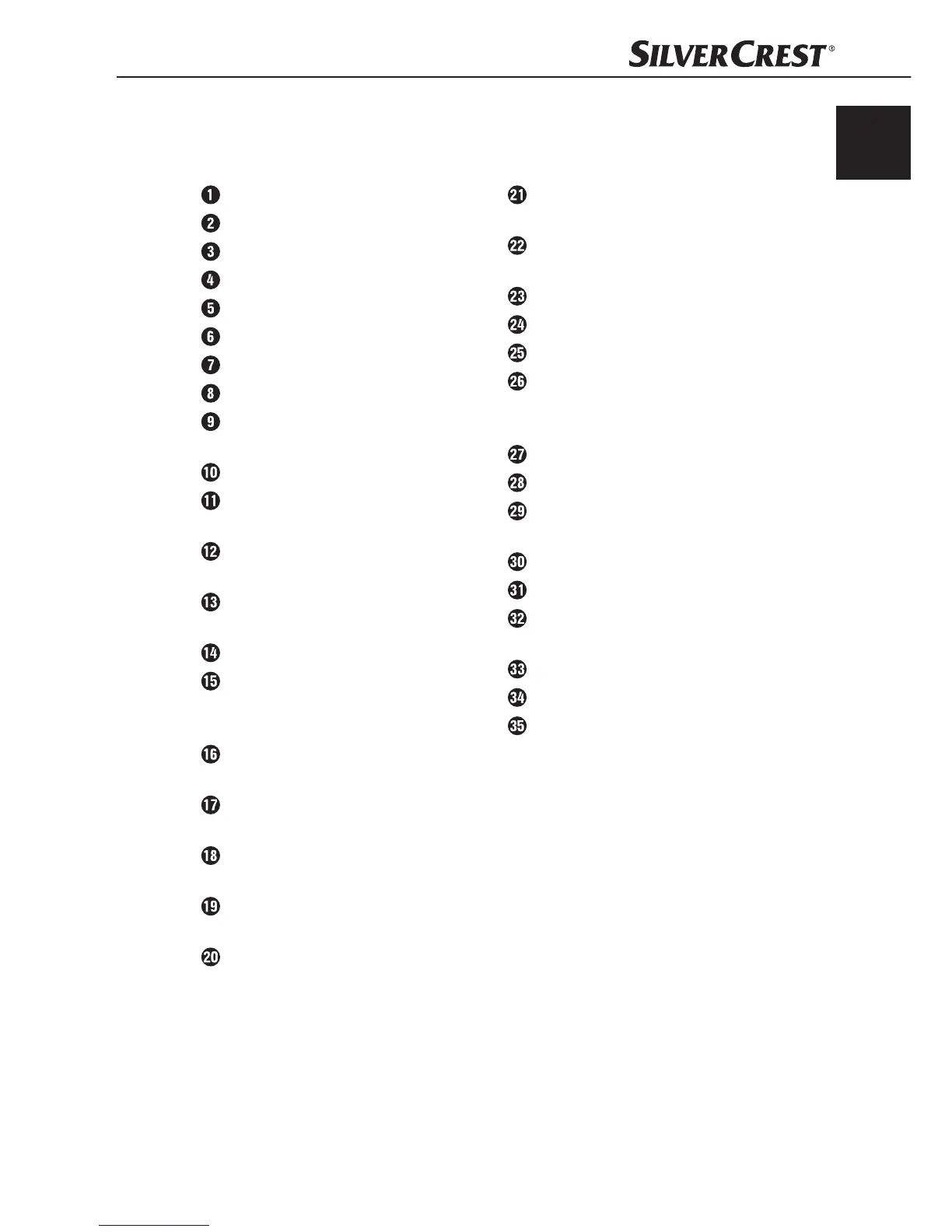11
SUP 128 A1
GB
IE
Overview of the device
See illustrations on the fold-out page.
Dust cover
Turntable
Counterweight for the pickup arm
Anti-skating control
Pickup arm elevator
Arm rest for pickup arm
Pickup arm
Turntable speed selection switch
Adjustment control PITCH ADJ.:
fi ne adjustment of the rotation speed
Stylus
EJECT button: Stop vinyl record
playback
ON/OFF button Switch the device
on/off
PHONO button: Switch to PHONO
mode
AUX button: Switch to AUX mode
▸II/■ button: Start/pause/stop
playback (for USB and SD opera-
tion only)
USB/SD button: Switch to USB or
SD mode
▸▸I button: Fast forward, skip to
next track
▸▸I x10 button: Skip 10 tracks
forward in MP3 mode
I◂◂ button: Rewind, skip to previous
track
RPT/INTRO/RND button: Repeat
track or medium/intro function/
random playback
●REC button: Record vinyl record
onto USD stick or SD/MMC card
PROG button: Activate track
programming
Display
POWER "On" lamp
Sensor for remote control
AUX IN: 3.5 mm stereo input
socket for connecting an external
audio device
USB port
Card slot for SD/MMC cards
Stroboscope: Scanning light for
rotation speed
Adapter for singles (45's)
Power cable
LINE OUT: Audio cinch output
L/R for amplifi er
Remote control
Batteries
Operating instructions
