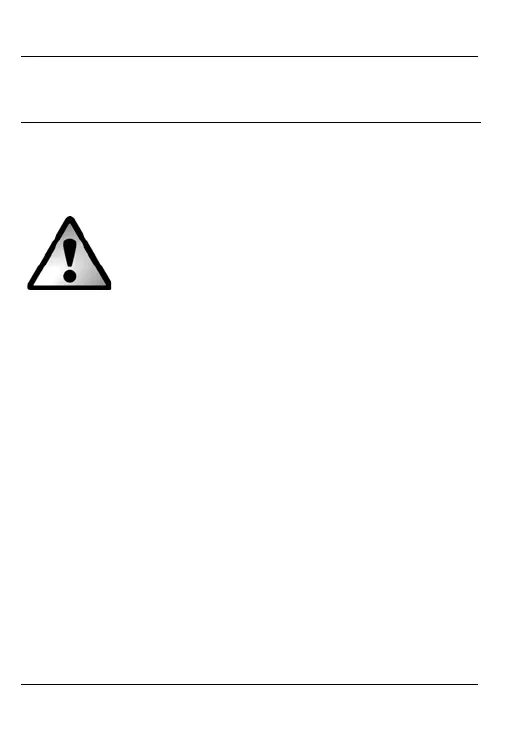Multi-band tuner WE-2100
66 - English
Using the Device
Tuning a Station
You can only pivot the telescopic antenna
otherwise you risk seriously damaging your
device.
Power the device on.
Use the volume adjustment button [17] to set desired sound
volume.
First select the desired frequency band. To do this, use the
band selector [3]. The currently tuned frequency band will
show on the display [2].
Fully extract the telescopic antenna [1].
Rotate the frequency dial knob [7] to tune the desired
frequency. The frequency displays in MHz (for FM and SW)
and in kHz (for MW). If required, move the telescopic
antenna into a different position to optimise reception of the
current station.