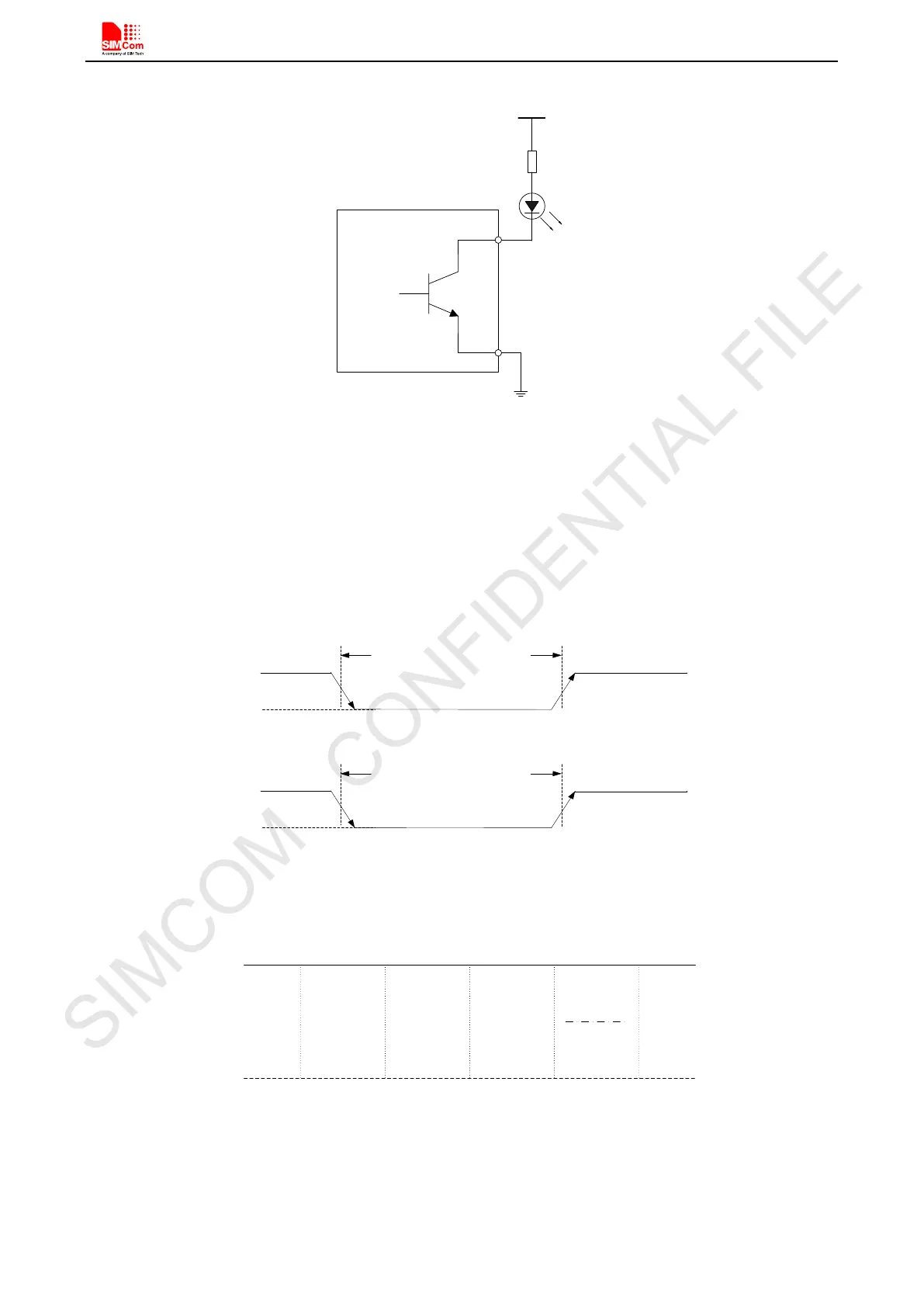Smart Machine Smart Decision
SIM7600E_SIM7600E-H-PCIE_Hardware_Design_V1.00 18 2017-11-23
Reference circuit is recommended in the following figure:
MODULE
VCC
R
LED_WWAN#
GND
GPIO
Figure 6: LED_WWAN# Reference Circuit
4.5 WAKE #
The WAKE# pin can be used as an interrupt signal to host. Normally it will keep high logic level until certain
condition such as receiving SMS, voice call (CSD, video) or URC reporting, then WA K E # will change to low
logic level to inform the master (client PC). It will stay low until the master clears the interrupt event with AT
command.
Idle
HIGH
LOW
Receiving SMS , incoming
voice (
CSD, video) call and
any URC report.
AT+CFGRI=1
WAKE#
Clear by AT+CRIRS
Idle
HIGH
LOW
R eceiving SMS , incoming
voice (CSD, video) call only.
AT+CFGRI=0
WAKE#
Clear by AT+CRIRS
Figure 7: WA K E # behaviour
However, if the module is used as caller, the WAKE# will remain high. Please refer to the following figure.
HIGH
LOW
Idle
Ring
Establish
the call
Hang up
the call
Idle
WAKE#
Figure 8: WA K E # behaviour as a caller
WAKE# Reference circuit is recommended in the following figure: