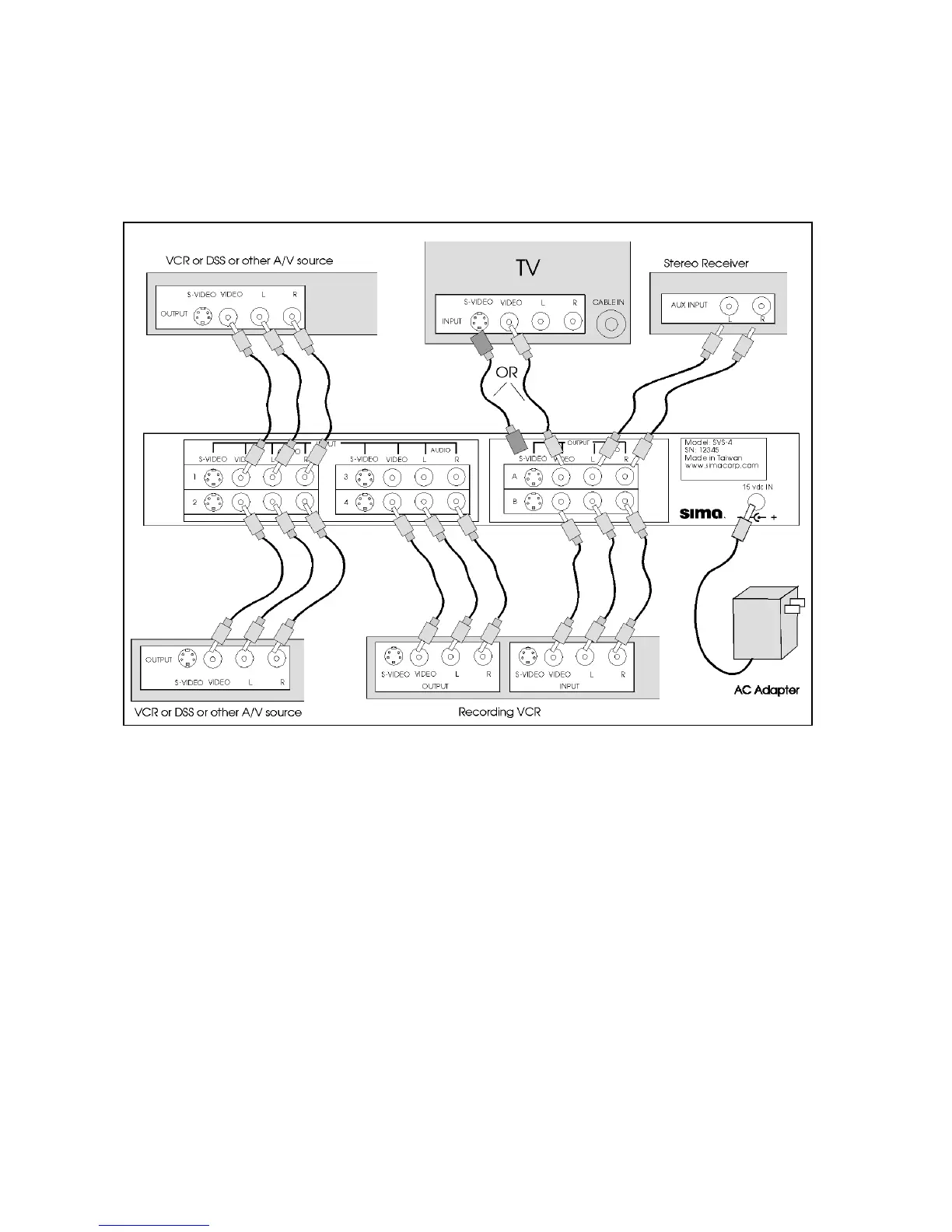Page 9
Figure 6 below shows a system with 3 sources. It also shows using the dual outputs to allow you to record
on a VCR, watch the video on the TV and listen to the sound on a surround system. As shown below, you
can select inputs 1, 2 or 3 (not 4 as you would be trying to record to itself) and record on the Recording VCR
the video and audio from the selected source.
Figure 6, SVS-4 with recording VCR
Note: Remember to select the A/V or AUX input on the recording VCR to record the
output of the SVS-4.