SIME FORMAT WALL HUNG BOILERS
MODEL 34i AND MODEL 34e
REF: INSTALLATION INSTRUCTIONS 19/02/04
19
Pressure Adjustment
SIT 845 Sigma (see Fig.13)
Setting the Maximum Pressure
(a) Connect the pressure gauge as shown in Fig. 13.
(b) Remove the plastic cap.
(c) Turn the rotary switch to ON, and ensure that the room
thermostat is calling for heat. Turn the C.H. thermostat to
maximum and the boiler will light.
(d) Using a 10mm spanner, turn nut 3 clockwise to increase
counter clockwise to decrease to arrive at the pressure shown
in Table 4.
Setting the Minimum Pressure
(a) Turn Boiler off and disconnect one lead to the modulating
coil.
(b) Turn Boiler on and using a Phillips head screwdriver
turn clockwise to increase, counter clockwise to decrease to
the pressure as shown in Table 4.
(c) Operate the main switch a number of times and check
that the pressure corresponds to the pressures in Table 4
(d) Replace the lead to the modulating coil and the plastic
cap.
Fig. 13
KEY
1. Plastic Cap
2. Minimum Pressure adjusting screw
3. Maximum Pressure adjusting Nut
4. Sime pressure manometer
5. Burner test point
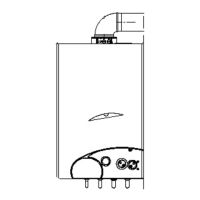
