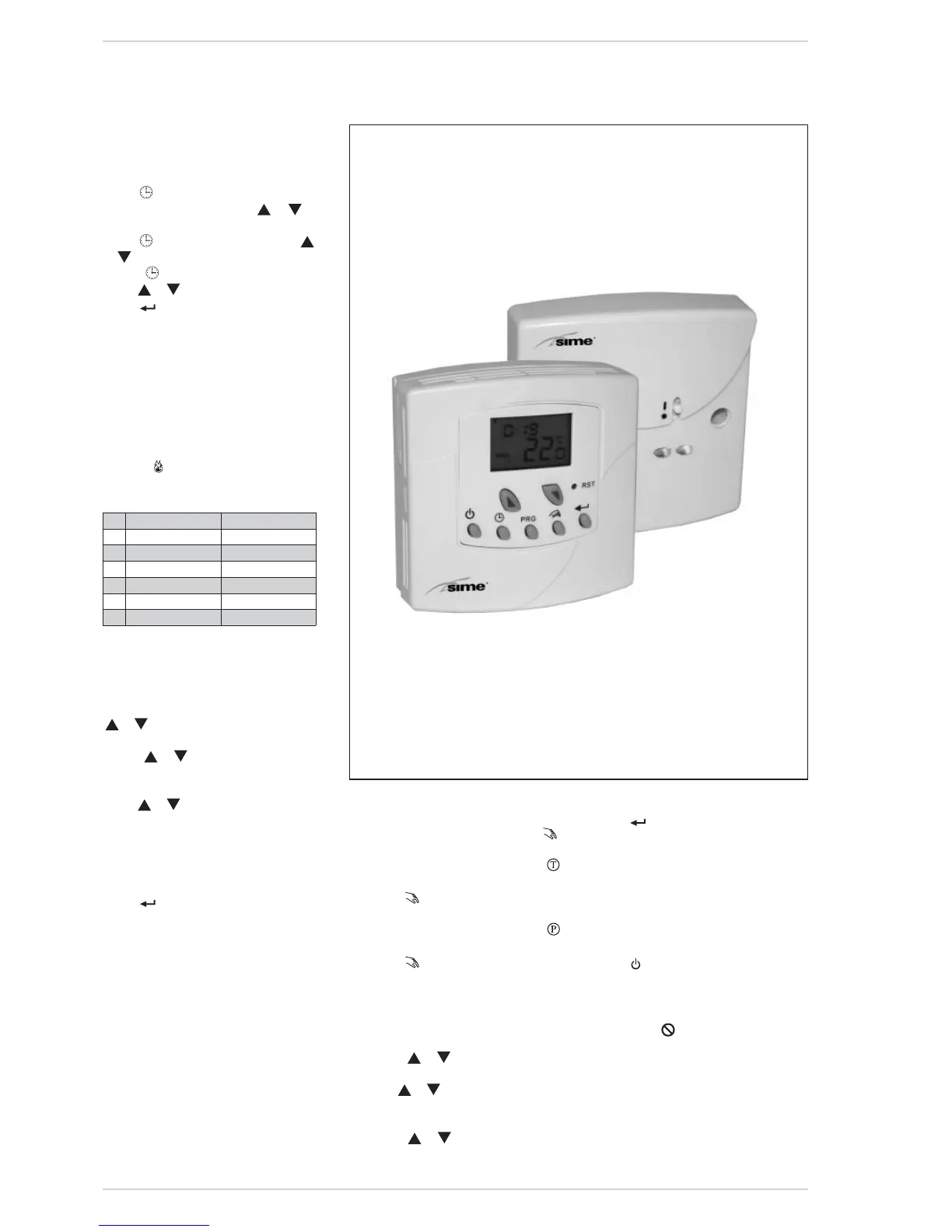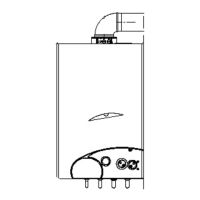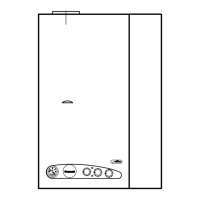9
Below 0°C the display will show LO.
Above 40°C the display will show HI.
Normal Time Setting Mode
Press , the Day of the Week 1-7 will
flash (1=Monday). Press or to
select the current day of the week.
Press , the Hour will flash. Press
or to set the hour.
Press , the Minute will flash.
Press or to set the minute.
Press to confirm the settings and
return to normal mode (the display will
automatically return to normal after
10 seconds)
Factory Defined Programs
The heating will be turned on accord-
ing to the activated program and the
control temperature setting. When
the heating is ON the program num-
ber and icon are shown. The pre-
defined programs are as shown:
The factory defined program can be
adjusted to suit your personal require-
ments.
Press PRG, the hour will flash. Press
or to change the hour setting.
Press PRG, the minute will flash.
Press or to change the minute
setting.
Press PRG, the temperature will flash.
Press or to change the tempera-
ture setting.
The program setting sequence is
Mon-Fri (P1–P2–P3–P4–P5–P6)
Sat (P1–P2–P3–P4–P5–P6)
Sun (P1–P2–P3–P4–P5–P6).
Press to confirm the settings and
return to normal mode (the display will
automatically return to normal after
10 seconds)
Temporary / Permanent
Override Mode
There are two override modes, Tempo-
rary and Permanent. The sequence is
Normal-Temporary-Permanent.
The Temporary override mode main-
tains the room temperature at the
override temperature until the next
program time is met.
The Permanent override mode main-
tains the room temperature at the
override temperature until the over-
ride mode is released.
To select the override option press ,
the mode changes from Normal to
Temporary override mode and the
icon will be displayed.
Press the again, the mode changes
from Temporary override mode to Per-
manent override mode, and the
icon will be displayed.
Press the again, the mode changes
from Permanent override mode to
normal mode.
Review and adjust the
Override temperature
Press the or , the override tem-
perature is shown.
Hold the or for more than 2 sec-
onds, the override temperature will
flash.
Press the or to adjust the over-
ride temperature.
Press to confirm the settings and
return to normal mode (the display will
automatically return to normal after
10 seconds)
The adjusted override temperature is
accepted, and the display shows the
actual temperature.
Control Off / Sleep Mode
Press to select the sleep or control
off mode.
The sequence is Normal–Sleep–Con-
trol Off–Normal Mode.
Sleep Mode is displayed, the time is
displayed, the temperature is being
measured but not controlled, the cen-
tral heating is turned off.
Control Off Mode- the display is fully
turned off, the central heating is
turned off.
Press any key to return to Normal
mode.
Fig. 10
Mon–Fri Sat or Sun
P1 06:00 (21°C) 08:00 (21°C)
P2 08:00 (16°C) 10:00 (16°C)
P3 12:00 (21°C) 12:00 (21°C)
P4 15:00 (16°C) 15:00 (16°C)
P5 18:00 (21°C) 18:00 (21°C)
P6 23:00 (21°C) 23:00 (21°C)