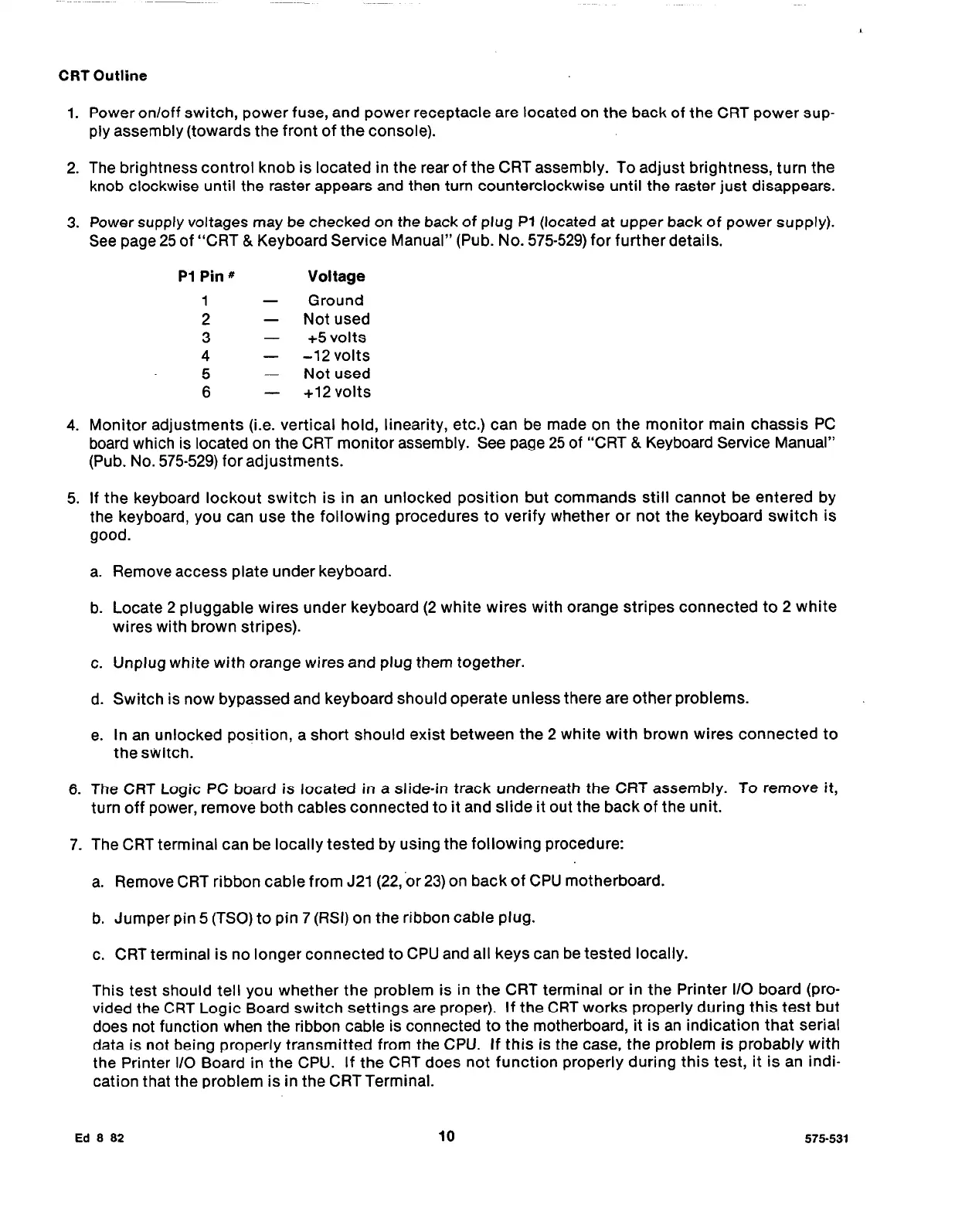CRT Outline
1. Power on/off switch, power fuse, and power receptacle are located on the back of the CRT power sup-
ply assembly (towards the front of the console).
2. The brightness control knob is located in the rear of the CRT assembly. To adjust brightness, turn the
knob clockwise until the raster appears and then turn counterclockwise until the raster just disappears.
3. Power supply voltages may be checked on the back of plug Pl (located at upper back of power supply).
See page 25 of “CRT & Keyboard Service Manual” (Pub. No. 575-529) for further details.
Pl Pin # Voltage
1 - Ground
2 - Not used
3 - +5 volts
4 - -12 volts
5 - Not used
6 - +12 volts
4. Monitor adjustments (i.e. vertical hold, linearity, etc.) can be made on the monitor main chassis PC
board which is located on the CRT monitor assembly. See page 25 of “CRT & Keyboard Service Manual”
(Pub. No. 575-529) for adjustments.
5. If the keyboard lockout switch is in an unlocked position but commands still cannot be entered by
the keyboard, you can use the following procedures to verify whether or not the keyboard switch is
good.
a. Remove access plate under keyboard.
b. Locate 2 pluggable wires under keyboard (2 white wires with orange stripes connected to 2 white
wires with brown stripes).
c. Unplug white with orange wires and plug them together.
d. Switch is now bypassed and keyboard should operate unless there are other problems.
e. In an unlocked position, a short should exist between the 2 white with brown wires connected to
the switch.
6. The CRT Logic PC board is located in a slide-in track underneath the CRT assembly. To remove it,
turn off power, remove both cables connected to it and slide it out the backof the unit.
7. The CRT terminal can be locally tested by using the following procedure:
a. Remove CRT ribbon cable from J21 (22,or 23) on back of CPU motherboard.
b. Jumper pin 5 (TSO) to pin 7 (RSI) on the ribbon cable plug.
c. CRT terminal is no longer connected to CPU and all keys can be tested locally.
This test should tell you whether the problem is in the CRT terminal or in the Printer l/O board (pro-
vided the CRT Logic Board switch settings are proper). If the CRT works properly during this test but
does not function when the ribbon cable is connected to the motherboard, it is an indication that serial
data is not being properly transmitted from the CPU. If this is the case, the problem is probably with
the Printer l/O Board in the CPU. If the CRT does not function properly during this test, it is an indi-
cation that the problem is in the CRTTerminal.
Ed 8 82
10
575-531