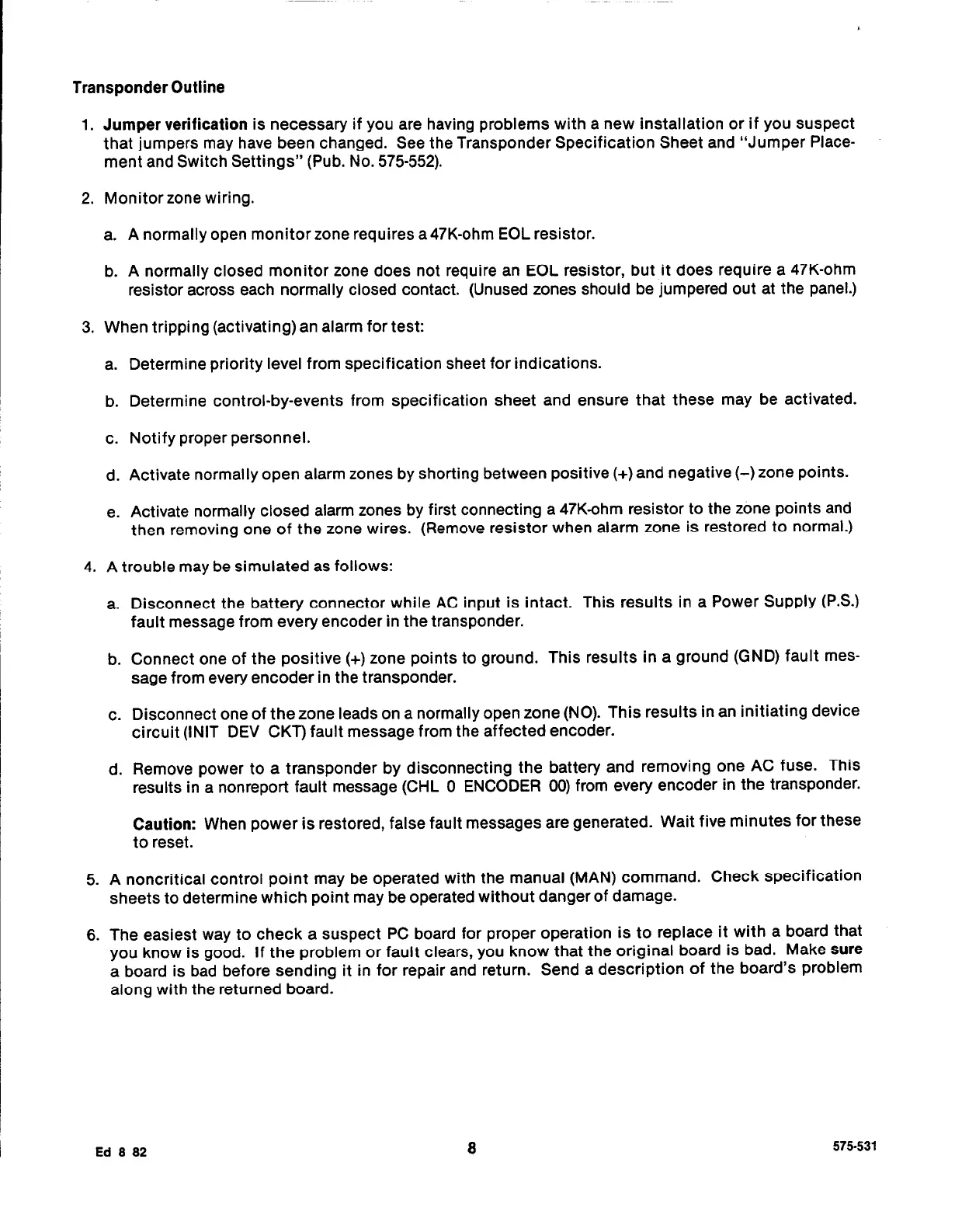Transponder Outline
1.
Jumper verification
is necessary if you are having problems with a new installation or if you suspect
that jumpers may have been changed. See the Transponder Specification Sheet and “Jumper Place-
ment and Switch Settings” (Pub. No. 575552).
2. Monitor zone wiring.
a.
A normally open monitor zone requires a47K-ohm EOL resistor.
b. A normally closed monitor zone does not require an EOL resistor, but it does require a 47K-ohm
resistor across each normally closed contact. (Unused zones should be jumpered out at the panel.)
3. When tripping (activating) an alarm for test:
a.
Determine priority level from specification sheet for indications.
b. Determine control-by-events from specification sheet and ensure that these may be activated.
c. Notify proper personnel.
d. Activate normally open alarm zones by shorting between positive (+) and negative (-) zone points.
e. Activate normally closed alarm zones by first connecting a 47Kohm resistor to the zone points and
then removing one of the zone wires. (Remove resistor when alarm zone is restored to normal.)
4. A trouble may be simulated as follows:
a. Disconnect the battery connector while AC input is intact. This results in a Power Supply (P.S.)
fault message from every encoder in the transponder.
b. Connect one of the positive (+) zone points to ground. This results in a ground (GND) fault mes-
sage from every encoder in the transponder.
c.
Disconnect one of the zone leads on a normally open zone (NO). This results in an initiating device
circuit (INIT DEV CKT) fault message from the affected encoder.
d. Remove power to a transponder by disconnecting the battery and removing one AC fuse. This
results in a nonreport fault message (CHL 0 ENCODER 00) from every encoder in the transponder.
Caution:
When power is restored, false fault messages are generated. Wait five minutes for these
to reset.
5. A noncritical control point may be operated with the manual (MAN) command. Check specification
sheets to determine which point may be operated without danger of damage.
6. The easiest way to check a suspect PC board for proper operation is to replace it with a board that
you know is good. If the problem or fault clears, you know that the original board is bad. Make
sure
a board is bad before sending it in for repair and return. Send a description of the board’s problem
along with the returned board.
Ed 8 82
8
575-531