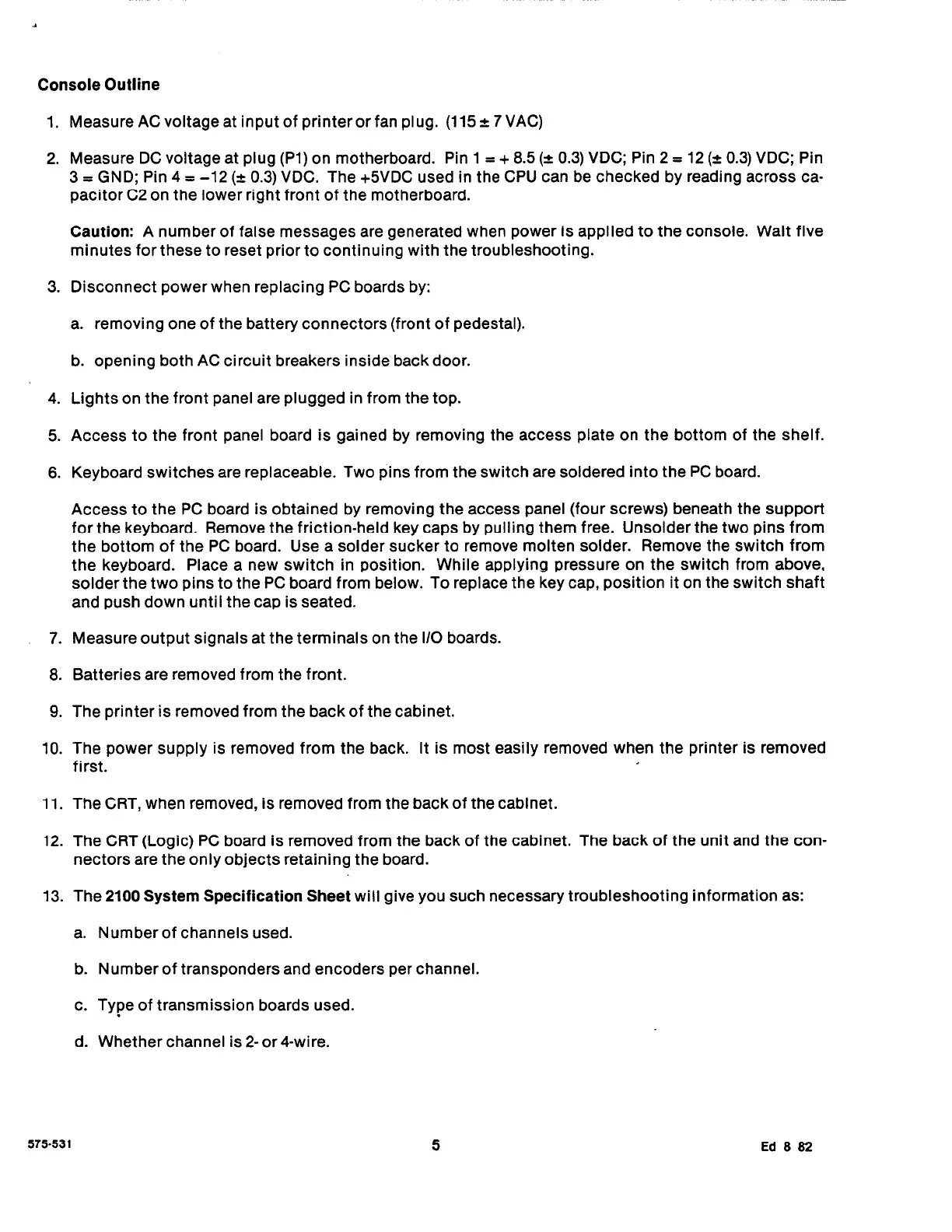Console Outline
1. Measure AC voltage at input of printer or fan plug. (115 f 7 VAC)
2. Measure DC voltage at plug (Pl) on motherboard. Pin 1
= + 8.5 (+ 0.3) VDC; Pin 2 = 12 (2 0.3) VDC; Pin
3 = GND; Pin 4 = -12 (-c 0.3) VDC. The +5VDC used in the CPU can be checked by reading across ca-
pacitor C2 on the lower right front of the motherboard.
Caution:
A number of false messages are generated when power is applied to the console. Wait five
minutes for these to reset prior to continuing with the troubleshooting.
3. Disconnect power when replacing PC boards by:
a. removing one of the battery connectors (front of pedestal).
b. opening both AC circuit breakers inside back door.
4. Lights on the front panel are plugged in from the top.
5. Access to the front panel board is gained by removing the access plate on the bottom of the shelf.
6. Keyboard switches are replaceable. Two pins from the switch are soldered into the PC board.
Access to the PC board is obtained by removing the access panel (four screws) beneath the support
for the keyboard. Remove the friction-held key caps by pulling them free. Unsolder the two pins from
the bottom of the PC board. Use a solder sucker to remove molten solder. Remove the switch from
the keyboard. Place a new switch in position. While applying pressure on the switch from above,
solder the two pins to the PC board from below. To replace the key cap, position it on the switch shaft
and push down until the cap is seated.
7. Measure output signals at the terminals on the l/O boards.
8. Batteries are removed from the front.
9. The printer is removed from the back of the cabinet.
10. The power supply is removed from the back. It is most easily removed when the printer is removed
first.
11. The CRT, when removed, is removed from the back of the cabinet.
12. The CRT (Logic) PC board is removed from the back of the cabinet. The back of the unit and the con-
nectors are the only objects retaining the board.
13.
The 2100
System Specification Sheet
will give you such necessary troubleshooting information as:
a. Number of channels used.
b. Number of transponders and encoders per channel.
c. Type of transmission boards used.
.
d. Whether channel is 2-or 4-wire.
575-531
Ed 8 82