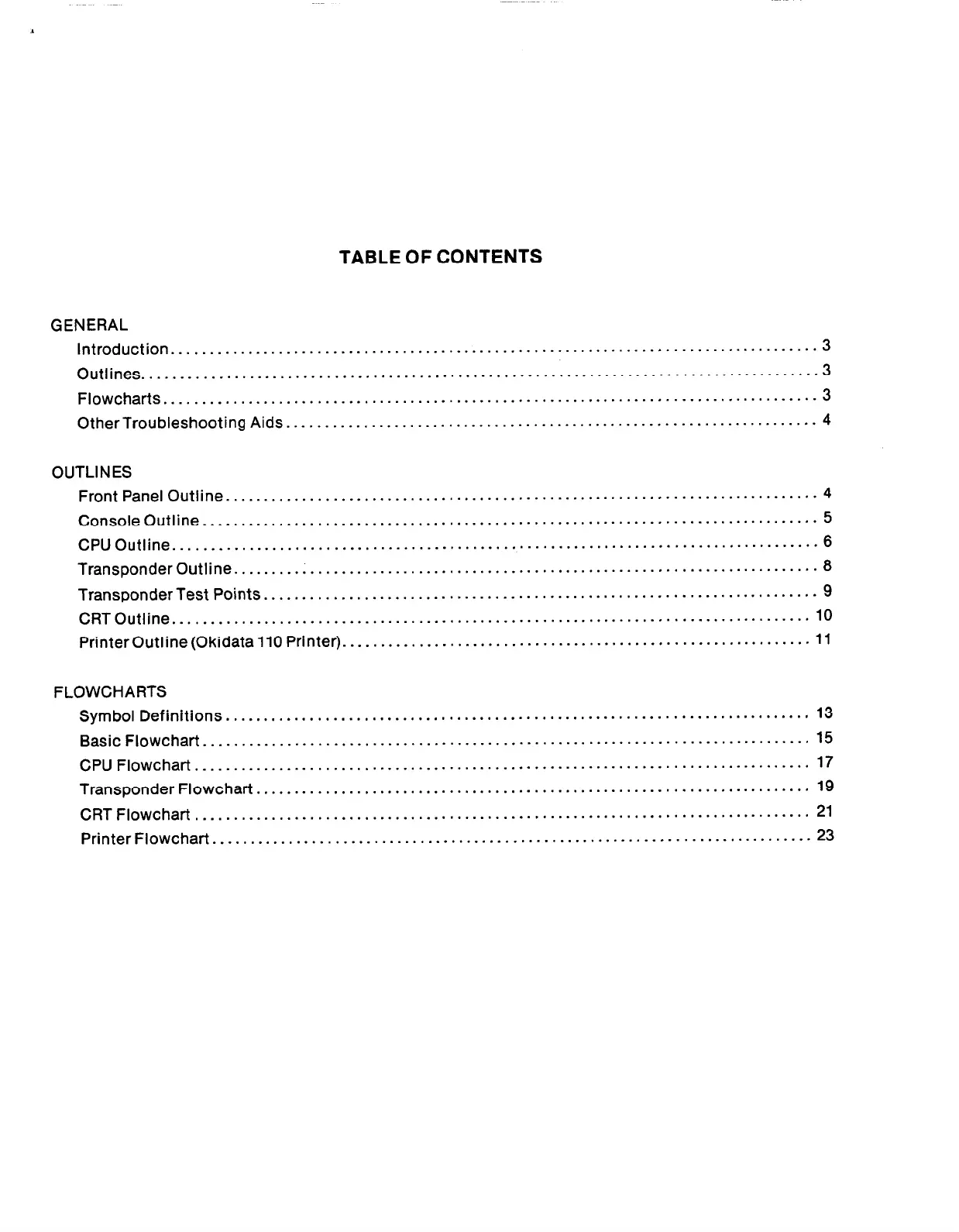TABLE OF CONTENTS
GENERAL
Introduction
.................................................................................
...3
Outlines
.....................................................................................
...3
Flowcharts
..................................................................................
...3
OtherTroubleshooting Aids..
...................................................................
4
OUTLINES
FrontPanelOutline .............................................................................
4
ConsoleOutline ................................................................................
5
CPUOutline
.................................................................................
...6
Transponderoutline
.........................................................................
...8
Transponder Test Points
........................................................................
9
CRTOutline...............................................................~...................l 0
PrinterOutline(OkidatallOPrinter).............................................................l 1
FLOWCHARTS
Symbol Definitions
............................................................................
13
BasicFlowchart ...............................................................................
15
CPUFlowchart ................................................................................
17
TransponderFlowchart ........................................................................
19
CRTFlowchart ................................................................................
21
PrinterFlowchart..............................................................................2 3