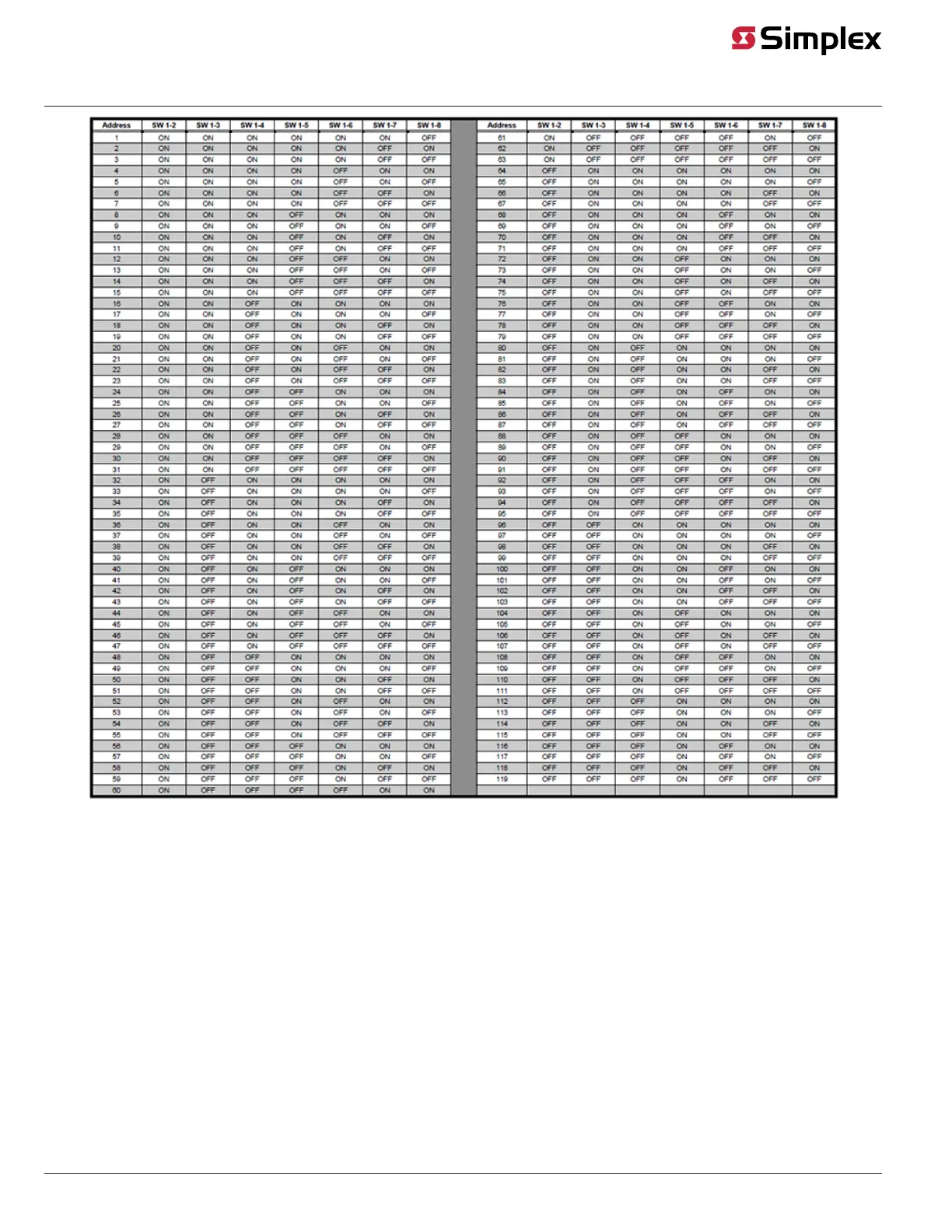4
Switch SW1 is a bank of eight DIP switches. From left to right (see figure below) these switches
are designated as SW1-1 through SW1-8. The function of these switches is as follows:
• SW1-1. This switch sets the baud rate for the serial communication line running between the
Relay Daughter card and the Panel CPU. Set this switch to ON.
• SW1-2 through SW1-8. These switches set the card’s address within the 4100 FACP.
(These switches must be set to the value assigned to the card by the Panel Programmer.)
Refer to Table 1 for a complete list of the switch settings for all of the possible card
addresses.
1
87
65432
18765432
Figure 1. Address DIP Switch
Continued on next page
Setting Switches
Switches
OFF
ON
DIP Switches 1-2 through 1-8
set the Card Address. Figure
shows an Address of 3. Refer
to Table 1 for switch settings.
Baud Rate
Switch (SW 1-1)
Must Be Set to
ON
ON
OFF
4” X 5” card DIP switches
4100-3204
4100-3206
4010-9908
Daughter card DIP switches
4100-3001
4100-3201
4100-3002
4100-3202
4120-3003
4100-3203