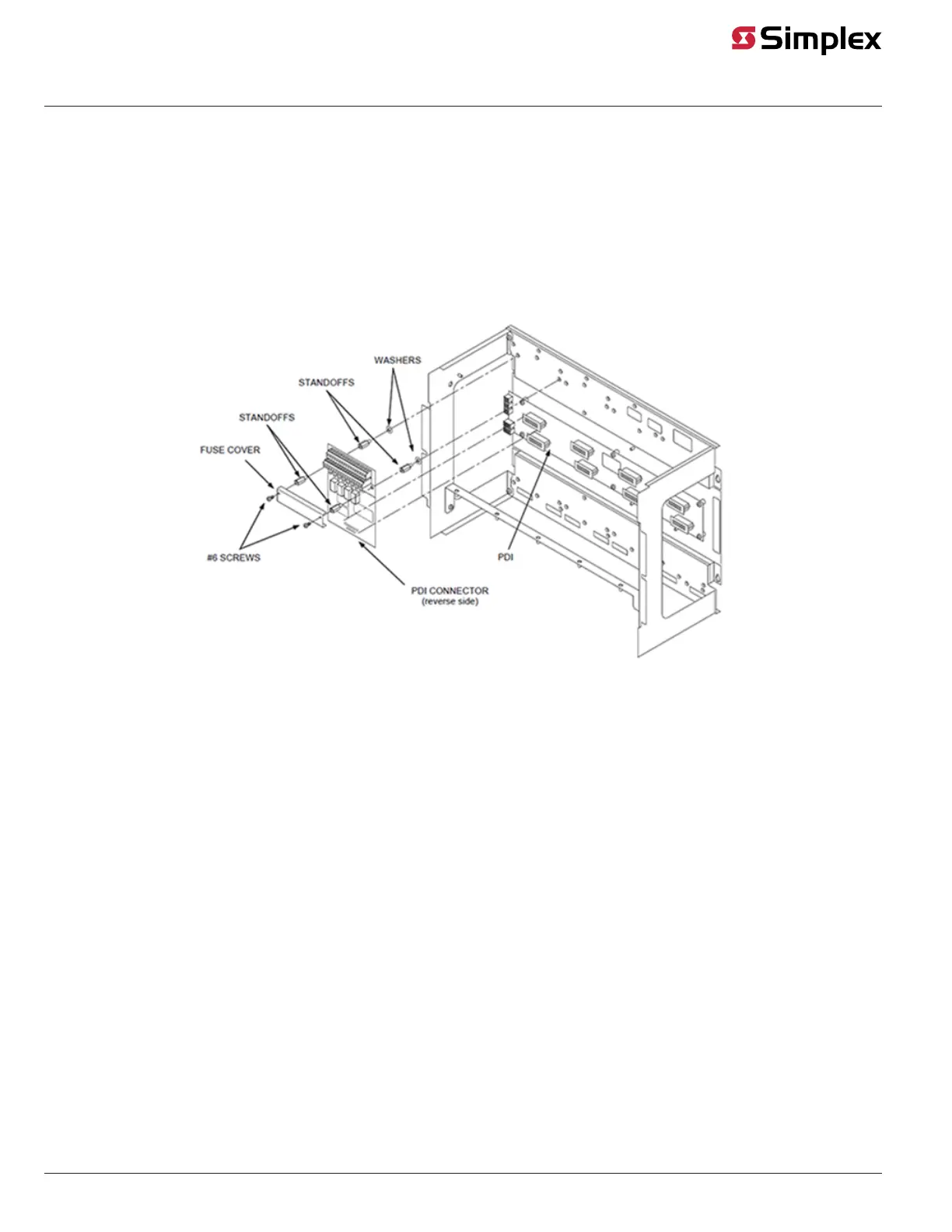8
If you need to connect a 733-525 Harness to a motherboard, refer to Figure 6 and follow these
steps. Make sure to route the power and communication wiring on the left side of the bay.
1. Connect one end of the harness to a motherboard in an adjacent bay.
If the adjacent bay is a master controller bay, connect the harness to the P2 and P3 connectors
of the master controller motherboard and continue to step 2.
If the adjacent bay is an expansion bay, connect the harness to the P2 and P3 connectors of the
motherboard installed in the leftmost slot. (If a 4100/4120-0155 SDACT, 4100-6052 Event
Reporting DACT, 4100-6053 Point Reporting DACT, or a 4100/4120-0153 CCDACT
occupies the leftmost slot, connect the harness to the motherboard in the second slot from the
left.) Connect the harness as follows:
a. Insert the harness connector with the blue wire into the P2 connector. Note that the P2
connector has eight pins. Insert the harness connector on either the top four pins or the
bottom four pins, not in the middle.
b. Insert the harness connector with the white wire into the P3 connector. Note that the P3
connector has eight pins. Insert the harness connector on either the top four pins or the
bottom four pins, not in the middle.
Continued on next page
Installing Motherboards into 2975-91xx Back Boxes (4100), Continued
Connecting the
733-525 Harness