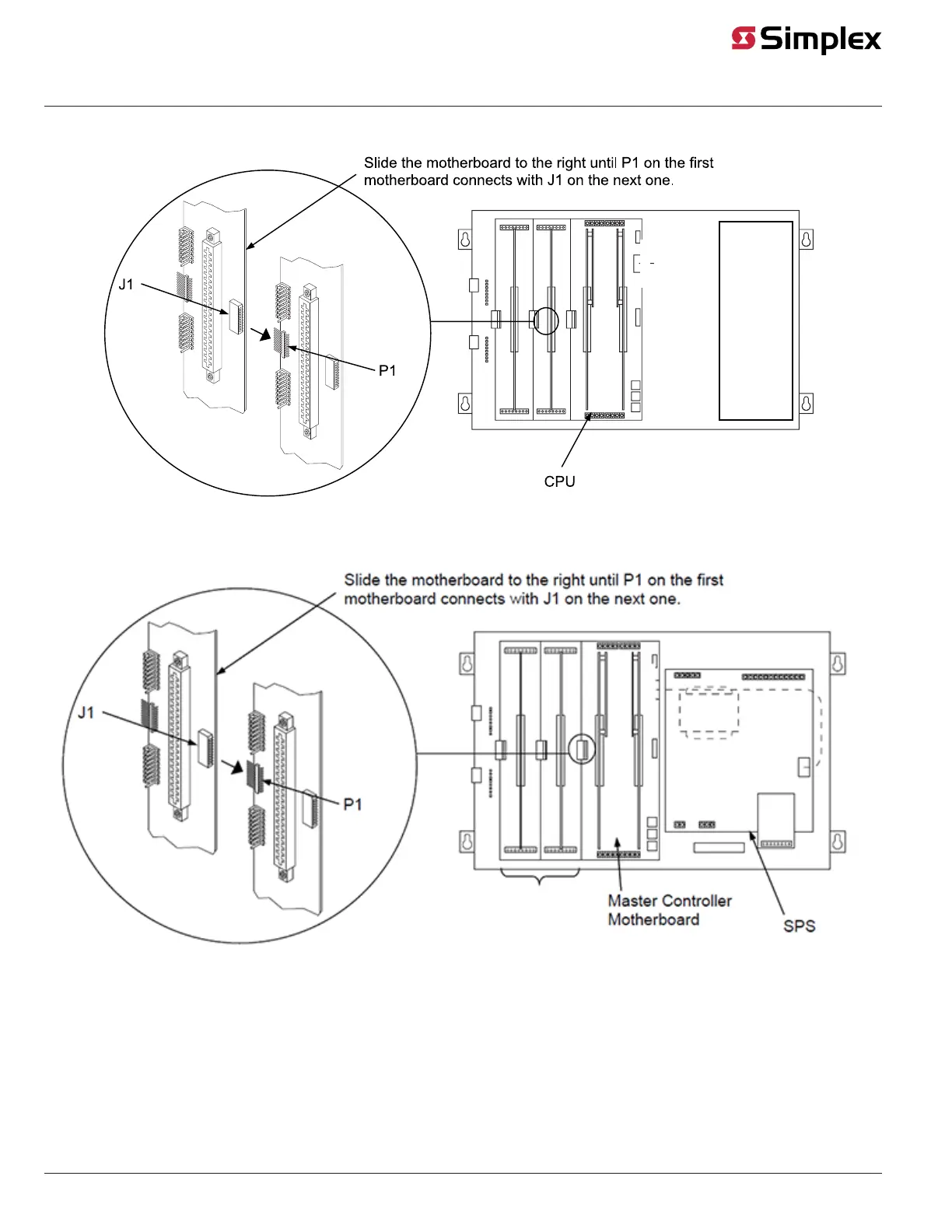9
2. Connect the other end of the harness to the leftmost motherboard in the next bay, as described
below. Make sure to route the wiring on the left side of the bay.
a. Insert the harness connector with the blue wire into the P2 connector. Note that the P2
connector has eight pins. Insert the harness connector on either the top four pins or the
bottom four pins, not in the middle.
b. Insert the harness connector with the white wire into the P3 connector. Note that the P3
connector has eight pins. Insert the harness connector on either the top four pins or the
bottom four pins, not in the middle.
Figure 4. Power and Communication Wiring for Motherboards (4100)
Installing Motherboards into 2975-91xx Back Boxes (4100), Continued
Connecting the
733-525 Harness
733-659 Harness
Connector with
Blue Wire Goes
to P2
Connector with
White Wire Goes
to P3
733-525 Harness
733-672 Harness