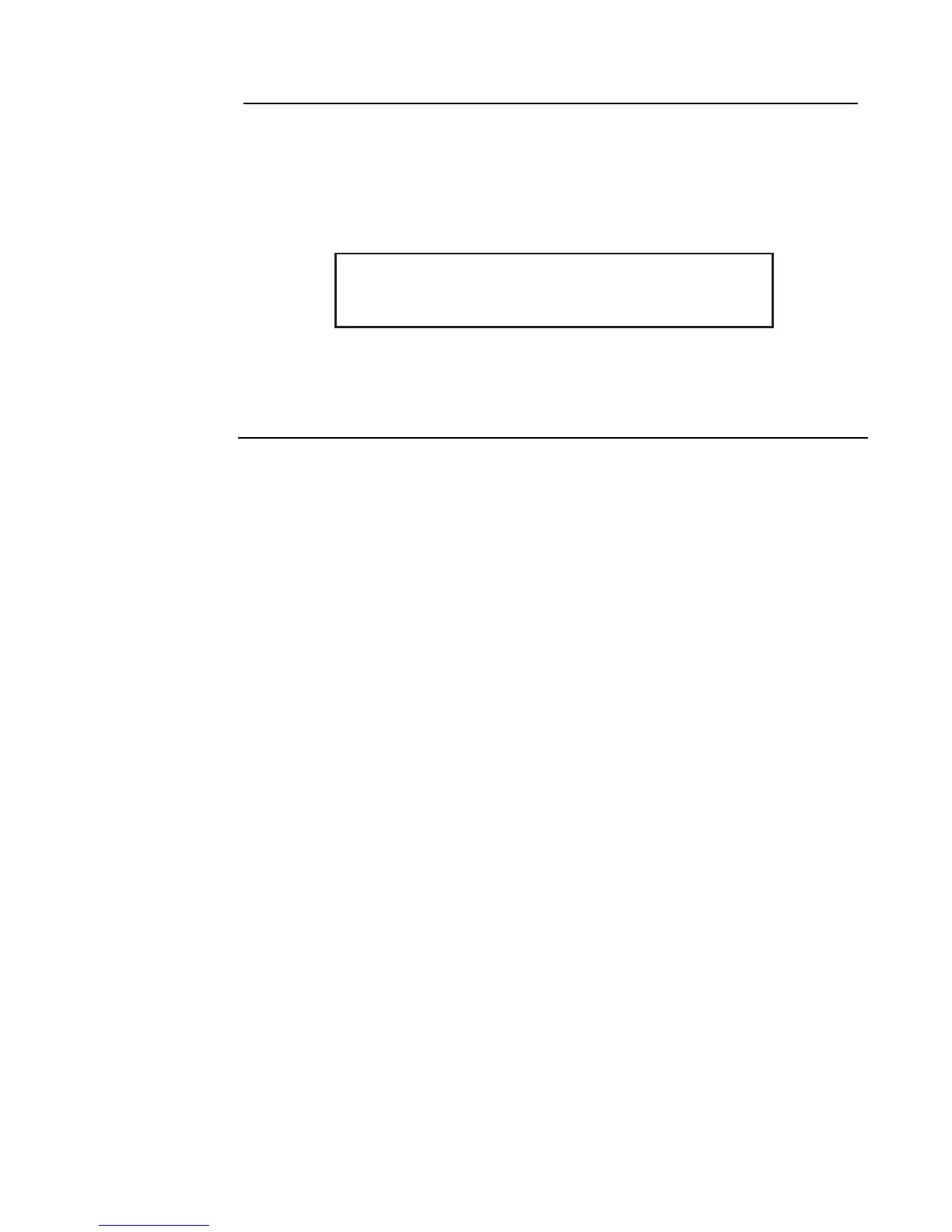1-4
Normal Appearance of Operator Interface Panel
Description The 4010ES operator interface panel shows the following under normal conditions.
• Green power LED is ON - indicating the panel is receiving AC Power
• All other LEDs off.
• Alphanumeric display reports that the system is normal, as shown below.
Note: If the appearance of the operator interface panel is not as shown above, refer to the
information in Chapters 2, 3, and 4 for instructions on managing the alarm, supervisory, or
trouble condition.
08:23:45 MON 14-NOV-10
