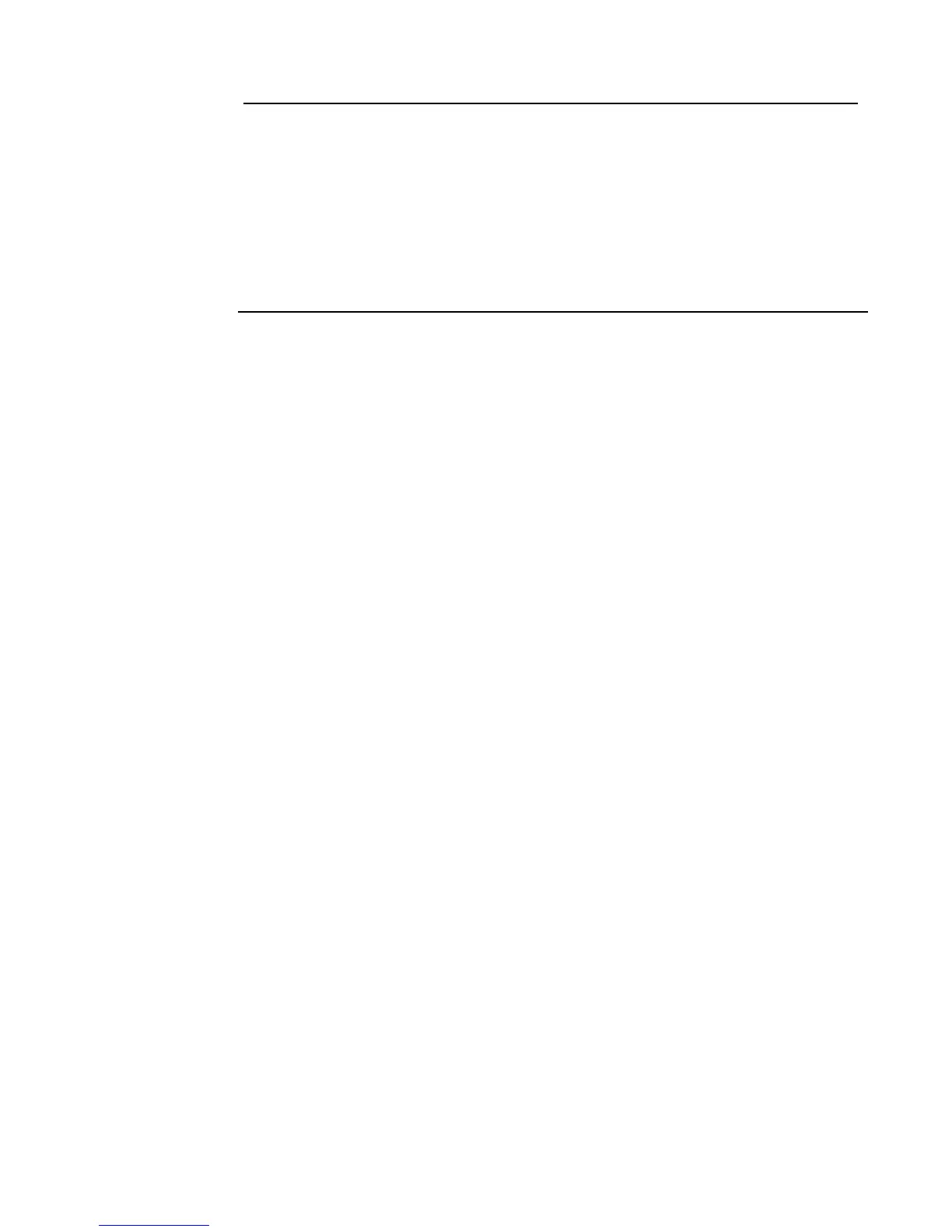2-7
Resetting the System, Continued
Performing a
Hardware Reset
A hardware reset reinitializes the state of certain hardware components and is typically used to reset a
Class A Trouble (for example, on an IDNet or RUI channel) after the problem causing the trouble is
resolved. If you attempt to perform a hardware reset without first fixing the problem causing the
trouble, the hardware reset fails and the trouble reappears.
To perform a hardware reset, do one of the following:
• Press the SYSTEM RESET key when no alarms are present.
• From the Main Menu, go to Diagnostic Functions and select Hardware Reset.
