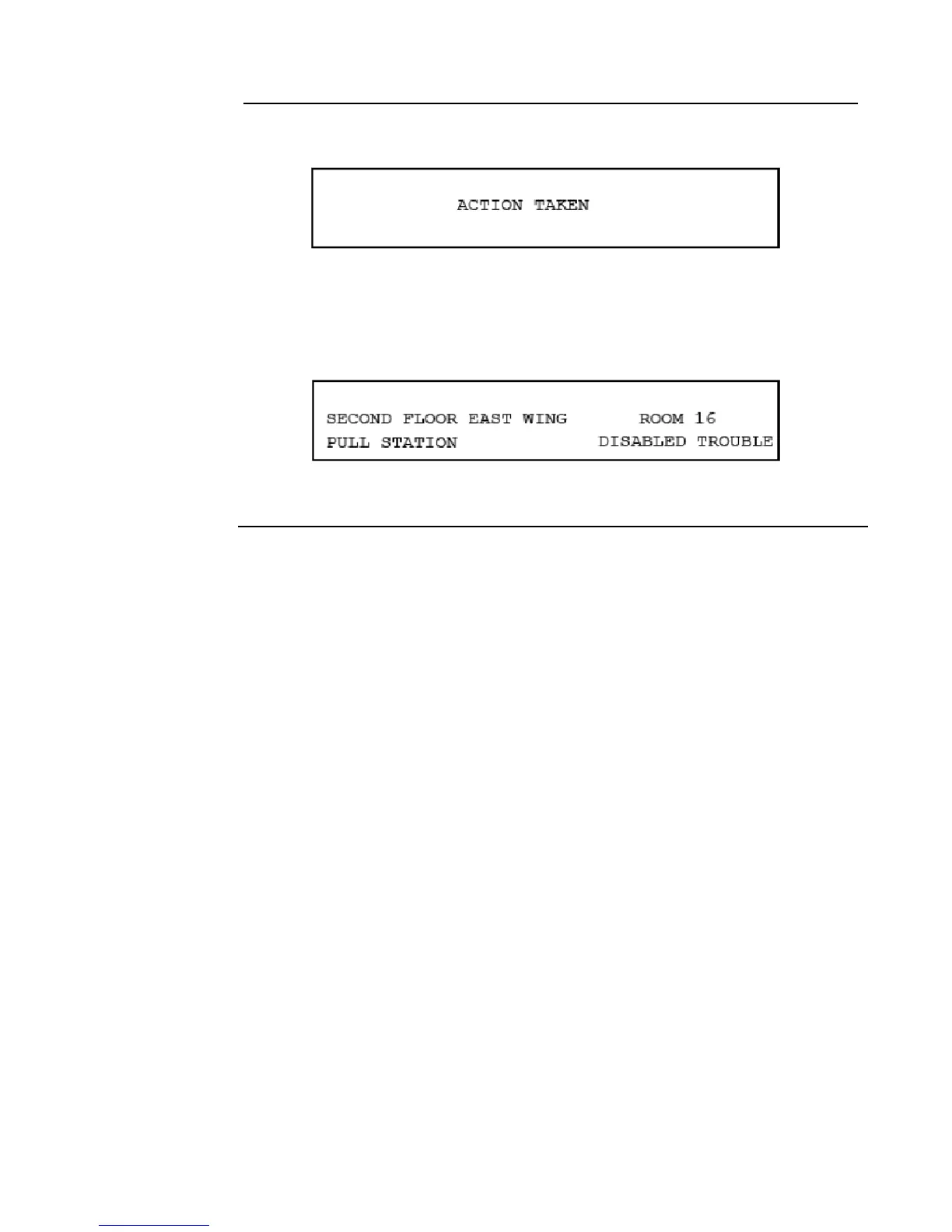2-9
Disabling a Point that Remains in Alarm, Continued
Procedure 4. Press the ENTER key. The alphanumeric display shows the action taken.
Note: The system indicates a trouble condition each time a point is disabled. It is important to repair
the disabled point as soon as possible. Once repaired, the disabled point should be enabled
as soon as possible. See the procedure in “Enabling and Disabling Points” in Chapter 6 of
this manual.
