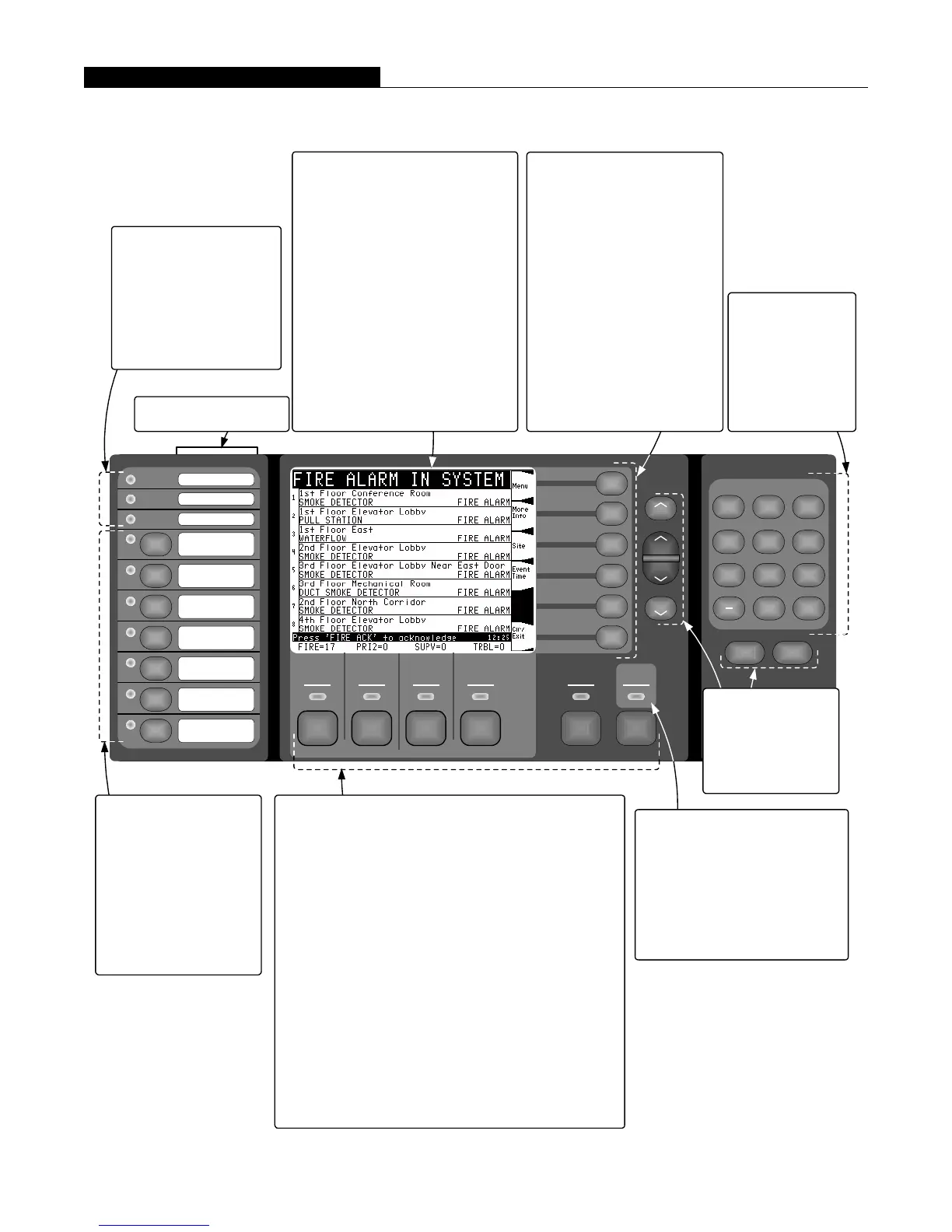NOTE: Refer to page 7 for international control panel reference information. Detailed operator instructions are on
document 579-685.
A B C D E F G H I
J K L M N O P Q R
'SP' ( ) , # :
S T U V W X Y Z /
ZONE
1
SIG
2
AUX
3
FB
4
IO
5
IDNet
6
P
7
A
8
L
9
NET ADDR
0
C/Exit
Menu Enter
Previous
Next
Page Dn
Page Up
AC
Power
ALARMS
Fire
Alarm
Priority 2
Alarm
WARNINGS
System
Supervisory
System
Trouble
Alarm
Silenced
Fire Alarm
Ack
Priority 2
Ack
Supv
Ack
Trouble
Ack
Alarm
Silence
System
Reset
SEVEN PROGRAMMABLE
FUNCTION SWITCHES, each
equipped with dual color LED
indicators; the top six LEDs are
selectable as either red or
yellow, the bottom LED is
selectable as either red or
green; NOTE: Program the
bottom switch as "Lamp
Test" for UL listed systems
Ground Fault
Custom label insert (typical
choices shown for reference)
THREE PROGRAMMABLE
LEDs provide custom labeling,
the top two LEDs are selectable
as red or yellow, the third LED is
selectable as red or green
ULC SYSTEMS require
designating a Ground Fault
indicator
Waterflow-West
Waterflow-East
LCD NAVIGATION
CONTROL:
Menu, Enter; Previous
item select, Next item
select; Page Up and
Page Down
320 x 240 DOT MATRIX DISPLAY, White
LED backlighting provides easy viewing;
operation is programmable for key inactivity
timeout and/or AC power fail
PRIMARY "ACTIVITY IN SYSTEM"
DISPLAY OPTIONS: Choices include "First
8" (shown below for "Fire Alarm in System"),
"First and Most Recent," "First 5 and Most
Recent," "Site Plan," "General Alarm," or
"Direct to List." After the event is
acknowledged, screen reverts to the
sequential event list until Clr/Exit softkey is
selected or after timeout (~ 30 seconds);
applicable to Fire Alarm, Priority 2 Alarm,
System Supervisory, and System Trouble,
each category is independently selectable
for primary display mode
SIX SOFT KEYS are available when
required. This sample provides Menu
to call up the available operations;
More Info to call up specific point
details, Site to call up the Site Plan
Graphic Screen, Event Time (while
pressed) displays time and date for all
displayed events, and Clr/Exit; the
following are other typical soft keys:
Point Enable and Disable
Force On or Arm
Force Off or Disarm
Return On/Off or
Arm/Disarm to Auto Mode
Event Time Request
More Information Request
FIRE ALARM ACK acknowledges a Fire Alarm condition, logs the
acknowledge, silences the operator panel and all annunciator tone-
alerts, and displays sequential alarm list
PRIORITY 2 ACK acknowledges a Priority 2 Alarm condition, logs the
acknowledge, silences the operator panel and all annunciator tone-
alerts, and displays sequential Priority 2 alarm list
SUPV ACK acknowledges system supervisory conditions, logs the
acknowledge, silences the operator panel and all annunciator tone-
alerts, and displays sequential supervisory condition list
TROUBLE ACK acknowledges system troubles, logs the
acknowledge, silences the operator panel and all annunciator tone-
alerts, and displays sequential trouble list
ALARM SILENCE causes notification appliances to be deactivated,
typically after evacuation is complete and while alarm source is being
investigated. May be programmed to silence audible notification and
allow visible notification to continue (strobes still flashing).
SYSTEM RESET restores control panel to normal when all alarmed
inputs are returned to normal
City Disconnect
Manual Evac
Door Holder
Bypass
Drill
Language
Toggle
Smoke Sensor
Almost Dirty Check
Lamp Test
NUMERIC KEYPAD for
point category and point
selection (alphabet
characters are not used
at this time)
C/Exit Key duplicates
the Clr/Exit softkey
when present
SIX SYSTEM STATUS INDICATOR
LEDs provide system status indications
in addition to LCD information, LEDs flash
to indicate the condition and then when
acknowledged, remain on until reset :
Fire Alarm & Priority 2 Alarm, red LED
Supervisory & Trouble, yellow LED
Alarm Silenced, yellow LED
AC Power, green LED (on for normal)
2 S4100-0045-4 11/2007
Control Panel Operation Reference