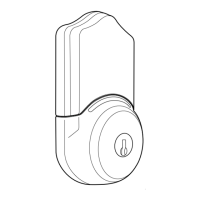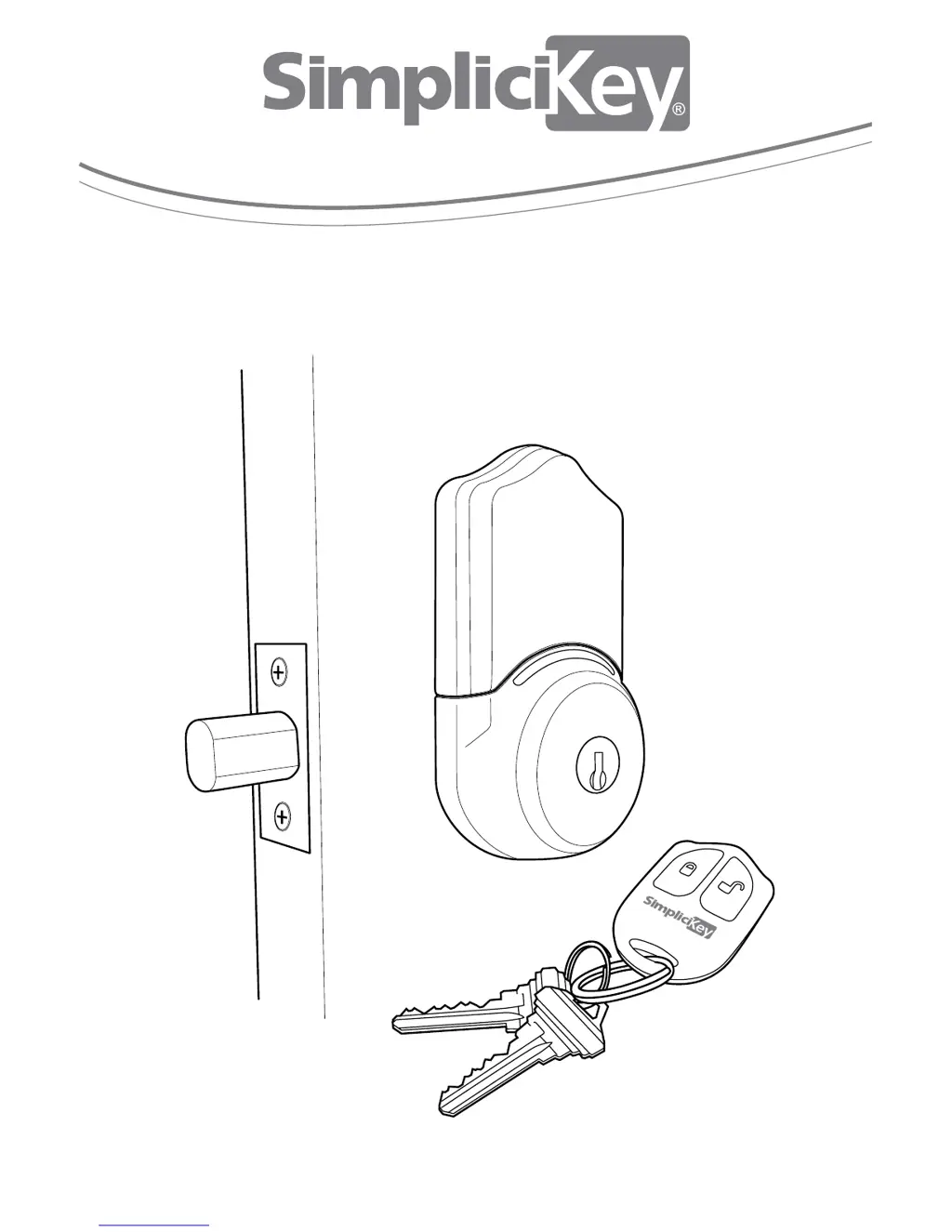J
joel92Aug 2, 2025
What to do if the SimpliciKey Door locks keypad doesn’t respond?
- EethanjonesAug 2, 2025
If the SimpliciKey Door lock keypad doesn't respond when you press the buttons, ensure that the batteries are charged and installed properly.