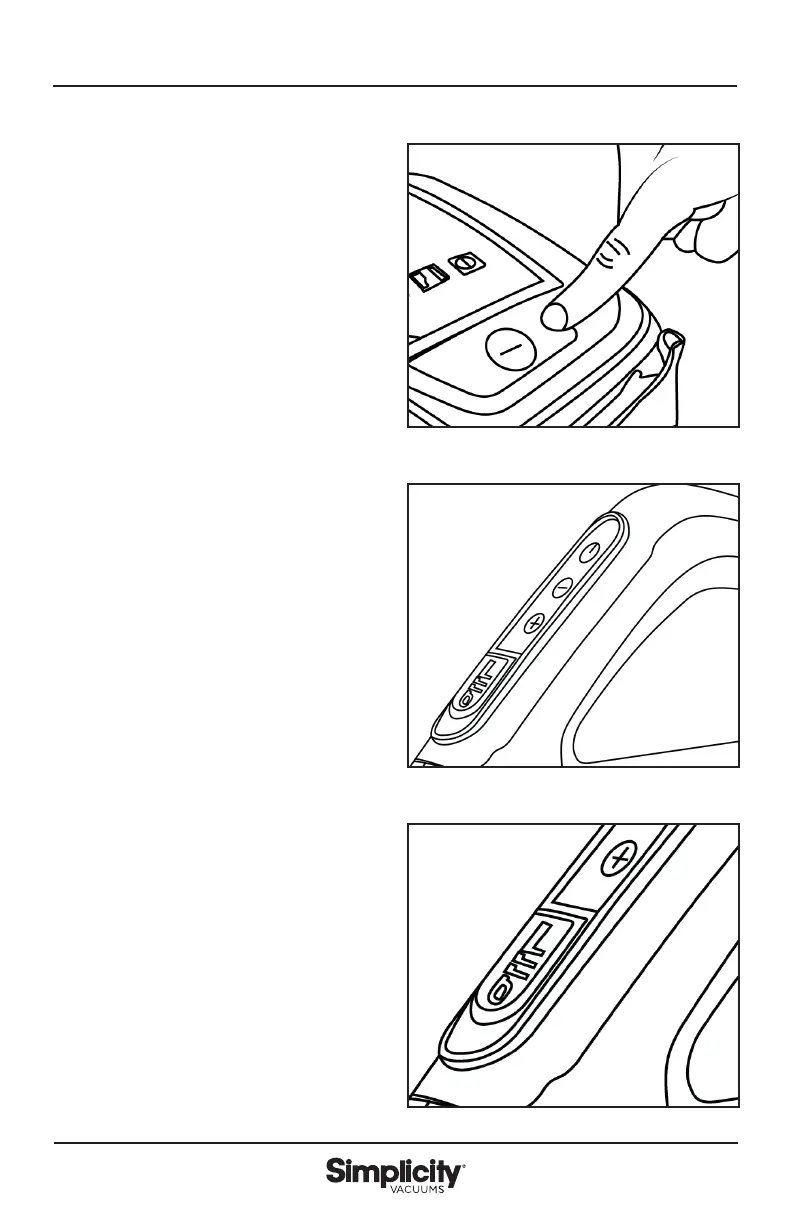11
WIRELESS CONTROL HANDLE
(Fig 12)
(Fig 13)
(Fig 14)
• To switch on or off the vacuum cleaner
press the button. (Fig 12)
• To manually increase or decrease the
suction power level, press the + or –
buttons. (Fig 13)
• To switch on the powerhead, slide
the On/ Off Button (Powerhead)
button backward. To switch off the
powerhead, slide the On/Off Button
(Powerhead) button forward. (Fig 14)