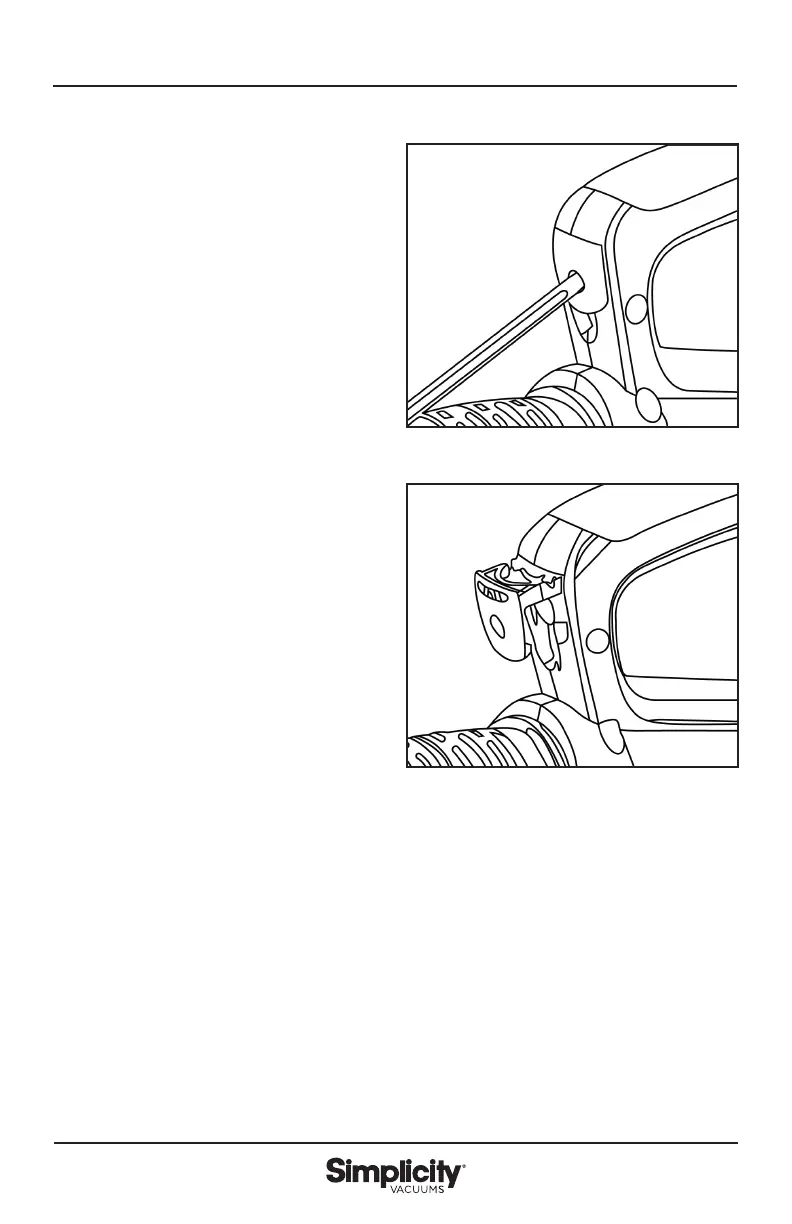17
MAINTENANCE
(Fig 27)
(Fig 26)
Changing the Remote
Control Battery
IMPORTANT! Ensure that the cleaner
is disconnected from the power supply
before performing any maintenance
procedures. (Fig 26 and 27)
• Unscrew the battery holder with a
screwdriver. The battery holder can
now be pulled out from the handle.
• Replace the battery and reinsert the
battery into the handle. Ensure the
battery holder is screwed securely with
a screwdriver.
IMPORTANT! - Keep battery out of reach
of children and ensure the battery holder
is secure. If you suspect your child has
swallowed or inserted a button battery
immediately call the Poison Control
Center at 1-800-222-1222.