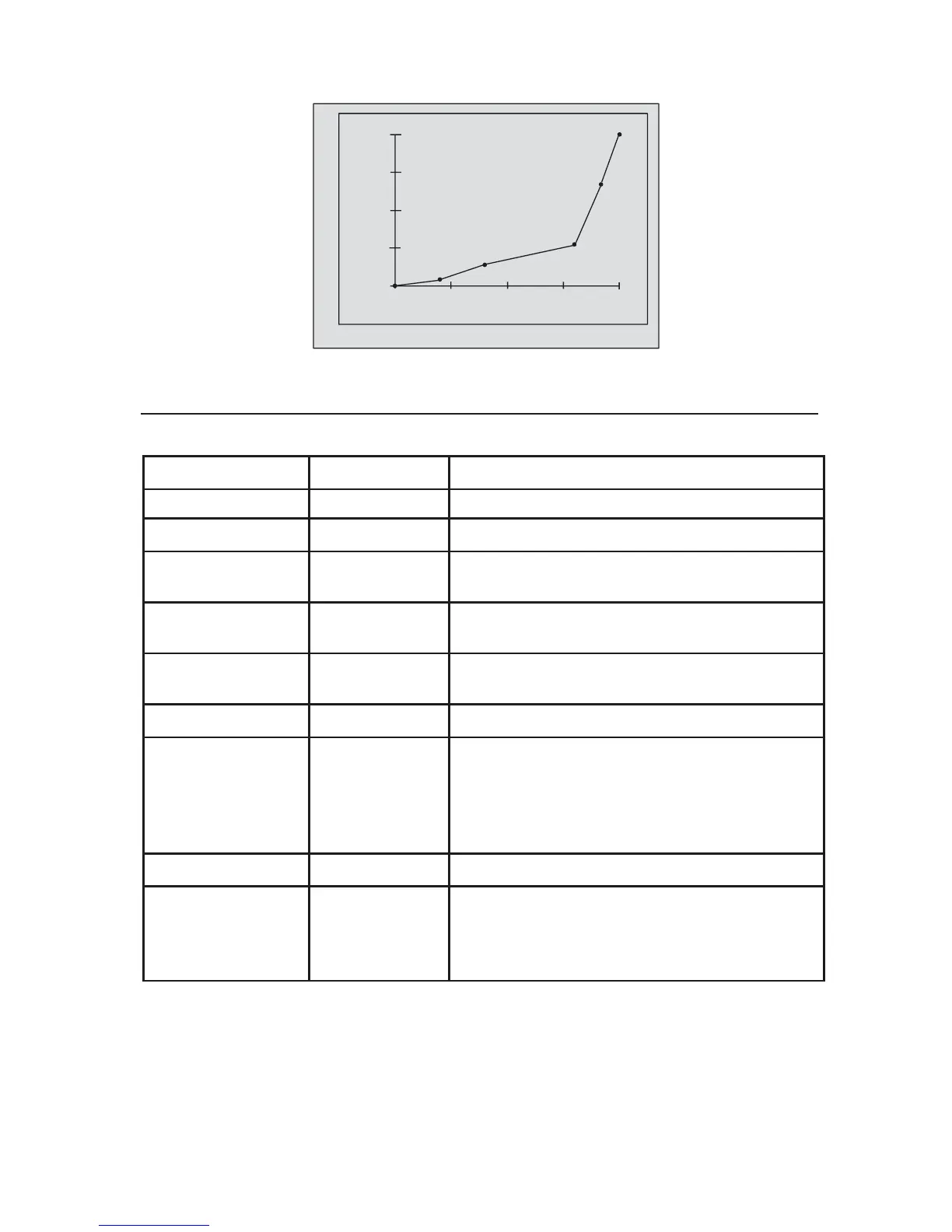6.9 Password
The default password stops the user from accidentally entering into calibration
mode. The Hawk 3 has several password levels.
-5.00 1.25
13.757.50 20.00
0.00
75.00
150.00
225.00
300.00
D
i
s
p
l
a
y
V
a
l
u
e
Electrical Value
Figure 6-5
Table 6.7
show over-range (EEE or –EEE) when the display exceeds 30000 (300.00) or
goes below 0 (0.00).
Pass (Password)
Default 000 Full Access.
001-200 No Access to System Control Menu (SCtL)
201-400 No Access to SCtL and Measurement Con-
trol Menu (MEAS)
401-600 No Access to SCtL, MEAS and Output Con-
trol Menu (oCtL)
601-800 No Access to SCtL, MEAS, oCtL and Set-
point Control Menus (SP1-SP4)
801 to 999 No access except password entry
-999 Keypad lockout. All future key strokes will be
ignored. All setting changes must come from
RS-485 port. This choice is available only if
the RS-485 card is present and configured
for “Full”.
CHG
QXS$V
(New
Password)
Change the password to a new value. This
is available only after successfully entering
the current password or if the password is
set to 000.
28