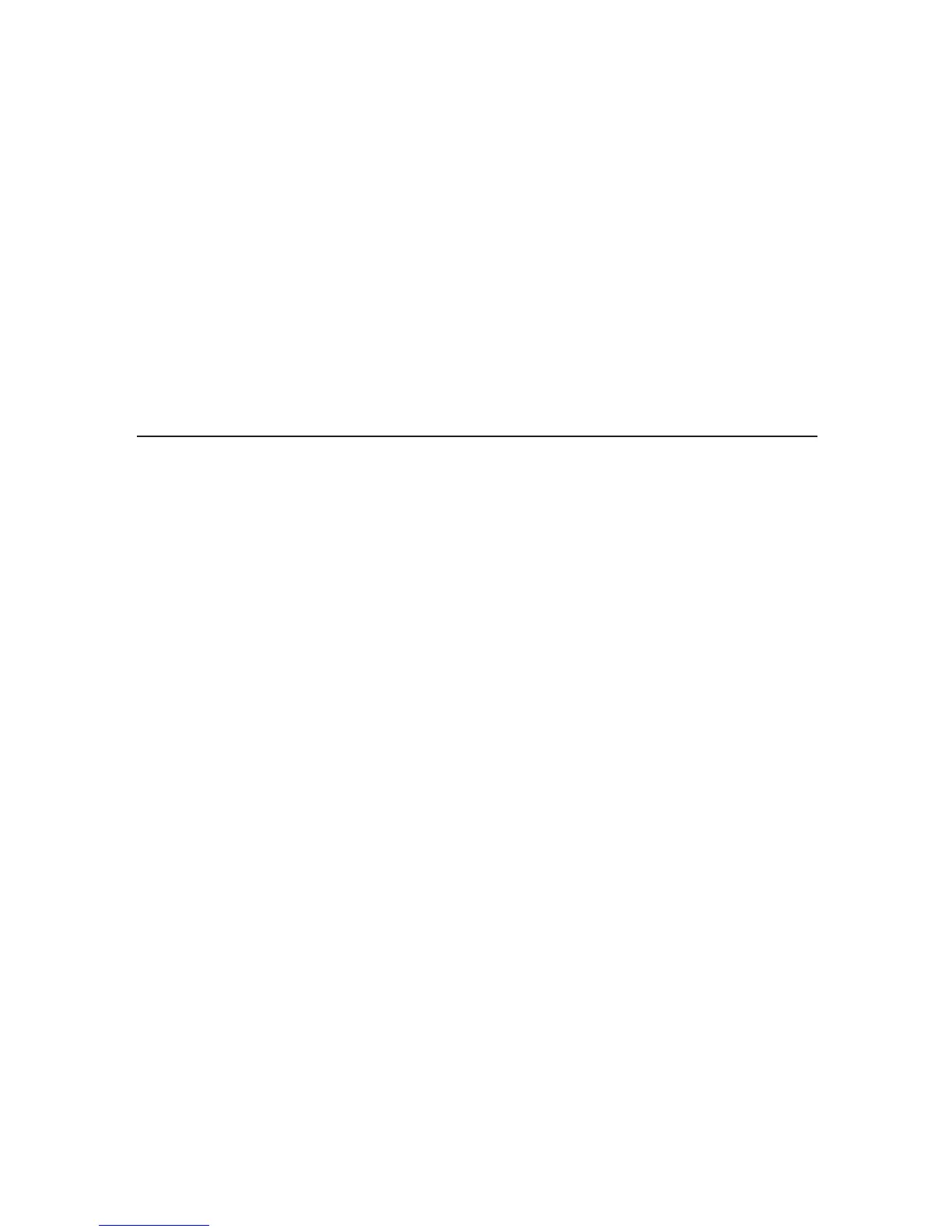mands that work in “Query” mode.
Response Structure:
The Hawk 3 will not echo the command sent to it, but, will reply in one of three
ways:
1. “%” and some error message. The command was not understood or the
optional checksum failed.
2. “*” The command was accepted and the response requires no data.
3. “*{DATA}” The command was accepted and DATA is supplied in return.
The percent mark (% , ASCII 37, 25h) and the asterisk (* , ASCII 42, 2Ah) are
the only two valid response prefix characters.
Response Delay:
Hawk 3 should respond in less than 50mS. During this waiting period, no other
commands should be issued. If Hawk 3 does not respond, assume no response
and timeout.
7.5 Examples
NOTE: All replies will terminate with a carriage return (^M , ASCII 13, 0Dh).
The following are some examples of commands and their expected response:
$02RD Read unit with address 02
*2=138.00A1A3 Hawk 3 response: Value is 138.00 and alarm 1 and alarm
3 are tripped.
#02RD75 Read unit with address 02, long response, the checksum
is 75.
*2=138.00A1A3C7 Unit address 02 response, value is 138.00, alarm 1 and
alarm 3 are tripped with C7 as the checksum.
$02SP1+12.000 Configure setpoint 1 to 12.000.
*2 Hawk 3 response.
$02AL1H Configure setpoint 1 alarm high.
*2 Hawk 3 response.
$02R1DH+2.00 Configure setpoint 1 response to Hi delay of 2.0 seconds.
*2 Hawk 3 response.
$02R1DL+0.50 Configure setpoint 1 response to Lo delay of 0.5 seconds.
*2 Hawk 3 response.
$02S1D Configure setpoint 1 relay to be normally de-energized.
*2 Hawk 3 response.
$02MM1 Turn Min Max capability on.
*2 Hawk response.
$02EXIT Terminate menu settings and resume normal operation.
*2=UPDATE_RAM Hawk 3 response.
32