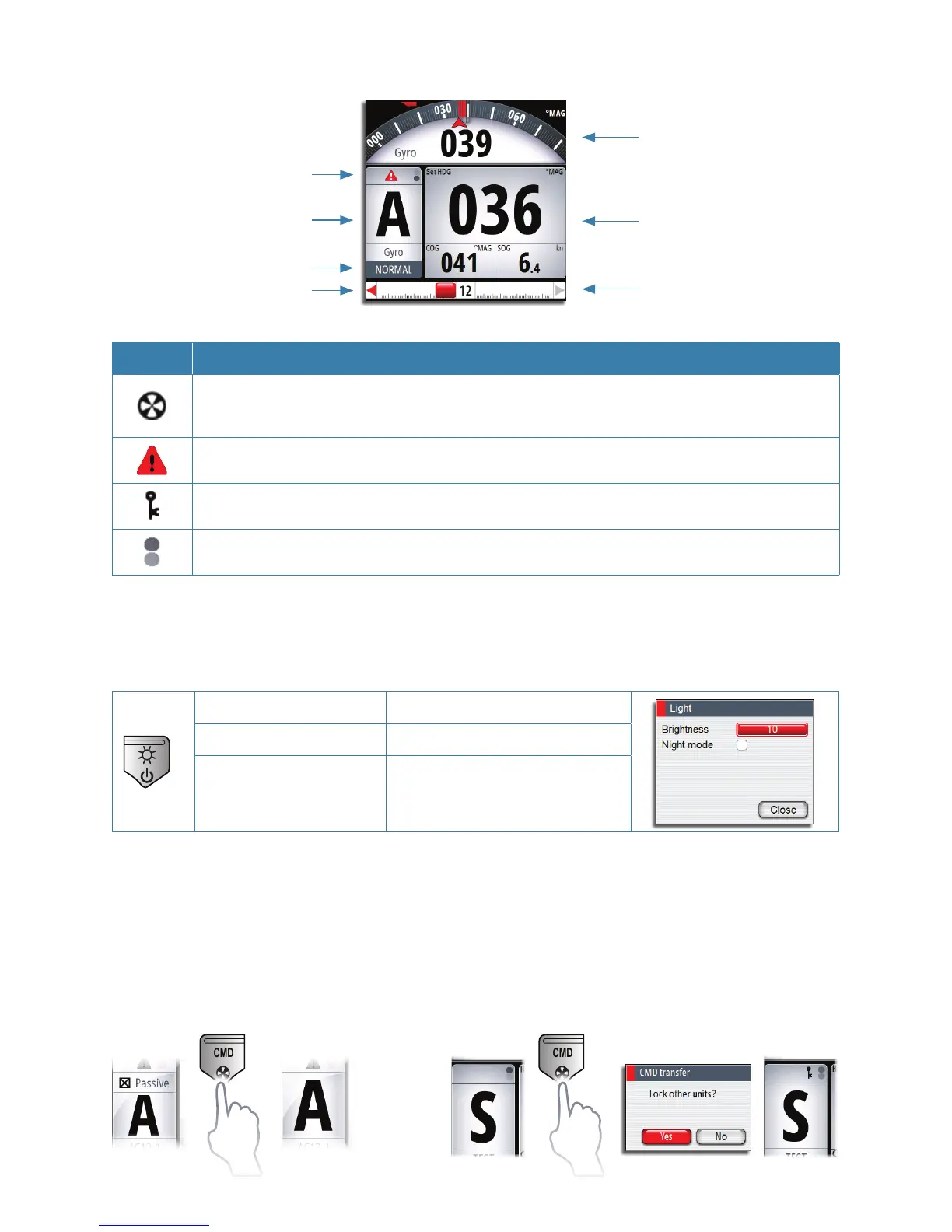The screen
Status icons
Heading repeater
Mode info panel
Mode indication
Work prole
Rudder command
Rudder bar
Icon Description
Black icon if one or more thrusters are installed and in use.
Shaded if the trusters are unavailable for steering
Active alarm message. Red icon for alarms, yellow for warnings
Control unit locked
Screen alive indication - white and black “balls” fade-swap color
The power key
• Press and hold: Turn unit on/off
• Single press: Display light dialog
• Repeated presses:
Toggle preset brightness
levels
¼ Note: If the key is held after the display is turned off, a Power failure alarm will be
activated. Press any other key on the unit to silence the alarm.
Command transfer and unit lock
CMD CMD
Take command Lock other units