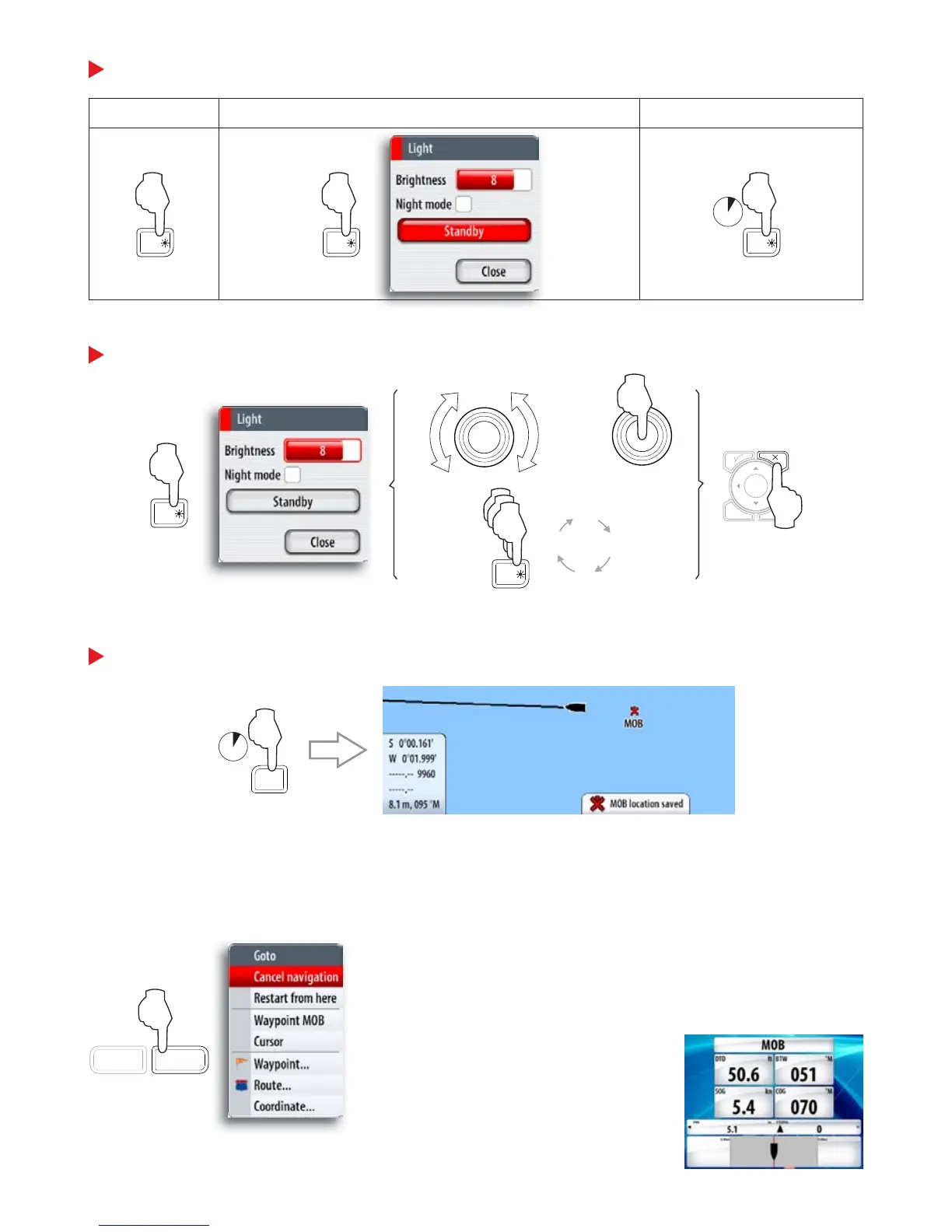Turning the unit on/off
POWER ON STAND BY POWER OFF
PWR PWR PWR
Adjusting backlight
or
PWR
+
PWR
MENU WIN
Activating the MOB function
MOB
a MOB waypoint is positioned at the vessel’s position-
the display switch to a zoomed Chart panel, centered on vessel position-
the vessel starts navigating towards the MOB waypoint-
You cancel the navigation by pressing the
GOTO key.
When the function is activate you
can switch to the Steer panel to
see navigation info.
M
EE