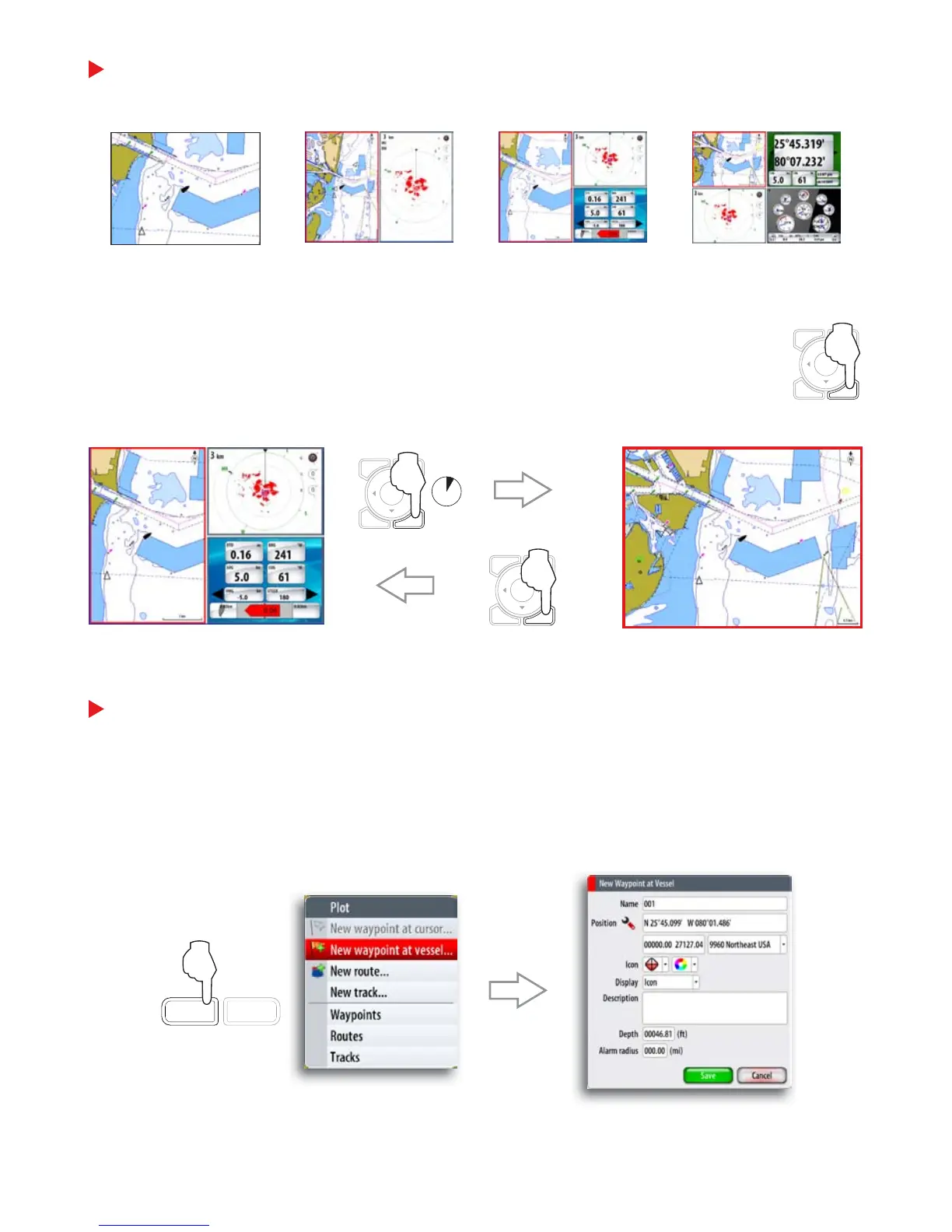Panels
You can have up to 4 panels per page.
1-panel page 2-panels page 3-panels page 4-panels page
Selecting active panel in a split screen
Active panel is outlined with a red border. You switch between active panels by
pressing the
WIN key.
Maximizing active panel
MENU WIN
MENU WIN
Positioning waypoints
You can position a waypoint at the vessel position from any panel by pressing the PLOT
key:
Short press: activates the Plot menu allowing you to specify waypoint details in the -
Waypoint dialog
Press and hold: plots a waypoint at the vessel’s current position-
M
EE
You can position a waypoint at the cursor position on a chart, radar and echo sounder
panel by moving the cursor to selected position and then pressing the
PLOT key.
MENU WIN
