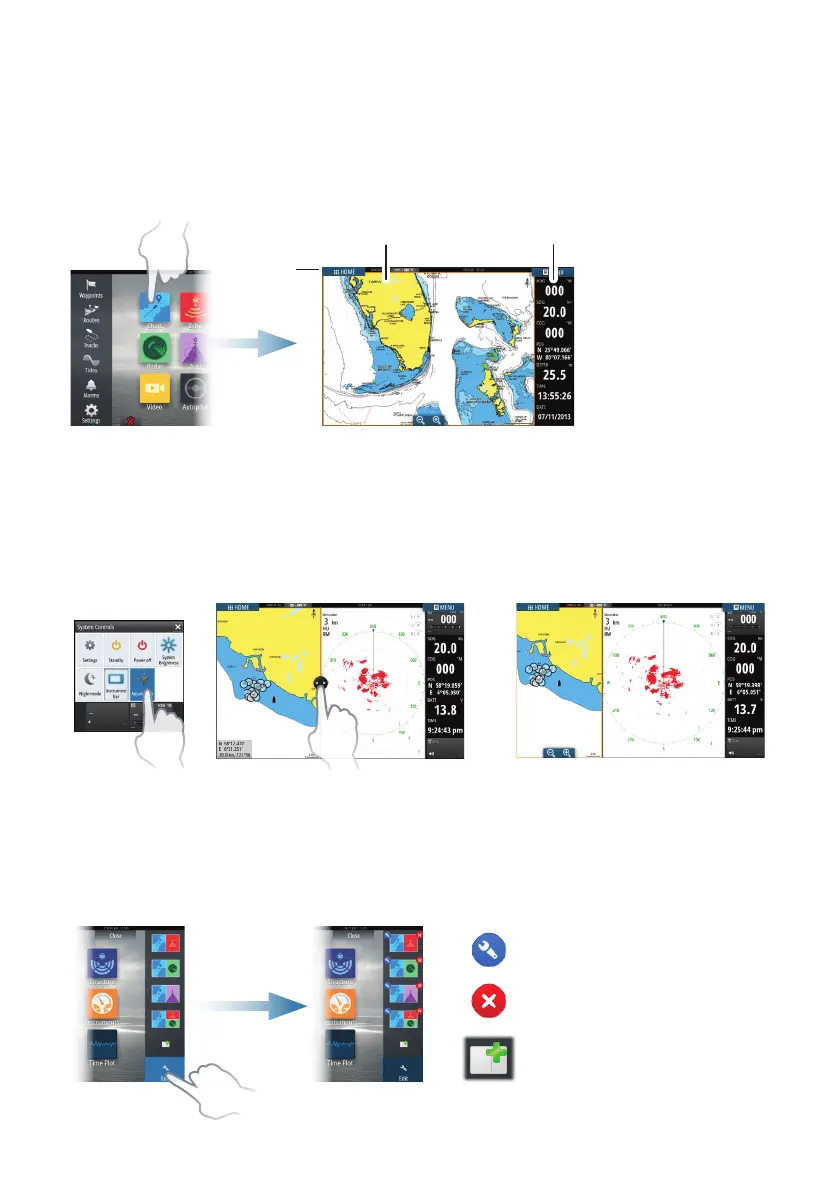Application pages
Activate an application page by:
• selecting the application button (full page panel), by
• selecting a favorites button, or by
• pressing and holding an application button to select a predefined split page.
32
1
1. Status panel
2. Application
panel
3. Instrument bar
Adjust panel size
The size of the panels in a split page can be adjusted.
1. Select the adjust split button in the System Controls
dialog to show the resize icon.
2. Drag the resize icon to set preferred panel size.
3. Save the changes by tapping the screen.
Edit a favorite page
Enter the Favorites edit mode by:
• selecting the Edit icon, or by
• pressing and holding a favorite button.
Edit favorite page
Delete favorite page
Add new favorite page