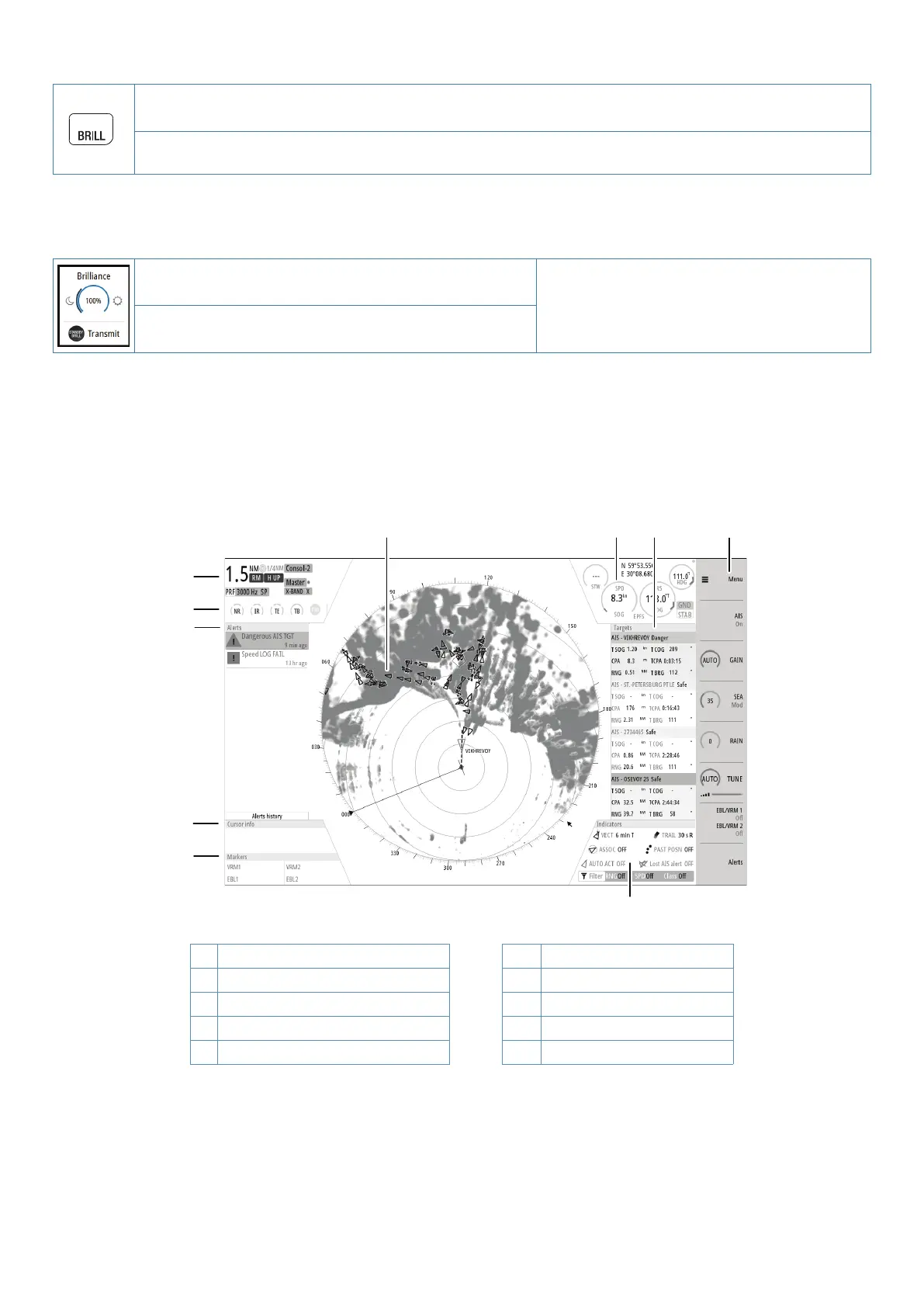Turning the system ON and OFF
STANDBY
Press the standby/brilliance key to turn the system ON.
The system remains ON as long as power is connected.
Press and hold the key to turn the R5000 radar processor and the monitor to standby mode.
Adjusting the brilliance
Press the standby/brilliance key to display the brilliance pop-up. With the pop-up open:
• adjust the display brilliance by turning the rotary knob
Close the pop-up by:
• pressing the exit key
• right-clicking the mouse when the cursor is
over the pop-up
• switch between day and night palette by pressing the
left (40%) or right (100%) arrow keys.
Switching between transmit and standby
Display the brilliance pop-up by pressing the standby/brilliance key, then repeat short presses on the key to switch between
standby and transmit mode.
The main panel
F
I
J
A Plan Position Indicator (PPI) F Markers
B Own ship information G Cursor information
C Target panel H Alerts panel
D Quick access buttons I Signal indicators
E Target indicators J System information