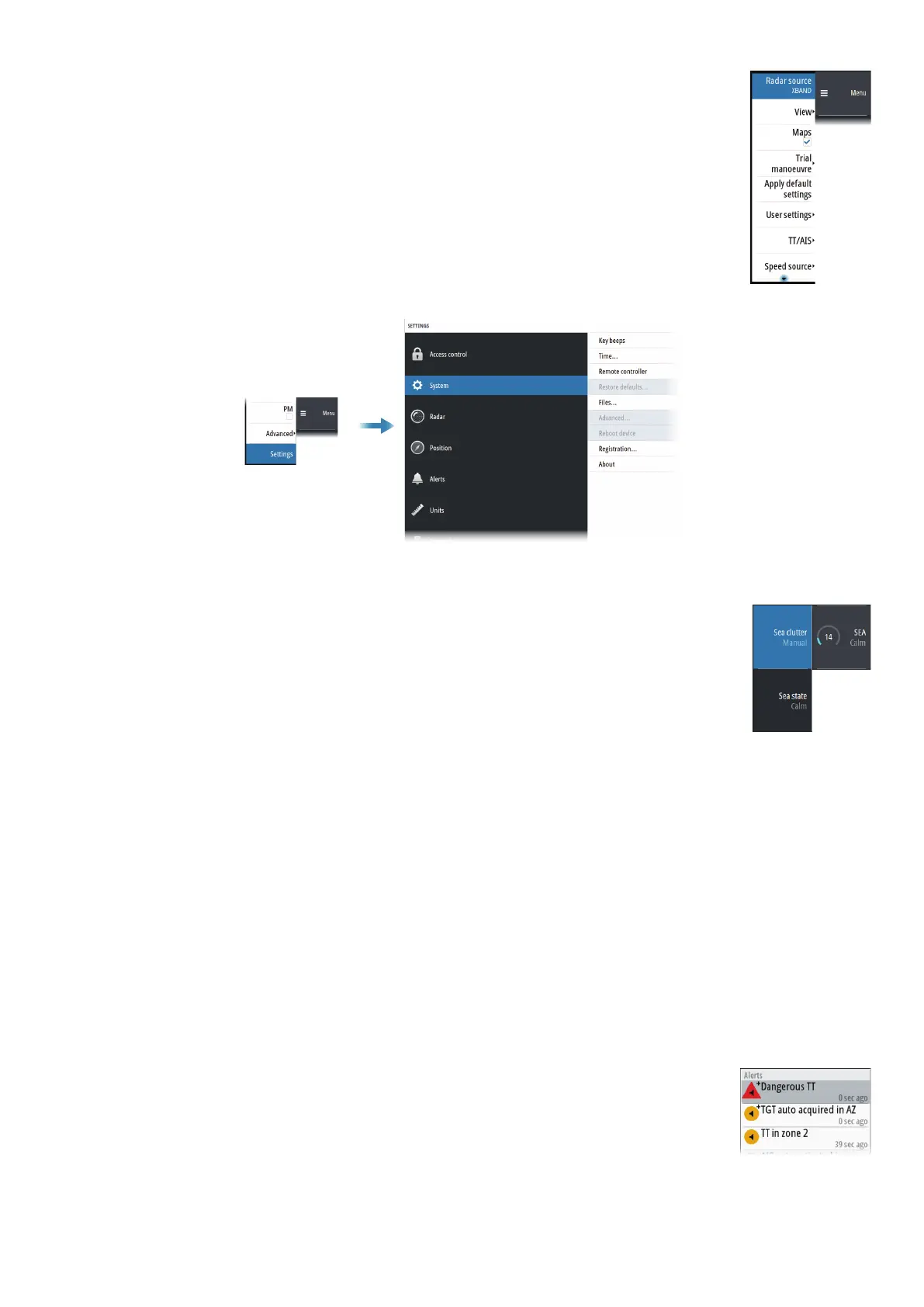Menus
Main menu and submenus
Access the main menu by pressing the menu key on O2000, or by selecting the quick access menu
button.
• Use the up and down arrow keys, turn the rotary knob, or scroll with the mouse to move up and
down in a menu
• Press the enter key, the right arrow key or the rotary knob to access a sub menu, to toggle options or
to conrm a selection
• Press the exit key or the left arrow key to return to previous menu level and then exit the menu
system
Settings menu
Quick access buttons
Activate a quick access buttons by pressing the dedicated key on O2000, or by using the mouse to select
the button.
To display the pop-up:
• double-press the dedicated key on O2000
• press the right mouse key when the cursor is over a selected quick access button
To remove the pop-up and revert to the button’s main function:
• press the exit key on O2000
• press the left mouse key when the cursor is outside the pop-up
• press the right mouse key when the cursor is over the pop-up
Using the cursor
Activate cursor by:
• pressing one of the arrow keys
• use the mouse to position the pointer inside the PPI area
Deactivate cursor by:
• pressing the exit key
• use the mouse to position the pointer outside the PPI area
¼ Note: The cursor cannot be activated, deactivated or moved when a menu or a settings dialog is open.
Acknowledging alerts
To acknowledge the most recent alert:
• press the acknowledge key on O2000, or mouse click on the alert line in the alerts panel