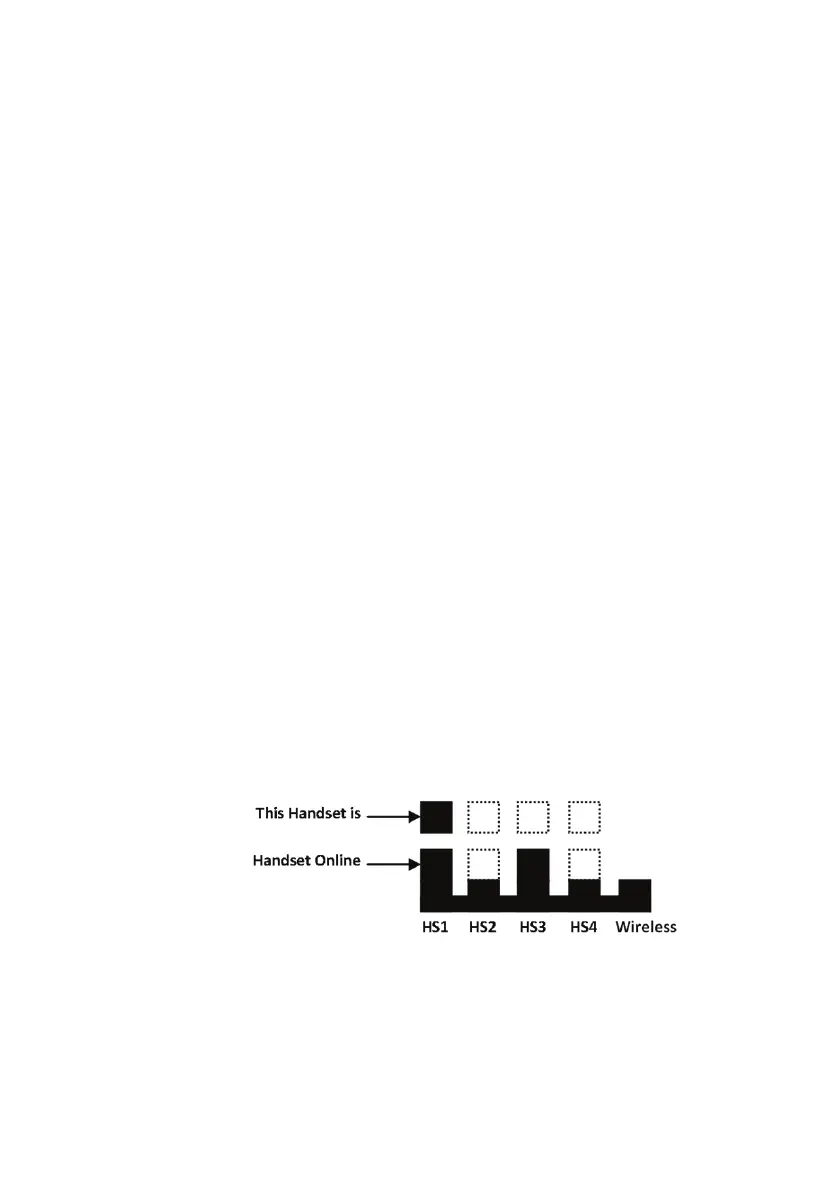22 |
Getting started | RS90 Operating Manual
Switching on a wireless handset
• Press and hold [X] until the display illuminates.
The display shows “Searching,” then “Connecting,” and then the
current operating screen.
¼ Notes:
• This only switches on the individual wireless handset, not the
transceiver.
• If the transceiver is off, the wireless handset continues to display
“Searching.”
• At install time, wireless handsets must be subscribed. See
“Subscribing a wireless handset” on page 74.
Switching o a wireless handset
¼ Note: This procedure only switches off the wireless handset. It does
not switch off any other handsets or the transceiver.
1. Press and hold [X] until the following message appears:
“Release key to power off.”
2. Release the [X] key.
Handset status display
A small icon located on the lower right of the screen shows the
status of all connected handsets.
The above example shows that handset 1 and handset 3 are online
and this handset is handset 1.
