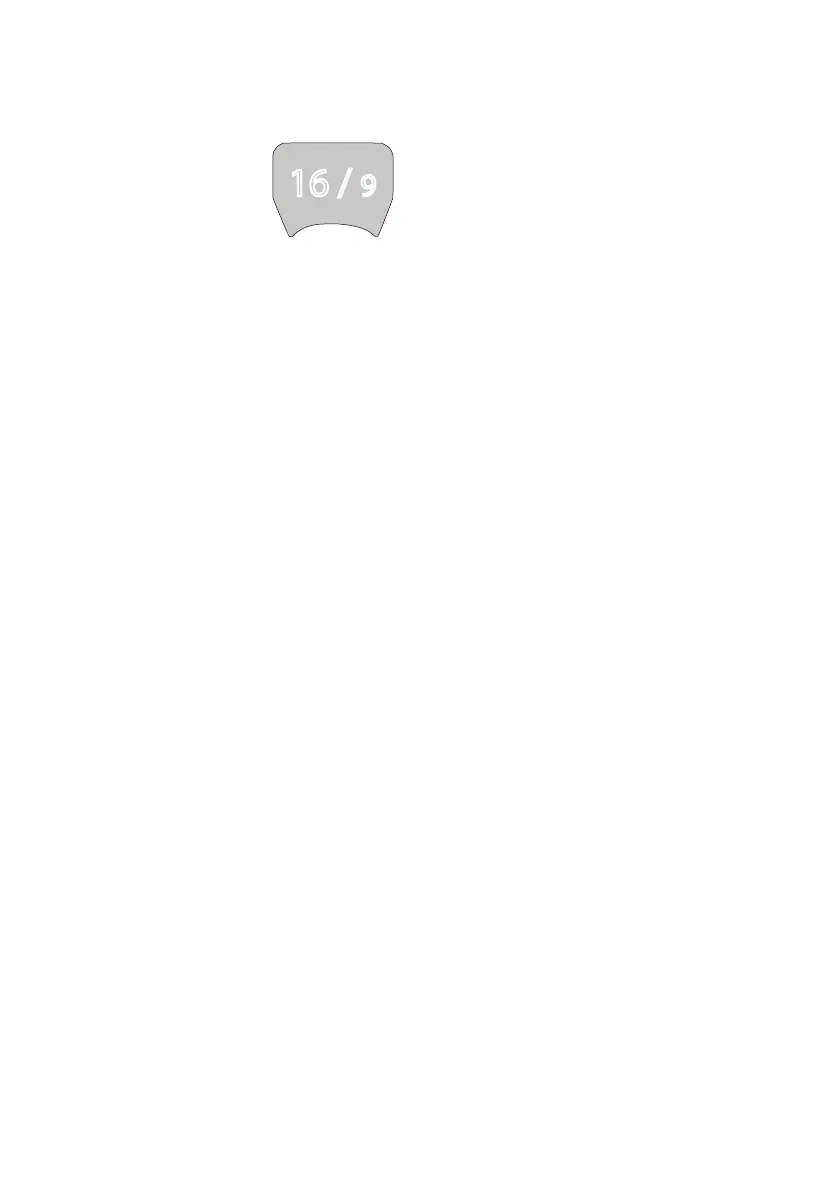| 31
Operating procedures | RS90 Operating Manual
Making a channel 16/9 distress call
1. If not already on the priority channel, press the [16/9] key.
16 / 9
2. Listen to make sure there is no traffic on the channel.
3. Hold down [PTT] and announce your distress call.
4. Say your call sign, details of your vessel, its position and the nature of
the distress.
5. Say “over” and then release [PTT] when you have finished speaking.
6. Allow a short time for a reply.
7. If you don’t hear a reply, repeat the distress call (steps 3 to 6 as
above).
8. When you receive a reply, continue the conversation:
• Hold down [PTT] while you are speaking.
• Release [PTT] while you are listening.
You may be asked to change to a working channel.
¼ Notes
• In the USA, you can toggle between Channel 16 and Channel 9 as
the priority channel. Hold down [16/9] until a beep sounds and the
required priority channel is displayed.
• This feature needs to be setup in the radio settings (“Setting the
priority channel” on page 79).
Making a DSC distress call
Using the DSC system (where available) you can make a distress
call by pressing a single Distress button. For further information, see
“Introduction to DSC” on page 45.
