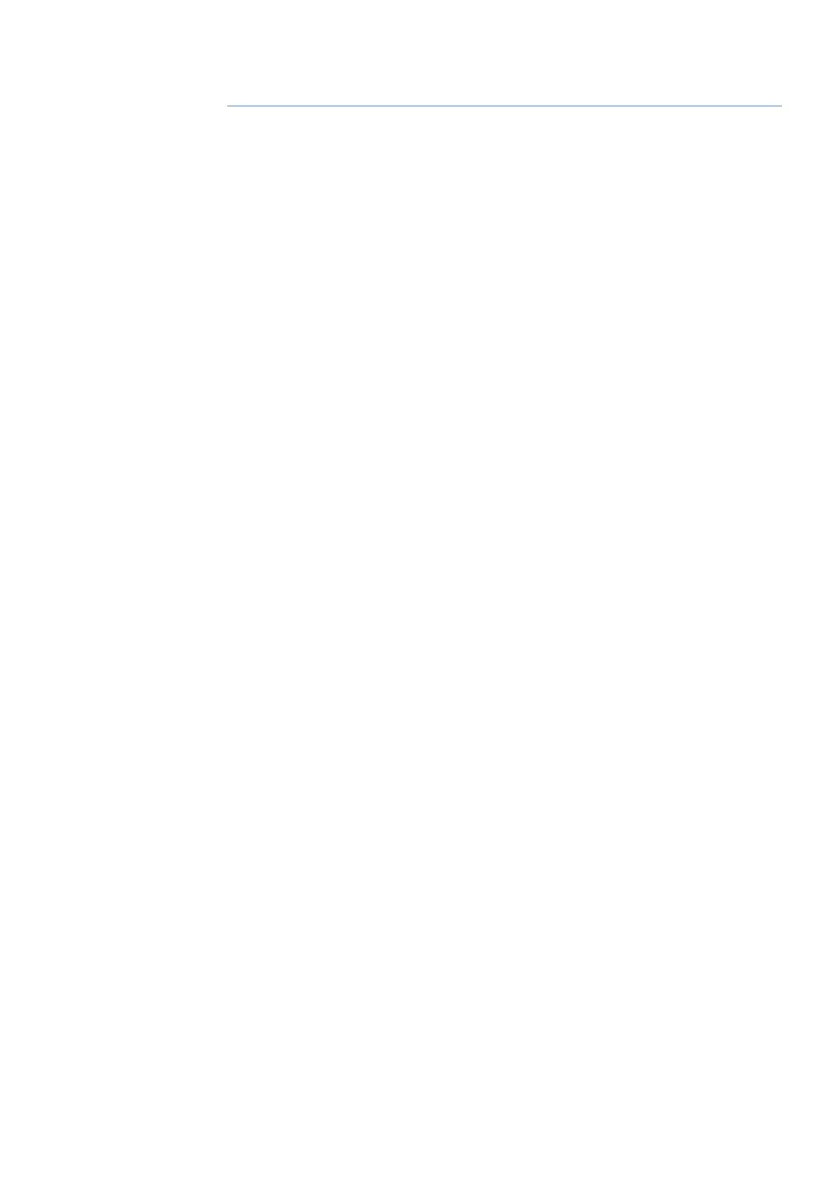70 |
AIS procedures | RS90 Operating Manual
AIS procedures
The marine Automatic Identification System (AIS) is a vessel location
and information reporting system. It allows vessels to automatically
share information such as position, speed, course and identity via a
VHF radio link.
The received details of nearby vessels can be displayed on the
handset screen together with closest point of approach times and
distances. These details are also sent to the NMEA ports for display
on a chart plotter if one is connected.
Closest point of approach (CPA) is the calculated closest distance
between your vessel and a target vessel based on the current speed
and course.
Time to closest point of approach (T/CPA) is the calculated time for a
target vessel to arrive at the closest point of approach based on the
current speed and course. If the radio detects that another vessel
will come closer than the set CPA distance and within the set T/CPA
time, the CPA alarm will sound. Both conditions must be met for the
CPA alarm to sound.
For information on enabling AIS and setting the CPA time and
distance criteria, see “AIS Setup” on page 91.
For general information about AIS, see “Appendix 9 - AIS
information” on page 108.
For information on how to configure your chart plotter or software
to make use of the RS90 AIS data, see the manual provided with that
product.
¼ Notes
• Before the AIS functions can be used, the RS90 must receive its own
position from a GPS device, or manually entered data.
• The RS90 VHF radio includes an AIS receiver but does not transmit.
To access the AIS displays:
• Press [AIS]
• Repeat press [AIS] to switch between the three available displays:
MMSI list (list of nearby vessels)
PPI display
T/CPA list
From any of the above displays, you can select an MMSI to display
details about the particular vessel.
7
