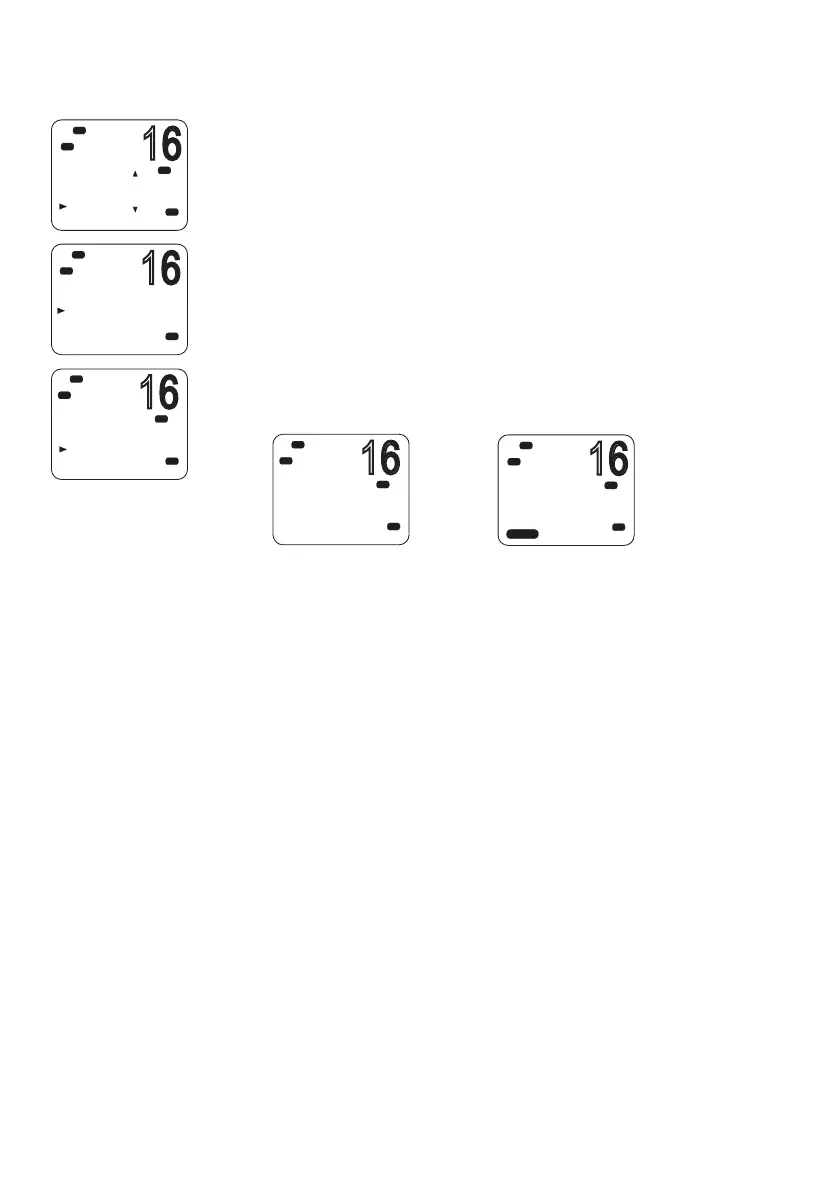62 |
DSC Procedures | RS90 Operating Manual
Sending a DSC test call
To make sure DSC is working correctly, you can send a test call to a
buddy or any other station equipped with a DSC radio.
1. Select DSC MENU → DSC TEST.
2. Select a buddy from your buddy list, or select MANUAL NEW to
enter the MMSI you want to call.
3. When the SEND prompt appears,
• Press [OK] to send the request on CH70, or
• Press [X] to exit without sending.
4. When you hear the acknowledgement alert tone,
• Press the [SILENC] soft key to silence the alert.
5. If there is no reply within 30 seconds, the display shows: “SEND
AGAIN?”
You can then select:
• [YES] to send again, or
• [NO] to quit and return to standby mode.
¼ Note: For information on receiving a DSC test call, see “Receiving a
DSC test call” on page 68.
DSC CALL
SENT CALL
LL REQUEST
TRACK BUDDY
DSC TEST
USA
C
Hi
DSC
PRI
DSC TEST
MANUAL NEW
SUNBIRD
KITTIWAKE
USA
A
WANDERER
C
Hi
DSC
SUNBIRD
DSC TEST
SEND?
USA
C
Hi
DSC
PRI
SUNBIRD
DSC TEST
WAIT..00:10
X-->EXIT
USA
C
Hi
DSC
PRI
TEST
ACK FROM
SUNBIRD
--:--
00:10
USA
SILENC
C
Hi
DSC
PRI