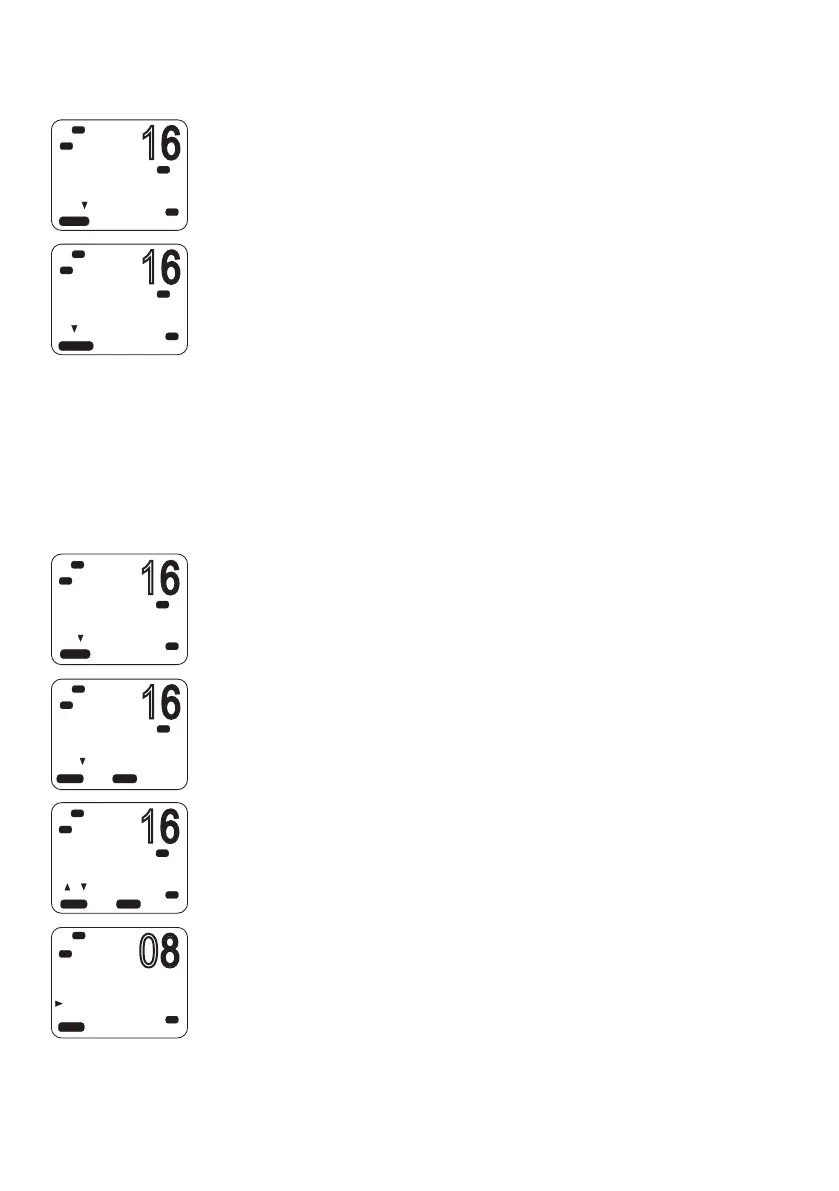64 |
DSC Procedures | RS90 Operating Manual
AUTO SWITCH
(For Group or All-ships calls with AUTO SWITCH set to ON)
When the radio sounds the incoming DSC call alert:
1. Press the [SILENC] soft key to silence the alert.
2. To see more details about the call, including the requested channel,
press ▲ or ▼.
3. You now have the following three options:
• Press [ACCEPT] to switch to the requested channel immediately,
or
• Do nothing to allow the radio to automatically switch after 10
seconds, or
• Press [X] to cancel the automatic switch and remain on the
current channel.
4. When needed, press [PTT] to talk on the selected working channel.
AUTO ACK
(For Individual calls with INDIV REPLY set to Auto)
When the radio sounds the incoming DSC call alert:
1. Press the [SILENC] soft key to silence the alert.
2. To see more details about the call, including the requested channel,
press ▲ or ▼.
3. You can then use one of the following three soft keys:
• [ABLE]
Acknowledge the call on the requested channel.
The radio will send the acknowledge signal and change to the
designated channel.
• [NEW-CH]
Acknowledge the call, but request a different channel:
• Press ▲ or ▼ to reach the channel you want to use, and then
press the [ABLE] soft key.
The radio will send a request for your preferred channel.
¼ Note: AUTO ACK is not allowed in some EU countries.
ALL SHIP
SAFETY FROM
SUNBIRD
AUTO SWITC H
01:15
Lo
USA
SILENC
C
Hi
DSC
PRI
ALL SHIP
SAFETY FROM
SUNBIRD
AUTO SWITC H
00:08
USA
ACCEPT
C
Hi
DSC
PRI
D
INDIVIDUAL
ROUTINE FROM
SUNBIRD
NO AUTO SW
01:15
L
ASU
CNS
C
Hi
DSC
PRI
SILENC
INDIVIDUAL
ROUTINE FROM
SUNBIRD
NO AUTO SW
01:15
NEW-CH ABLE
C
Hi
DSC
PRI
ROUTINE FROM
SUNBIRD
NO AUTO SW
CH09 REQUEST
01:15
ASU
CIS
NEW-CH ABLE
C
Hi
DSC
PRI
INDIV ACK
CHANGE CHAN
SET CHANNEL
Lo
USA
ABLE
C
DSC