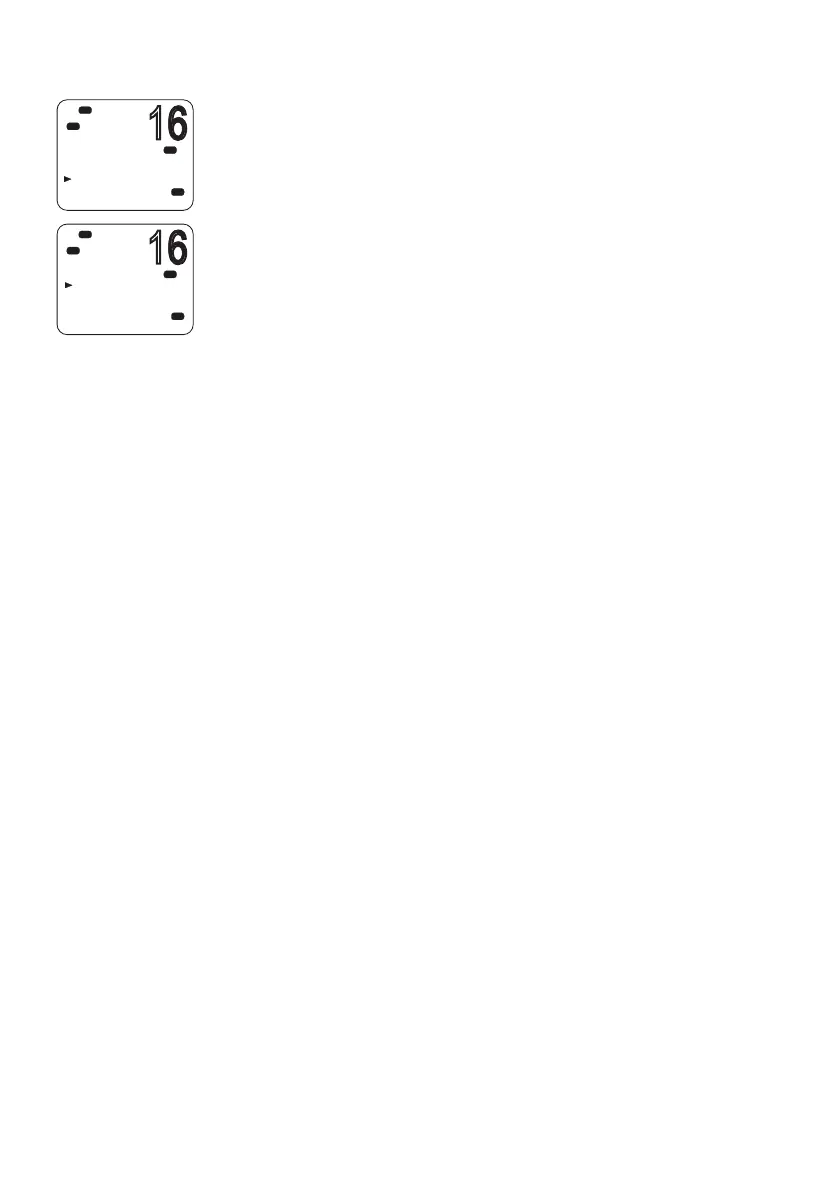| 83
Setup | RS90 Operating Manual
Selecting the GPS source
The RS90 radio can use either NMEA 0183 or NMEA 2000 protocol
to receive GPS data from a compatible GPS unit. Up to 4 sources can
be connected.
1. Select GPS/DATA →GPS SOURCE.
2. Select the required GPS source, and then press [OK].
Note: NMEA 2000 SOURCE options will appear only if an NMEA 2000
network is connected to the radio and is operational.
GPS/DATA
MANUAL
SETTING
GPS SOURCE
USA
A
Hi
DSC
PRI
GPS SOURCE
NMEA2000
LGC3000
USA
Hi
DSC
PRI