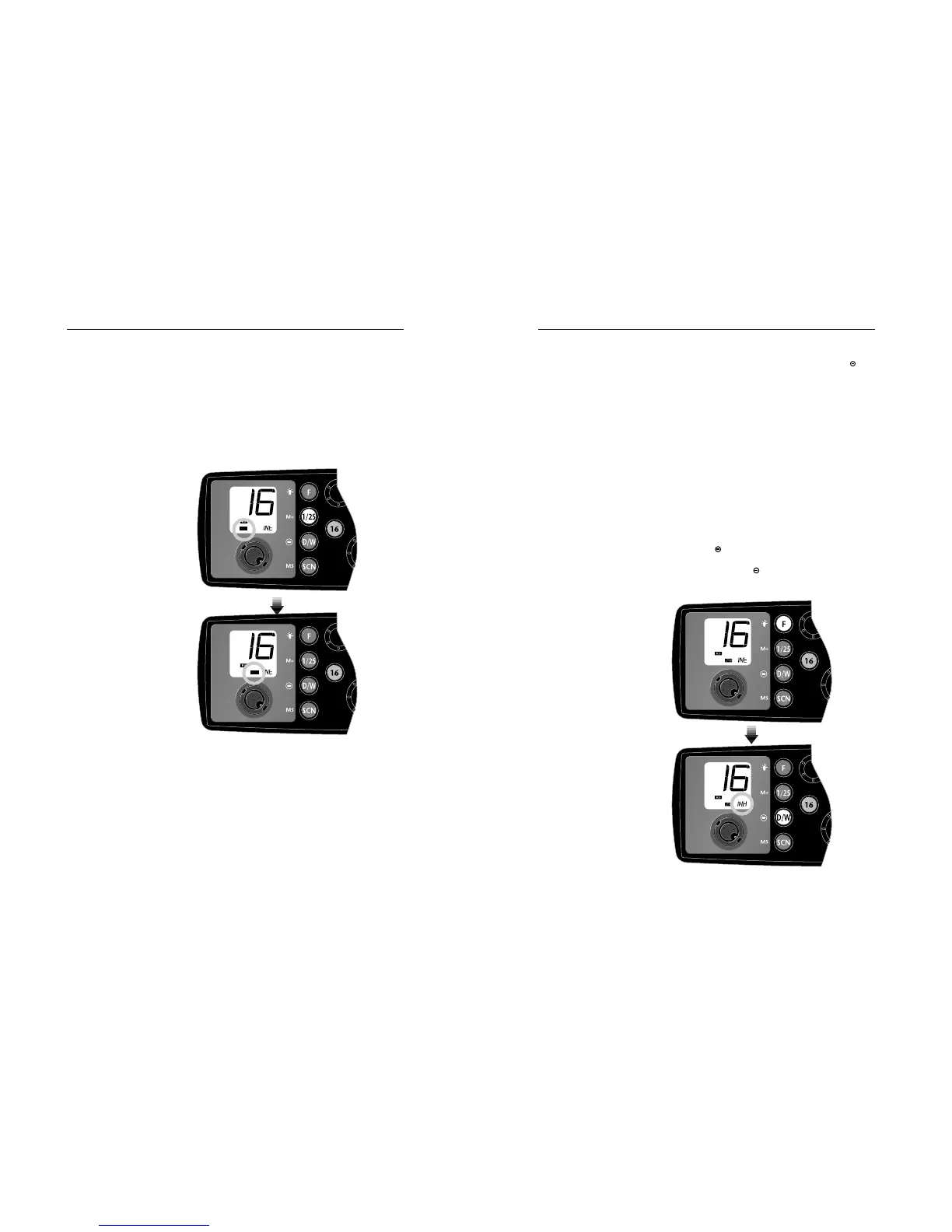2.2.3 Dual Watch (D/W) / Channel Inhibit ( ) +
Revert function
Dual Watch enables the radio to scan between the selected
channel and the priority channel (normally Ch16). To activate
Dual Watch Mode, select the channel and press D/W - the D/W
legend will be displayed on the LCD.
NOTE The channel cannot be changed and transmission is inhibited
while in Dual Watch mode. To restore normal operation, either
press D/W, 16 or rotate the channel select knob anticlockwise.
Inhibit Function
Since the Scan function locks onto channels where a signal is
detected, it will lock onto a channel with a lot of interference
noise, or transmitting a continuous carrier wave signal, pre-
venting the radio from continuing the scan. The Inhibit func-
tion allows channels to be removed from the Scan sweep.
Pressing F then D/W ( ) will inhibit the selected channel -
indicated by INH appearing on the bottom line of the display
(Fig 2.4). Pressing F then D/W ( ) if the channel is already in
inhibited will restore it to the Scan - indicated by ENA appear-
ing on the bottom line of the display.
Instruction Manual
9
E04074
2.2.2 Power (1/25) / Channel Memory (M+)
Although the radio has a maximum transmit power of 25
watts, this is not always necessary if communicating with a sta-
tion or vessel that is very close. To reduce power consumption,
the transmit power can be reduced to 1 watt. This key operates
as a toggle, switching between 1w and 25w (Fig 2.3).
NOTE - Some channels are restricted to 1w transmit power. The radio
is programmed to switch to low power automatically when one
of these channels is selected
RT62 & RT64
8
E04074
Channel Memory function
This will add the currently selected channel into the Scan
Memory. Press F then 1/25 - the LCD display will show ENT
indicating that the channel has been entered into the Scan
Memory. Pressing F then 1/25 if the channel is already in the
memory will remove it - indicated by DEL appearing on the
bottom line of the LCD display.
Fig 2.3 - Selecting transmission power (1/25W)
1W
25W
Fig 2.4 - Inhibiting channel from Scan
