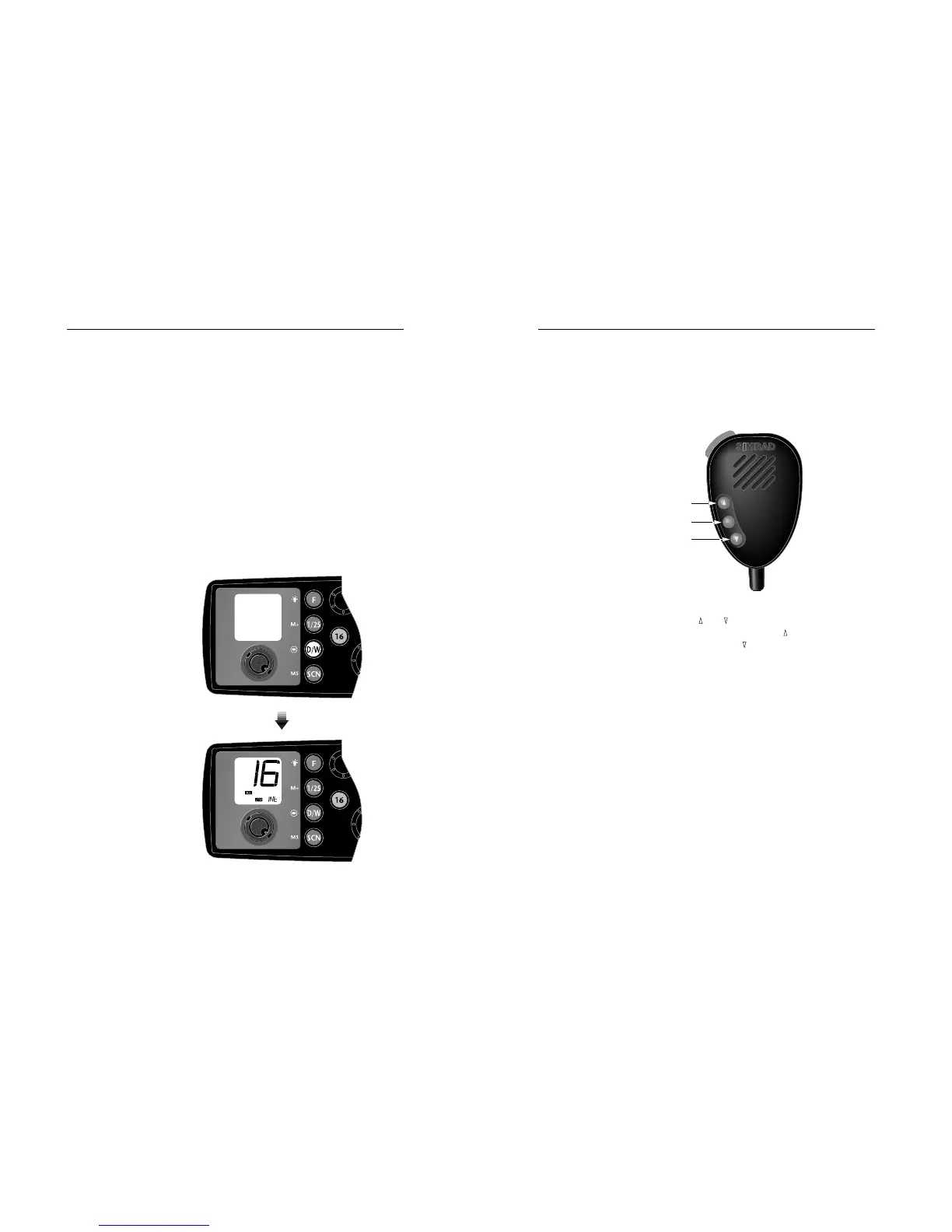in. Please enquire with your national licensing authority for
details of permitted channel sets.
The radio will revert to normal operation if it is switched off
then on again.
2.6 Speaker Mute
On models fitted with a telephone handset, lifting the handset
from the cradle will normally mute the front panel loudspeaker
automatically.
If required, this function can be disabled by holding down
D/W while turning the radio on (Fig 2.9). The loudspeaker will
subsequently remain on when the handset is lifted.
As this setting is stored in the radio’s non-volatile memory it
will be remembered even if the radio is totally disconnected
from the power. To restore speaker muting, hold down D/W
again while turning the power on.
Instruction Manual
15
E04074
RT62 & RT64
14
E04074
2.7 Fistmike Operation
The RT62 and RT64 radios are available with either a telephone
handset or fistmike. The fistmike incorporates three buttons
which allows the user to remotely control some functions of
the radio (Fig 2.10).
POWER ON
Fig 2.9 - Disabling speaker mute (handset versions only)
The keys marked and are channel up and down keys. To
move the selected channel up press the key, to move the
selected channel down press .
The centre key is user programmable (see section 2.7.1) and it
can be set to activate one of the following functions -
• Backlight on/off
• Dual Watch
• User channel
• 1/25W
NOTE The RT62 and RT64 cannot be used in conjunction with the
FTM4 fistmike or THS4 telephone handset as used on the pre-
vious RT1200 and RT1400 VHF radios manufactured by
Simrad. If ordering a replacement fistmike of handset, ensure
that the correct part number is ordered (see section 4.1).
Fig 2.10 - Fistmike controls
Channel Up
User Key
Channel Down