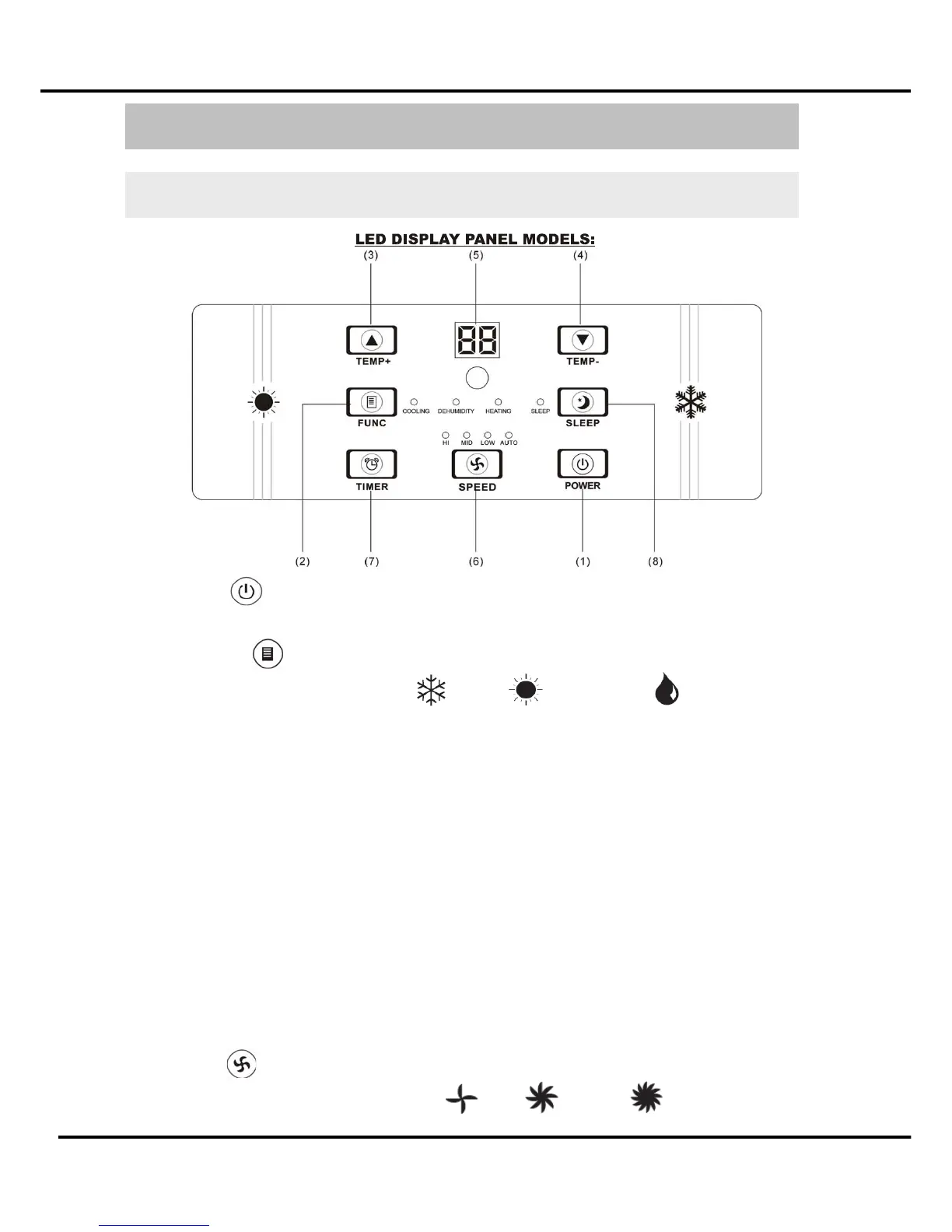4 Display
4.1 LED display
1. POWER
Press
this
button to
switch
the
unit
on or
off
2.
FUNCTION
Press
this
button to select between Cooling
( ),
Heating
( )
or
Dehumidifying ( )
mo
de
3.
TEMP+
Pressing
this
button in cooling mode
a
djusts
the required room temperature by 1°C up to
a
maximum
temperature of
30°C.
Pressing
this
button in heating mode adjusts the required room temperature by 1°C up to
a
maximum
temperature of
25°C.
4.
TEMP-
Pressing
this
button in cooling mode
a
djusts
the required room temperature by 1°C to
a
minimum
temperature of
17°
C
.
Pressing
this
button in heating
function
adjusts the
req
u
i
r
ed
room temperature by 1°C to
a
mini
mum
temperature of
15°
C
5.
LED-DISPLA
Y
The
display
shows
the current
amb
i
ent
temperature in
ope
r
a
t
ion.
By
pr
e
ss
i
ng
the
[TEMP+]
or
[TEMP-]
buttons, the required target temperature is
d
i
sp
la
yed
.
When
pr
e
ss
i
ng
the timer button
[TIMER],
the number of
hours
is
shown until
delayed
start up or
delayed
shutdown. After each setting, the display
a
u
t
oma
tic
ally
shows
the current
a
m
bient
temperature again.
In
the
dehumidifying
mode,
“dH”
(or
“HP”
upside-down) is
shown
on the
d
i
sp
lay
.
Error messages are
a
l
so
shown
in the
d
i
sp
lay
.
6.
SP
EED
Pressing this
button sets the ventilation speed to “
(low)”,
“
(medium)”,
“
(high)”
or
“AUTO
