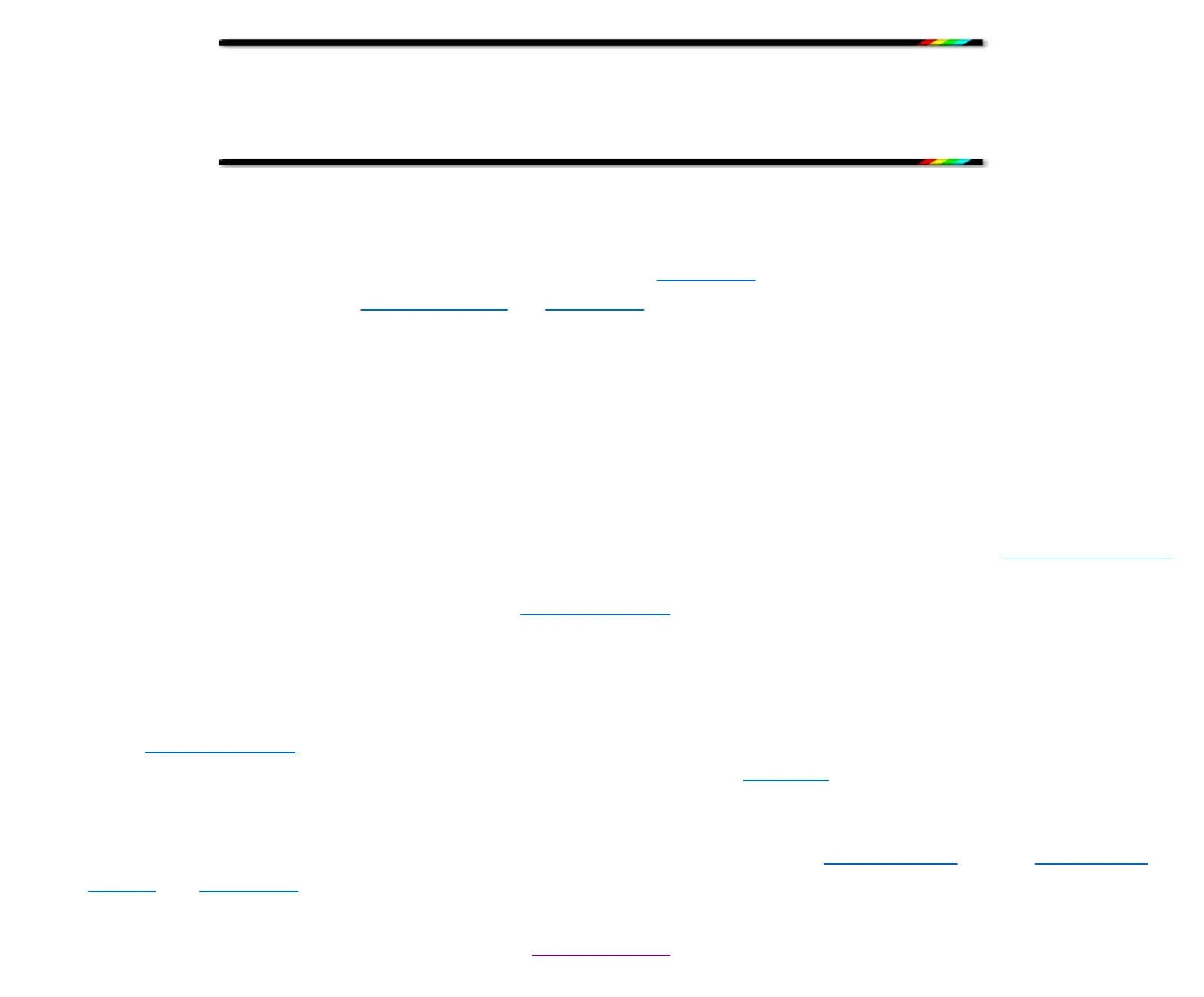Sinclair ZX Spectrum 128 Introductory Manual
HTML version created by Damien Burke and copied with permission
This manual remains
Copyright © 1986 Amstrad
Thanks to Cliff Lawson of Amstrad for distribution permission.
Before you continue to the manual itself, a few words about the HTML version:
l I've tried to duplicate the original's appearance as closely as possible, while keeping images to a minimum (or to as small a
size as possible). This means I've kept the original page structure of the paper manual, with one change: if a sentence was
split over two pages, it is now kept within the boundaries of the original page. Also in place of three plain text tables that
were meant to illustrate on-screen menus, I've made screen grabs of the appropriate areas of the screen and used those
instead.
l Tables are used quite heavily. If your browser is not tables-capable, either get a decent one, or read the ASCII text version
of the manual. Tables are used not only to recreate the tables found in the original paper manual, but also to move the text
to the right (i.e. create a left margin without using Internet Explorer's LEFTMARGIN tag). This is so the text can clear the
coloured bar on the left of each page (providing your browser is loading background images). Many browsers will not
display a table until the entire portion of the page containing the table has been downloaded. With almost the entire page
inside a table, this means the pages will not display until they are completely transferred. So please be patient if you
have a slow link!
l Some Internet Explorer-specific tags are used, but these are only to improve the appearance of some tables (colours etc.)
and should not adversely affect the table's appearance on other browsers (Netscape certainly has no problems).
l If you're using a text-only browser, or not loading images, each image has a brief description, and if it is larger than 200
bytes or so, you will also get told just how big it is.
l If you want to download this entire manual for offline reading, it can be found at the WOS FTP site, in both HTML (with
images) and ASCII text versions.
Continue
Please purchase VeryPDF HTML Converter on http://www.verypdf.com to remove this watermark.
Please purchase VeryPDF HTML Converter on http://www.verypdf.com to remove this watermark.
Please purchase VeryPDF HTML Converter on http://www.verypdf.com to remove this watermark.
Please purchase VeryPDF HTML Converter on http://www.verypdf.com to remove this watermark.
Please purchase VeryPDF HTML Converter on http://www.verypdf.com to remove this watermark.
Please purchase VeryPDF HTML Converter on http://www.verypdf.com to remove this watermark.
Please purchase VeryPDF HTML Converter on http://www.verypdf.com to remove this watermark.
Please purchase VeryPDF HTML Converter on http://www.verypdf.com to remove this watermark.
Please purchase VeryPDF HTML Converter on http://www.verypdf.com to remove this watermark.
Please purchase VeryPDF HTML Converter on http://www.verypdf.com to remove this watermark.
Please purchase VeryPDF HTML Converter on http://www.verypdf.com to remove this watermark.
Please purchase VeryPDF HTML Converter on http://www.verypdf.com to remove this watermark.
Please purchase VeryPDF HTML Converter on http://www.verypdf.com to remove this watermark.
Please purchase VeryPDF HTML Converter on http://www.verypdf.com to remove this watermark.
Please purchase VeryPDF HTML Converter on http://www.verypdf.com to remove this watermark.
Please purchase VeryPDF HTML Converter on http://www.verypdf.com to remove this watermark.
Please purchase VeryPDF HTML Converter on http://www.verypdf.com to remove this watermark.
Please purchase VeryPDF HTML Converter on http://www.verypdf.com to remove this watermark.
Please purchase VeryPDF HTML Converter on http://www.verypdf.com to remove this watermark.
Please purchase VeryPDF HTML Converter on http://www.verypdf.com to remove this watermark.
Please purchase VeryPDF HTML Converter on http://www.verypdf.com to remove this watermark.
Please purchase VeryPDF HTML Converter on http://www.verypdf.com to remove this watermark.
Please purchase VeryPDF HTML Converter on http://www.verypdf.com to remove this watermark.
Please purchase VeryPDF HTML Converter on http://www.verypdf.com to remove this watermark.
Please purchase VeryPDF HTML Converter on http://www.verypdf.com to remove this watermark.
Please purchase VeryPDF HTML Converter on http://www.verypdf.com to remove this watermark.
Please purchase VeryPDF HTML Converter on http://www.verypdf.com to remove this watermark.
Please purchase VeryPDF HTML Converter on http://www.verypdf.com to remove this watermark.
Please purchase VeryPDF HTML Converter on http://www.verypdf.com to remove this watermark.
Please purchase VeryPDF HTML Converter on http://www.verypdf.com to remove this watermark.
Please purchase VeryPDF HTML Converter on http://www.verypdf.com to remove this watermark.
Please purchase VeryPDF HTML Converter on http://www.verypdf.com to remove this watermark.
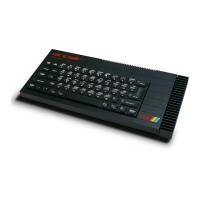