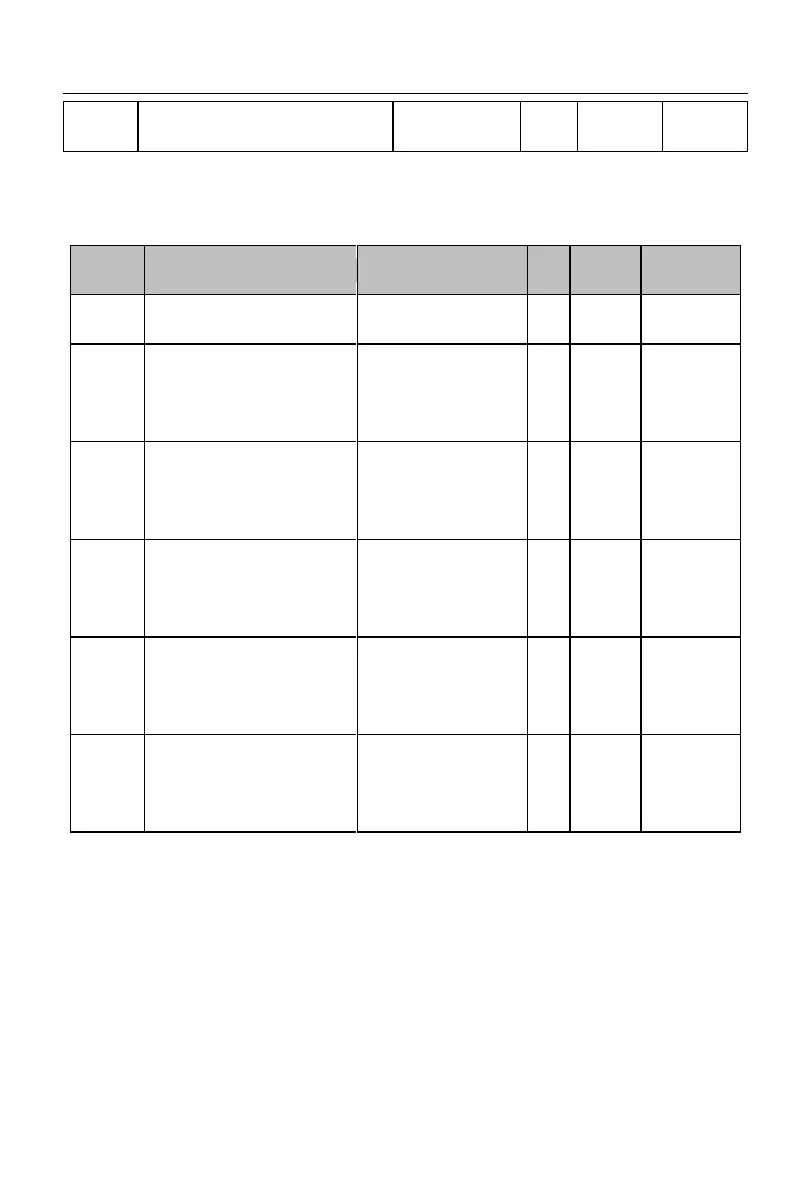User Manual of A90 Series Inverter
222
LCD keyboard language options
Running status display
parameter 1 of Mode 1
(LED stop status display
parameter 5)
Running status display
parameter 2 of Mode 1
(LED stop status display
parameter 1)
Running status display
parameter 3 of Mode 1
(LED stop status display
parameter 2)
Running status display
parameter 4 of Mode 1
(LED stop status display
parameter 3)
Running status display
parameter 5 of Mode 1
(LED stop status display
parameter 4)
F12.32=0
: monitoring mode 0. The LED switching display and LCD small-line
(7-line) display are dependent on the settings of the function codes F12.04 to F12.08. For
the selected function codes, please refer to their parameter description.
F12.32=1
: monitoring mode 1. The LED switching display and LCD small-line
(7-line) display are dependent on the settings of the function codes F12.33 to F12.37. You
can select any function code. F12.33=18.00 means that the function code F18.00 is
displayed.
