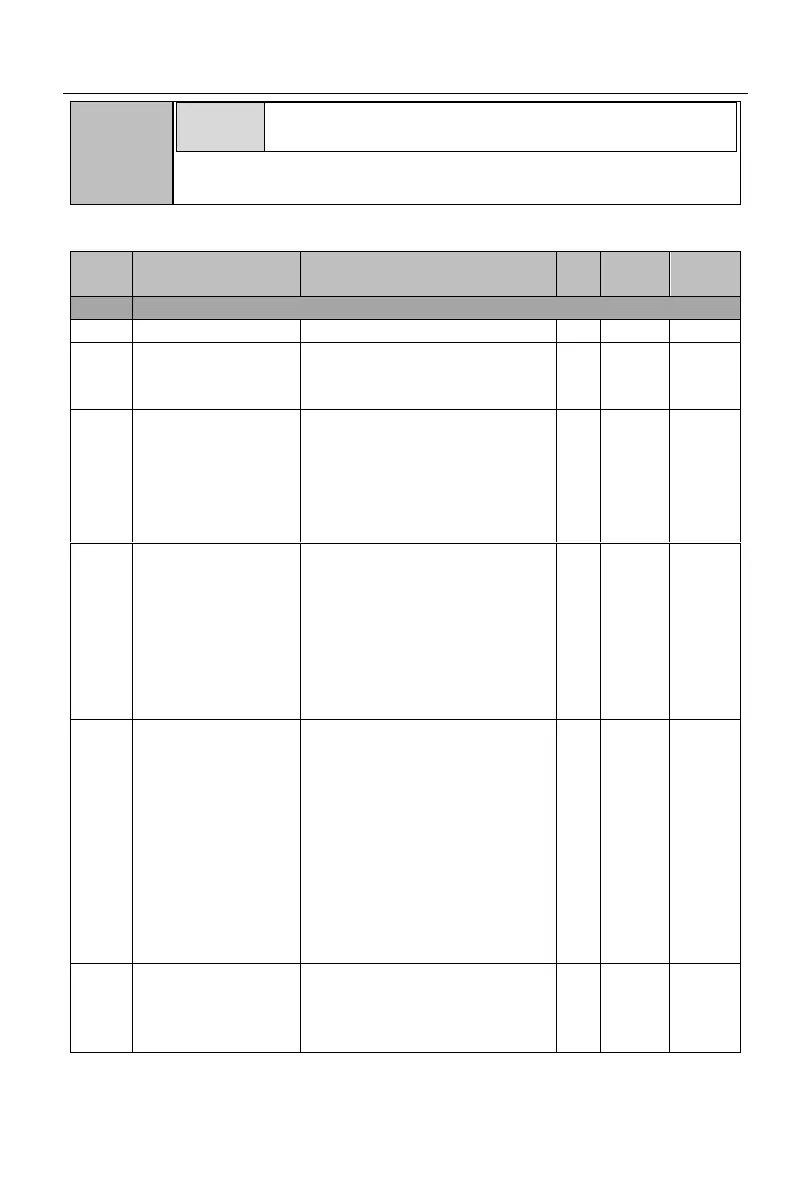User Manual of A90 Series Inverter
65
Read-only: The current function code cannot be changed in
any status.
6.2 Table of functional parameters
Basic function parameter group
Drive control mode of
motor 1
0: V/F control (VVF)
1: Speed sensorless vector control
(SVC)
Options of command
source
0: keyboard control (LOC/REM
indicator: ON)
1: terminal control (LOC/REM
indicator: OFF)
2: communication control
(LOC/REM indicator: flicker)
Options of terminal
control mode
0: terminal RUN (running) and
F/R (forward/reverse)
1: terminal RUN (forward) and
F/R (reverse)
2: terminal RUN (forward), Xi
(stop) and F/R (reverse)
3: terminal RUN (running), Xi
(stop) and F/R (forward/reverse)
Options of main
frequency source A
0: digital frequency setting F00.07
1: AI1
2: AI2
3: retention
4: VP (keyboard potentiometer)
5: retention
6: Percentage setting of main
frequency communication
7: Direct setting of main
frequency communication
8: retention
Options of auxiliary
frequency source B
0: digital frequency setting F00.07
1: AI1
2: AI2
3: retention
