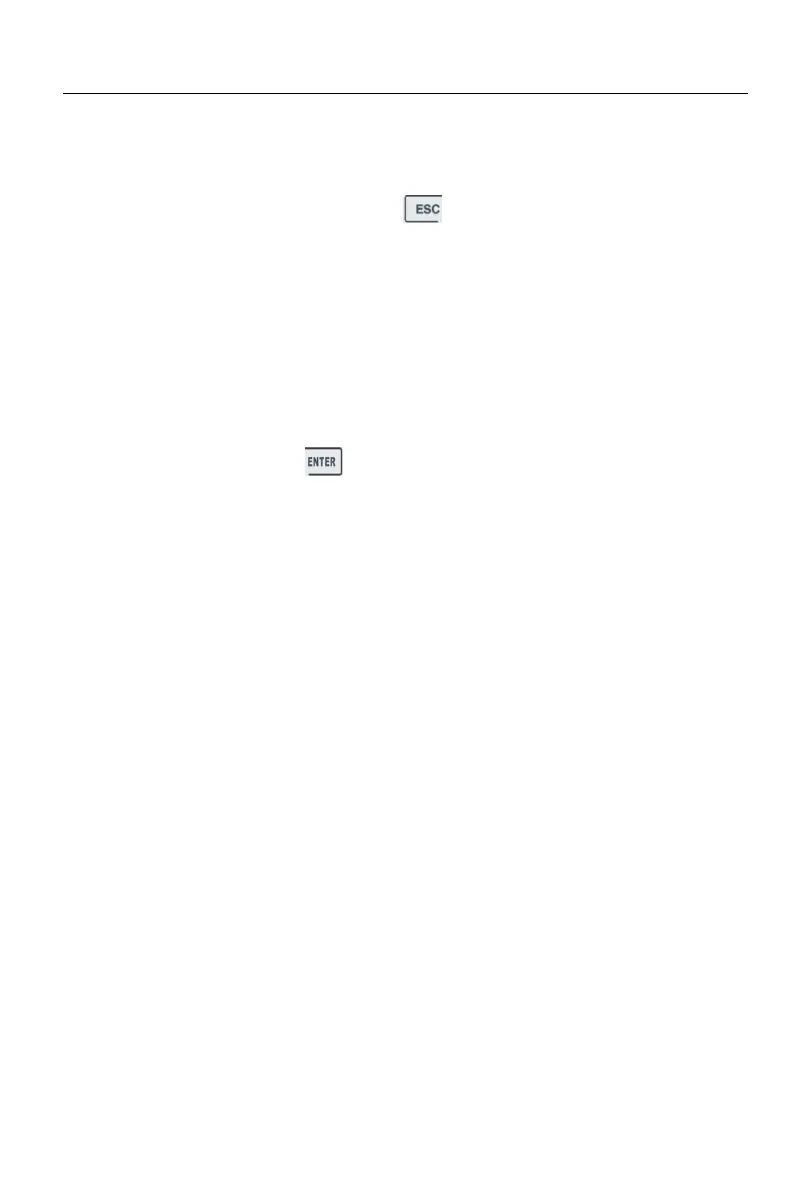User Manual of A90 Series Inverter
51
information function code will appear in the fault information display mode; and the serial
number function code following the currently displayed serial number function code will
appear in the version information display mode.
In the Level 3 menu, press the ESC key to abandon parameter modifications.
4.2.2
User-defined mode (--U--)
Enter the F11 group of function codes from the full menu mode. Then the user can
arbitrarily set the shortcut for the parameter to be accessed frequently. When F11.00 is
enabled for the first time, U00.00 will be displayed by default, meaning that the function
code defined by default for F11.00 is F00.00. The lowest cursor bit will flicker. The user
can set any function code, similar to the function code selection in the Level 2 menu. After
setting, press the ENTER key to save it and enter the user-defined menu mode to
display the set function code.
For example, F11.00 is set to U00.07 and F11.01 to U00.09. F11.00 and F11.01 will be
defined as F00.07 and F00.09, respectively. They are distinguished by U and F. U indicates
that this function code is user-defined, as shown in Fig. 4-4.
