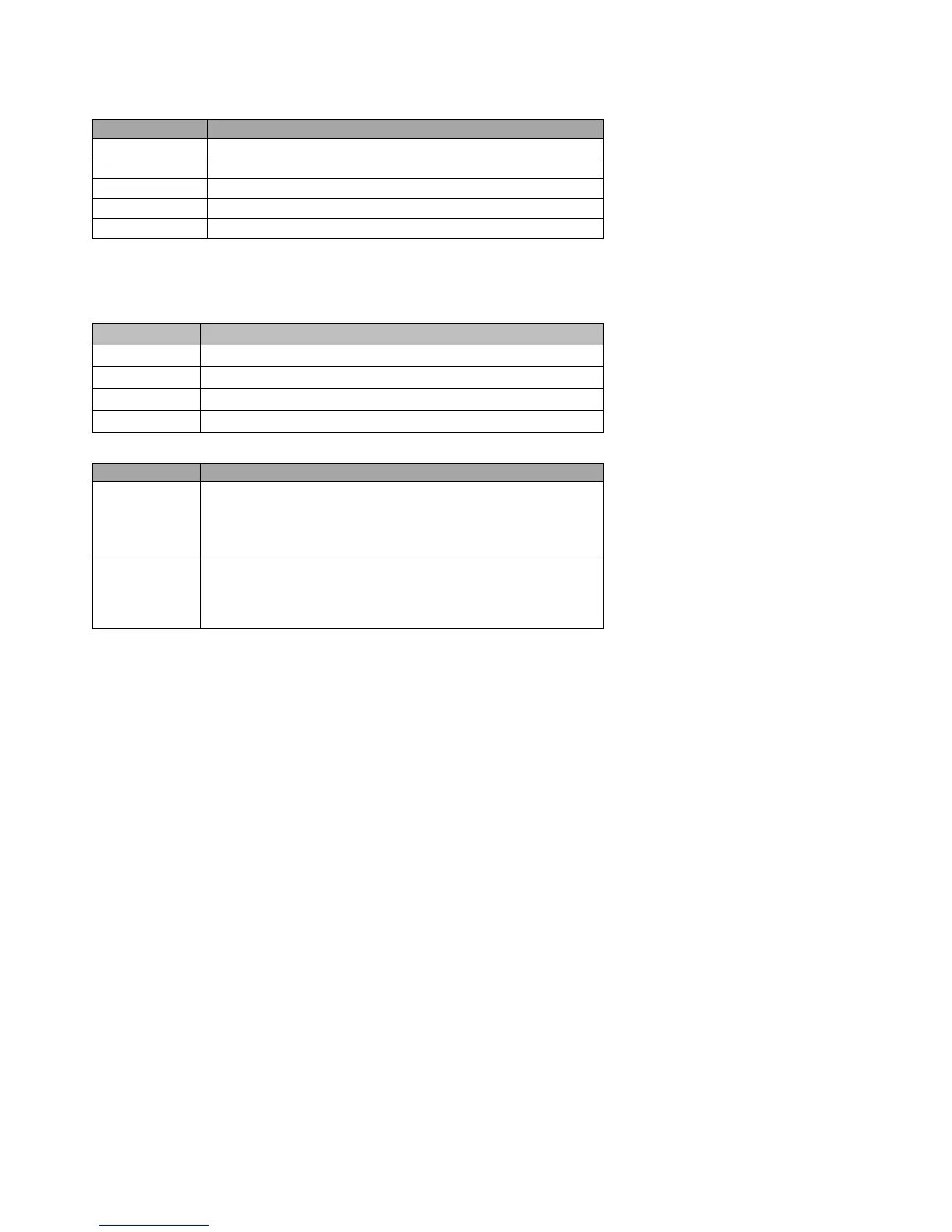14
Figure 3-1 Panel Operation flowchart
3.4 Status Display
There are following states:
The set value is stored correctly.
This parameter must be rebooting to be effective.
Parameter cannot be set when servo starting
Read - only parameters, which cannot be modified
This parameter is reserved and cannot be modified.
3.5 Monitor display
Press the MOD key twice or no key operation more than one minute, servo drive will automatically enter monitor display group function code
P0---, in monitor mode, you can press UP or DOWN key to change the monitoring code.
Press SET key to display the motor speed
Press SET key to display the motor load rate
Press SET key to display current electric angle
Press SET key to display received external pulse frequency
3.6 Fault and alarm display
When there is a fault in the drive, it will be shown in the panel and
displaying fault code "Al0" and "NN". "NN" ranges from 01 to FFH.
Pressing operation key for other display, but the decimal point of the
lowest digital tube will be flashing, until it is cleared, there are no fault or
displaying AL--- when warning
When the drive alarms, it will be shown in the panel and displaying
warning code "AlE" and "NN". Pressing operation key for other display,
but the decimal point of the lowest digital tube will be flashing, until the
alarm is cleared.
