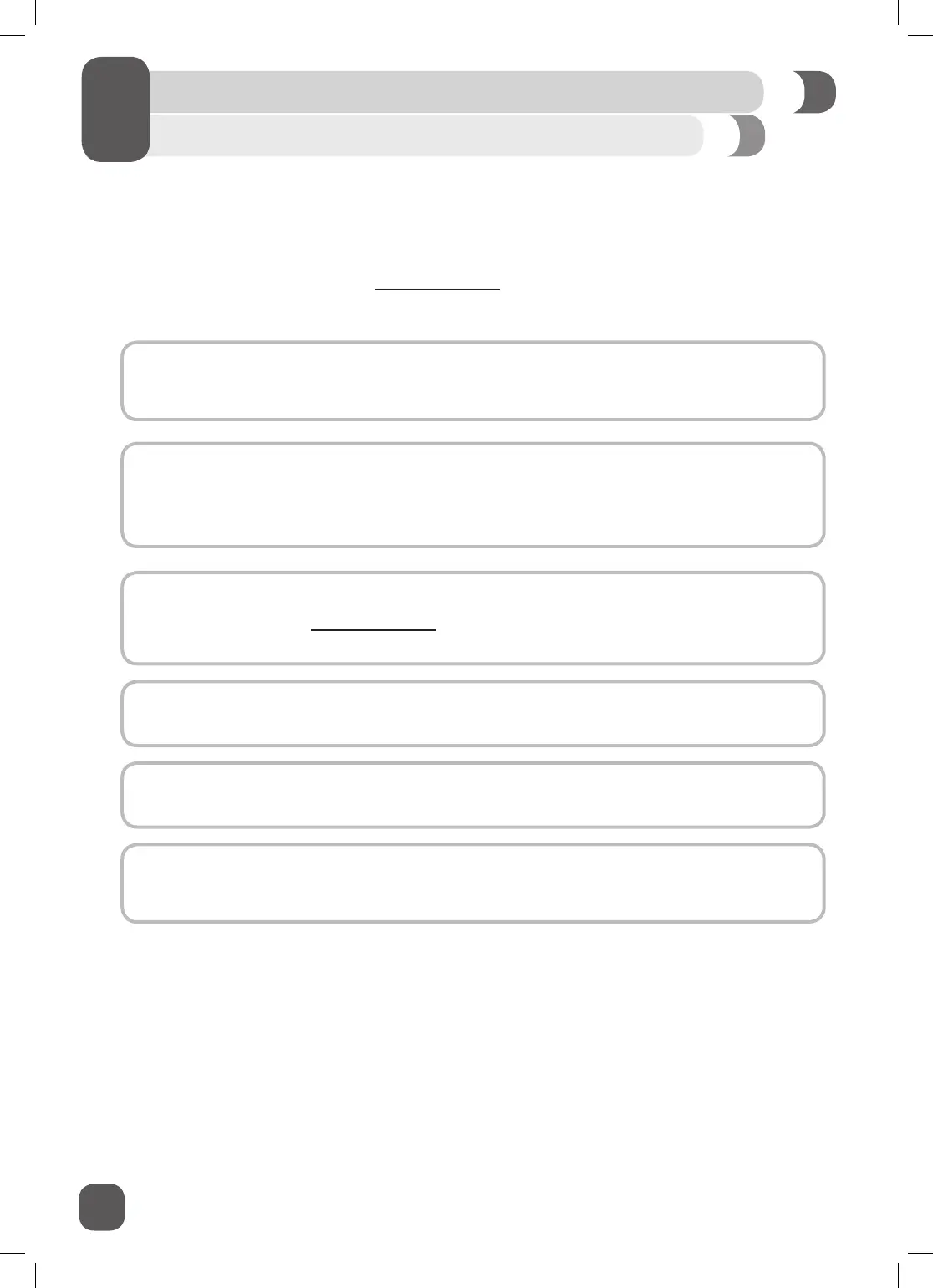18
Now that your machine is threaded, we will show how to set up the machine for basic sewing
techniques such as: sewing a straight stitch, sewing a decorative stitch, sewing a stretch stitch,
sewing a buttonhole and sewing a button. With each technique, you have the opportunity to sew
along.
For more information about the various stitches on your machine and how to use them, refer to the
by visiting www.singerco.com.
Here are a few other tips that you may nd helpful before you begin:
When unpacking the machine, you may have noticed some small traces of oil around the needle plate
or presser foot area. If so, wipe off any excess oil with a soft, dry cloth before you start sewing. It is
also recommended that you sew on a piece of scrap fabric to remove excess oil.
Use the thread cutter on the machine (See Page 7) to trim thread tails when nished sewing. This
is helpful because thread tails are left long enough so that the needle does not become unthreaded
when you start sewing again.
Review the page about Stitch Formation (See Page 19). This will help you understand what the
stitching should look like when you sew.
Depending on the sewing technique you want to do, it may be necessary to change to a different
presser foot. For information on how to do this, see page 29.
Needles are an important part of sewing. Using old, damaged or incorrect needles for your projects
can affect sewing results. For information about which needle to use for your project, refer to the
Stitch Reference Guide at www.singerco.com. For information on how to change the needle, see
page 28.
The Speed Control Adjustment Lever is used to control the speed of your machine. This is the
case whether you are using the Foot Control or the Start/Stop Button to start sewing. To increase
the sewing speed slide the lever to the right, to reduce the speed slide the lever to the left. When
you remove your foot from the foot control or you press the Start/Stop Button the machine will stop
sewing.