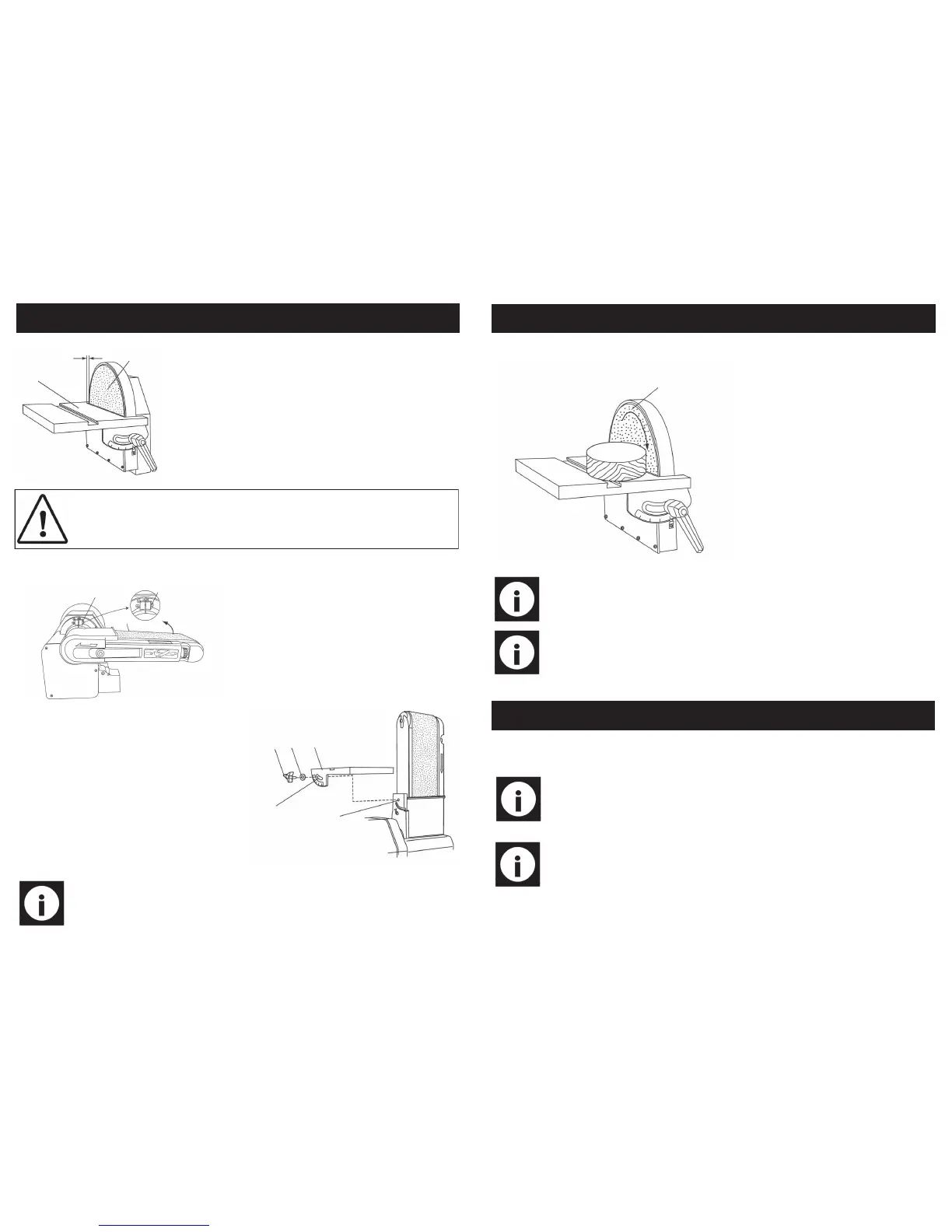12
Fig.1
2
1
1.6mm
Attaching the belt worktable.
Note: The belt worktable should be used to support work-pieces in all sand-
ing operations except for inside curve applications.
1
1
2
1.Loosen the belt angle locking screw (1)
using a 5mm hex key, raise the belt bed
(2) into a vertical position, then re-tighten
the screw.
3 4
5
6
7
2.Locate the worktable knob (3) and washer
(4).
3.Place the worktable (5) onto the sander
frame, aligning the semi-circle slot (6) with
the threaded hole (7).
4.Place a washer (4) onto the threaded
shaft of the worktable knob (3).
5.Insert through semi-circular slot (6) and
tighten into threaded hole (7).
Caution: To avoid trapping the work piece or fingers between the workta-
ble (1) and the sanding disc (2), leave a maximum gap of 1.6mm as
shown in fig.1
ASSEMBLEY INSTRUCTIONS….cont
17
Sanding outside curves.
1
Note: Always sand on the right (downward) side of the sanding disc (1) as
shown. Sanding on the left (upward) side of the sanding disc could
cause the work piece to jump or kickback.
Note: The edge of the table must be positioned a maximum of 1.6 mm
from the sanding disc to avoid trapping the work piece or fingers between
the disc table and sanding disc.
Freehand sanding of outside
curves should be done on the
sanding disc (1). Keep fingers a
minimum of 1 in. (25.4 mm) from
the sanding disc.
CARE AND MAINTENANCE
Note: To avoid injury, turn switch OFF and disconnect the plug from the
power source before removing and installing sanding belt.
Replacing the sanding disc.
Note: A sanding disc is pre-mounted at the factory. Use only sanding discs
that measures 8 in. (203 mm) in diameter.
OPERATING INSTRUCTIONS….cont