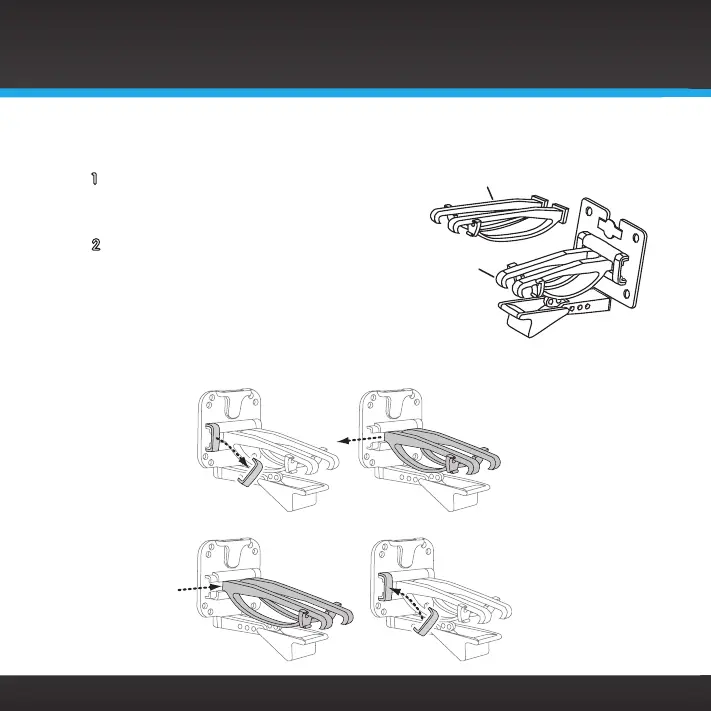18
Vehicle Installation
Installing the Vent Mount:
1 Locate a vent with horizontal
louvers sturdy enough to hold your
PowerConnect Vehicle Dock and radio.
2 If the vent louvers in your vehicle are
recessed, you may need to use the
longer vent clamps with the Vent Mount.
If so, Remove the shorter vent clamps
and install the longer ones into the
Vent Mount. Be sure to observe the
orientation of the vent clamps as shown.
Extended Vent Clamps
Short Vent
Clamps
Slide Short Vent Clamps Out
Remove End Cap
Slide Extended Vent Clamps In Replace End Cap
