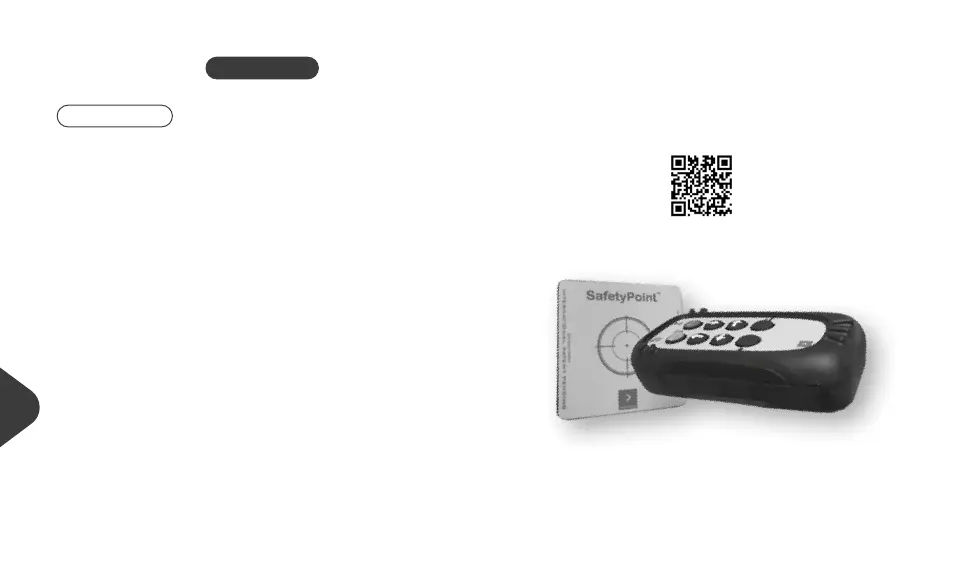OPTIONS
SAFETYPOINT™
SafetyPoint™ technology makes handheld devices safe and reduces the
risk of accidents by avoiding causing damage to people or things near the
moving parts, as well as to the operator.
The handheld equipped with SafetyPoint™ operates the programmed
commands only if located near a SafetyPoint Plate.
FUNCTIONING OF SAFETYPOINT™ TECHNOLOGY
1. Bring the front of the handheld to the SafetypointPlate keeping a
maximum distance of 20 mm.
2. When the handheld is close to the plate, press the button to activate
the corresponding output: the GREEN LED will flash indicating correct
operation.
If the keys bound by the function are outside the magnetic field of the
SafetyPointPlate, the YELLOW LED will indicate the anomaly. In this
condition, no outputs will be activated on the CONTROLLER.
TUTORIAL SAFETYPOINT
QRCode
78