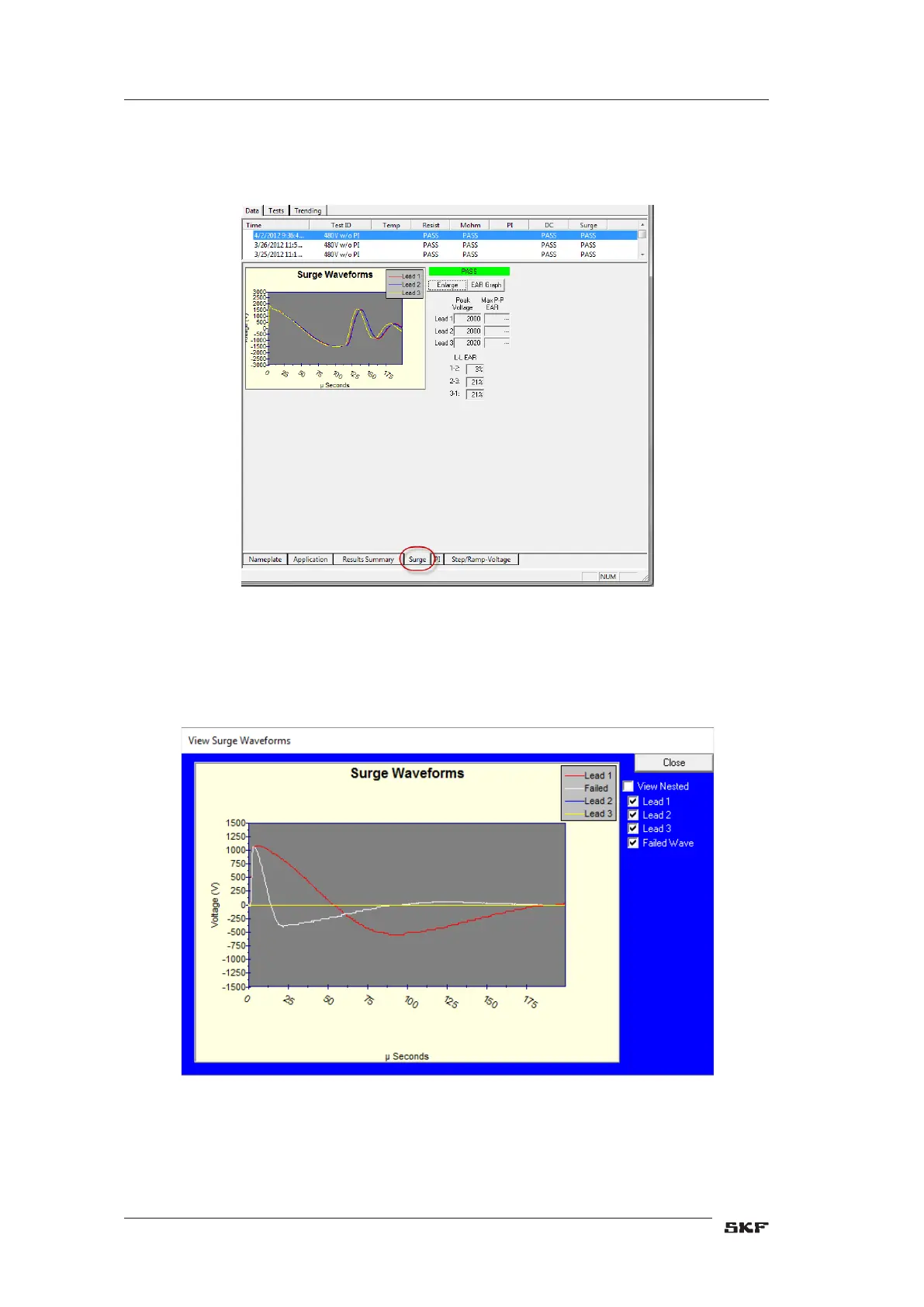Data tab—Surge view
The Surge view shows a thumbnail view of the surge waveforms for a particular test along
with basic test results and controls for viewing graphs in more details.
Figure 49. Data tab—Surge view showing test results.
Click on the Enlarge button to view the surge waveforms more closely. The waveforms can
be viewed in two ways as the next examples illustrate.
In a comparison view, all waveforms for all leads can be superimposed on each other. You
can select each lead for display if needed.
Figure 50. Enlarged Surge view—all waveforms in comparison.
In enlarged view, you can hold down the left mouse button and drag a box around an area of
the screen to zoom in on the area. You can also use your finger to draw the box around the
area you want to zoom in on.
50 PUB CM/I4 71-015 EN V13.2 Static Motor Analyzer—Baker AWA-IV User Manual
Baker AWA-IV software overview
