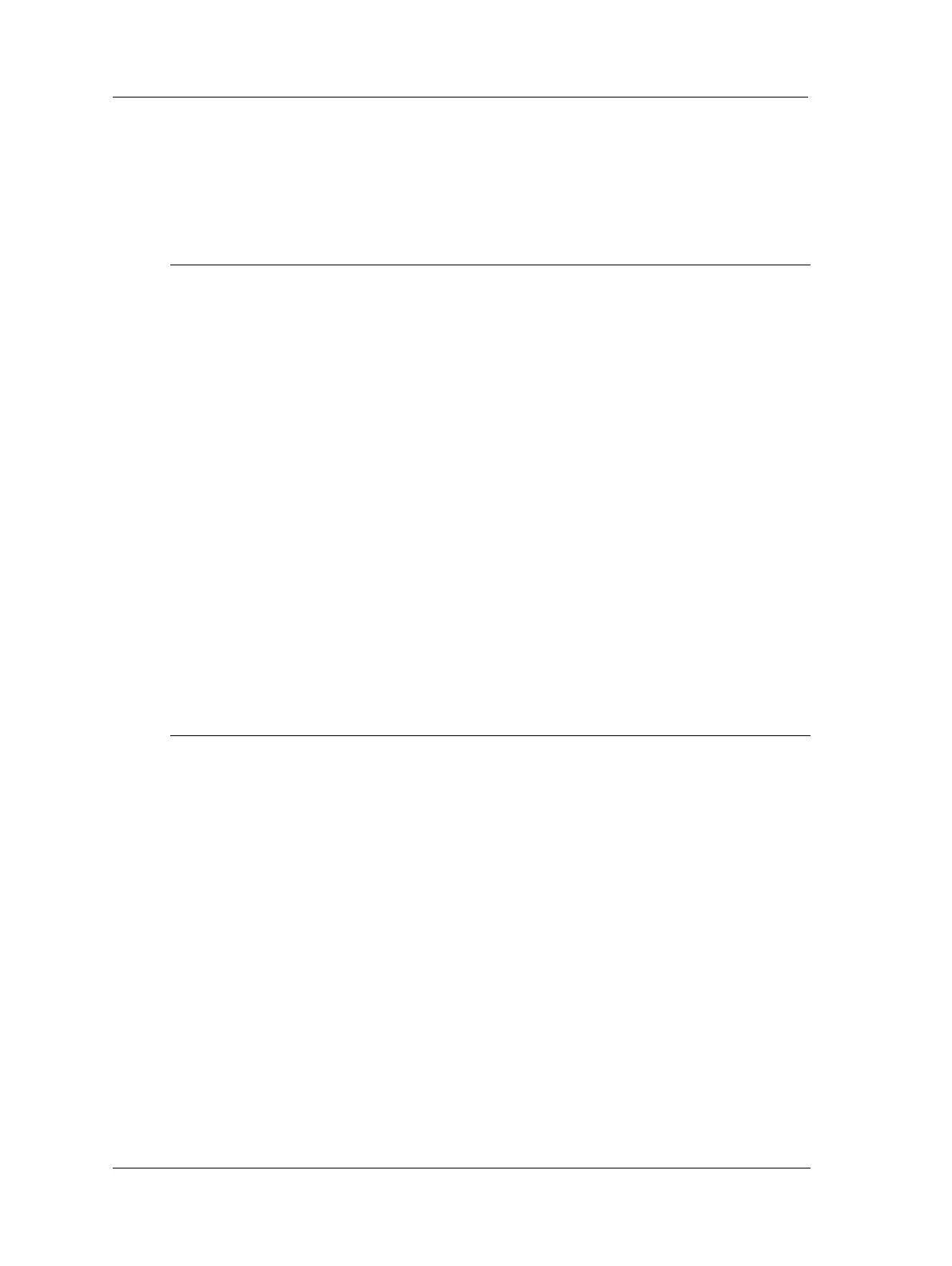Troubleshooting Guide
Connections to Monitor
5 - 8 SKF Multilog On-Line System IMx-S
User Manual – Revision S
If so, the test suggests a fault in the IMx device, contact TSG for further advice.
NO: The IMx-S relay driver output seems as expected. Check the downstream
system components: that the correct relay output contacts are being used, the
poe suppl o the ela otat side, the detetig deie, etc.
Connections to Monitor
In troubleshooting loss of connections to Monitor, in a multi-IMx system the type of
fault can sometimes be inferred from knowing how many and which IMx have problems
connecting. For multiple connection failures, consider first:
• Whether the PC hosting the Monitor service is currently operational.
• It can access and write to the database.
• If the status of the Monitor software is uncertain, try restarting the PC.
• Check for issues on the network infrastructure, from IMx to that PC.
• Any recent IT changes that may have impacted the system such as firewall, security
changes, etc.
Where Monitor ceases to work with a certain IMx-S unit, consider also:
• Loss of power supply to the IMx-S unit.
• Hardware fault in the IMx-S unit, such as power supply or processor module.
• Break in or failure of the Ethernet network local to that IMx.
At the IMx-S level, check:
• System LEDs on the IMx-S unit. If the system LEDs are OK , check also the Ethernet
LEDs on the RJ45 connectors being used.
• If the problem continues, contact TSG for advice and further guidance.
Checking Modbus RTU, RS485 communication
Communications can be affected by physical, typically wiring, issues for the RS485 bus,
configuration issues related to the Modbus RTU protocol or in some cases third-party
product not adhering to the Modbus RTU specification.
Physically these are, differential, 2-wire interfaces with the two wires marked as A and B.
Whilst it is oal to oet A to A ad B to B as indicated in Table 3-7, it is not
uhead of, to hae iosistet akig o diffeet aufatues euipment. So,
he itefaig to e euipet ad epeieig poles it is othhile to test
with the connections swapped, as no damage will be done by operating with swapped
RS485 connections. Bear in mind if there are multiple issues, say a configuration
problem and an incorrect connection, all issues will have to be solved before a
communications test will be successful. Pay attention also to bus termination and
grounding, as described in Table 3-8.
When using the interface, the connection will be between a single master and one or
sometimes more slave devices, where each slave must have a unique address in the
range 1 to 247. The master device initiates all communications the slave device only ever
responds, if asked to send a reply. Incorrect addressing, such as a mismatch between the
address at which the master understands the slave resides and that actual address, will
result in unanswered messages.
